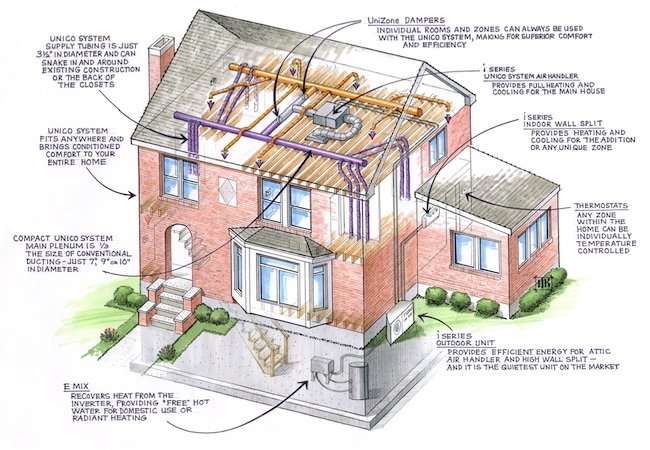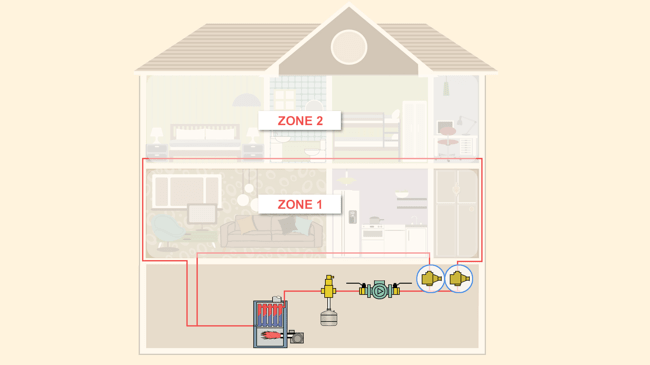We may earn revenue from the products available on this page and participate in affiliate programs. Learn More ›
In a era where convenience is king, it’s no wonder that smart thermostats have been integrated into so many homes. These gadgets enable homeowners to control their HVAC systems remotely via a smartphone or, of course, locally via a user-friendly screen. Heck, some of them even adjust temperatures automatically based on occupancy or learned preferences. Plus, they provide more information than ever before as they track and analyze heating and cooling habits and record energy usage.
The latest smart thermostats have even more features than their older counterparts, so there’s more to consider when setting one up. For instance, installation involves extra power requirements and establishing wireless communication with other smart devices. So, before you select and attempt to install a new smart thermostat, get to know the technology better with industry insight from Daniel O’Brian, the technical expert for the online HVAC and plumbing retailer SupplyHouse.com.
1. Installing a smart thermostat is a first step toward saving money on heating and cooling.
While smart thermostats are undeniably convenient, O’Brian tells us that one of their biggest benefits is their ability to conserve energy. “Smart thermostats can save money on energy costs in two ways: the ability to monitor and control temperature remotely and the function (on select models) to learn user behavior and adjust settings accordingly,” O’Brian says. Each of these capabilities helps ensure that your HVAC system won’t be running unnecessarily when no one is around to appreciate the comfort. In fact, when installed and used correctly, a smart thermostat can save as much as 25 percent on utility bills.

2. Smart thermostats offer a variety of advanced climate controls.
When describing gadgets, the word “smart” often refers to their ability to connect to other WiFi-powered devices, but these products are also often smartly designed, tailored for seamless, intuitive operation. Some smart thermostats sense when a room is occupied, then tweak the temperature to suit. Others know when you’re on your way home from work—using a GPS-based feature called “geofencing”—and adjust the temperature so your house is comfortable upon your arrival. And then there’s the 3rd Generation Nest Learning Thermostat Pro (available from SupplyHouse), which combines room sensors with your smartphone’s location and your input temperature preferences in the first week to begin automatically adjusting the temperature in your home. You won’t have to make any other adjustments, unless, of course, you need to change the schedule for vacations.

3. A Wi-Fi connection is required.
“Homeowners will always need a Wi-Fi network to take advantage of all of the benefits of a smart thermostat,” O’Brian says. “Only Wi-Fi can enable connections to smartphones and other smart-home devices.” For example, in order to access any of the benefits of the built-in Amazon Alexa Voice Service on the Ecobee4 Voice-Enabled Smart Thermostat (available from SupplyHouse)—including “skills” like setting the temperature, starting a music playlist, or adding an item to a shopping list—you have to have a Wi-Fi network in your house.
4. A mobile app is necessary for smartphone control.
Home installation isn’t the only part of the process; a new smart thermostat requires installation on a smartphone, tablet, or laptop as well. Every smart thermostat pairs with a free-to-download mobile app from the same manufacturer that provides remote access. For example, the Honeywell T6 Pro Smart Wi-Fi 3H/2C Thermostat (available from SupplyHouse) works by downloading the Lyric app from Google Play (for Android devices) or from Apple iTunes (for iOS devices).
But if you follow the manufacturer’s instructions, installing and connecting an app to a mobile device is usually painless, provided your mobile device has a compatible operating system. “The ability to control smart thermostats through a mobile app is perhaps their best feature,” O’Brian says. “The app can be used to keep an eye on a vacation home, or to simply turn up the heat or A/C on the way home from work.”
5. Consider your existing smart-home system when searching for the right model.
Today’s smart thermostats not only do a great job automating and monitoring temperature settings, but they also tend to be more integrated with the home. Most boast compatibility with one of the big names in smart-home voice assistants—Google Home, Amazon Alexa, Apple HomeKit, Microsoft Cortana, Samsung SmartThings, Logitech Harmony, or Wink. When shopping for the right thermostat, make sure the one you choose is compatible with your existing smart-home system. If you don’t yet have a smart-home system, do some research and make sure the thermostat you buy is compatible with your preferred system so you’ll be good to go if you do add one in the future. Fortunately, many smart-home thermostats will connect to a variety of systems rather than just one. For example, Honeywell’s Lyric Round Smart Wi-Fi Thermostat (available from SupplyHouse) integrates with Samsung SmartThings, Apple HomeKit, and other systems.

6. Unless you know a lot about wiring, have an electrician install your smart thermostat.
Unlike older thermostats, smart thermostats often require a C-wire, “which provides 24 volts of electricity to power features such as lighted touch screens and Wi-Fi communication,” O’Brian explains. Many newer homes have a C-wire, but some older ones don’t. In those cases, homeowners should hire a professional electrician to install one or, if that’s not an option, select a smart thermostat that offers an alternative method of powering the unit. For example, Johnson Controls’ GLAS Smart Thermostat (available from SupplyHouse) can be connected via a C-wire, but it also comes with a C-wire adapter that can be installed near the HVAC unit’s control board.
This article has been brought to you by SupplyHouse.com. Its facts and opinions are those of BobVila.com.