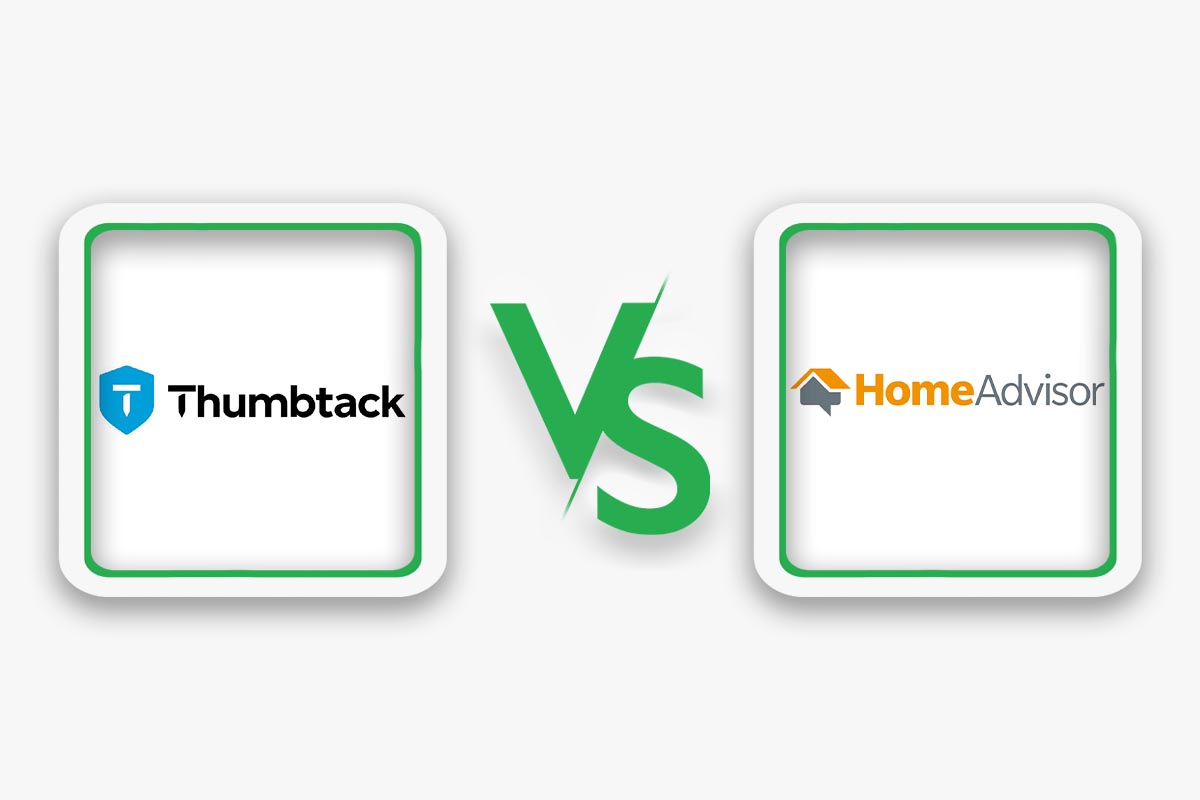
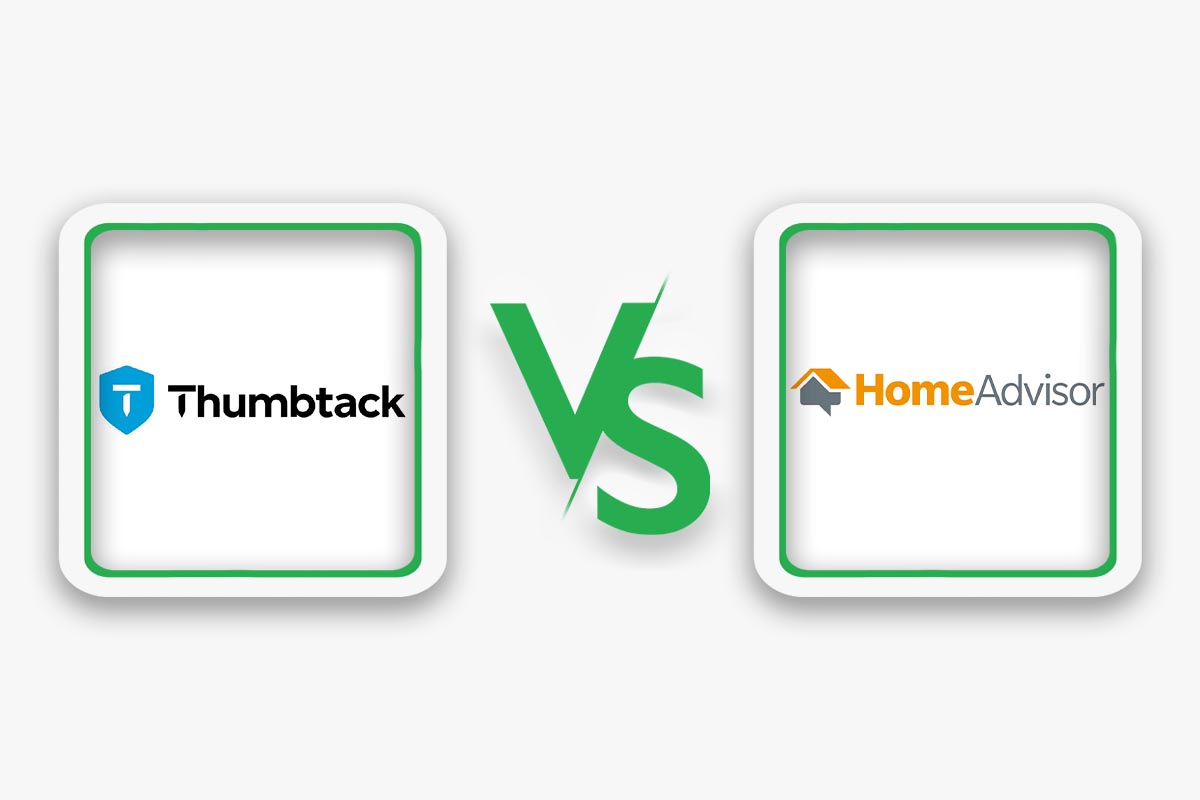
We may earn revenue from the products available on this page and participate in affiliate programs. Learn More ›
Online service marketplaces have been a boon for homeowners and renters looking for contractors and service providers to handle home projects—everything from the best handyman services for customers searching for “handyman near me” to highly trained electricians, house cleaners, and more. There’s much debate about which marketplace does the best job of connecting customers to the service providers who can best help get the jobs done. But how well do these marketplaces serve the professionals that they promote? These sites often advertise that they can provide pros with multiple leads at low costs, but it’s a little tricky to parse out what that really means for a provider. What does “low” mean? How do the marketplaces define a lead? What guarantees are in place? Do the marketplaces really serve the pros and increase their business? Two of the most significant marketplaces in the industry are Thumbtack and HomeAdvisor, both of which provide a huge radius of potential customers and offer a wealth of services that, in theory, should make a professional service provider’s business boom. But which one is a better choice for professionals?
The function of online service marketplaces is to engage qualified professionals to post their services through the platform. Professionals create a profile that defines their area of service and enters a contract with the platform that includes parameters for costs, policies, and responsibilities. Many platforms do not charge contractors for listing—after all, the more pros they can claim, the more customers will be drawn to the platform—but they do include a “per lead” charge when customers inquire about a professional’s services. A “lead” is when the platform actually connects a customer to a contractor so that the customer can explain the job and the contractor can issue a quote or discuss options, and the goal of the professionals is to convert those leads into contracts to work. Unfortunately, that conversion is uncertain, as it’s difficult to quantify how serious the lead is about hiring: are they just exploring costs or really ready to have the job done? This is why the cost of lead generation and the rate of conversion is a critical factor for professionals who become providers on a service marketplace. There are other factors that affect a professional’s experience on an individual platform, including ease of use, amenities such as apps, category listings, review moderation, and other aspects that affect both their experience and their reputation on the site and beyond. In the discussion of Thumbtack vs. HomeAdvisor, the decision will come down to the service professional’s goals and comfort level with the services each provides.
How We Compared Thumbtack vs. HomeAdvisor

- Listing categories: Each service marketplace has a different structure for listing the different categories of services offered. The degree of specificity and how a service is categorized, along with the ease of searching the categories, defines how many customers will see a given professional’s listing, so this is an important consideration.
- Customer reach: The goal of a service marketplace is to connect professionals to potential customers, so the number of potential customers will directly affect the value of the marketplace for the pros.
- Lead quality: While the number of leads is important, the quality of those leads—the chances that a customer will actually hire the pro—is even more important when gauging the likelihood that a service will actually generate business. We looked at how each service handles lead connections.
- Account setup: Pros need to create an account and profile to post their business on a marketplace. We considered how onerous the account-creation process was for each service.
- Pricing and fees: This is a serious consideration for any service provider choosing to advertise through a service marketplace. Because there is no guarantee that the relationship will actually result in business, the amount of cash that a professional has to offer up prior to actually being hired for a job matters—a lot. We looked at each company’s pricing and fee structures.
- App user experience: Customers like apps; they like having all their information close at hand in one place. This can be extremely convenient for providers as well, especially since they’re often out on a jobsite and not sitting at a desk, so a well-designed app is important for both the customer and the professional. Since the app is also one method customers can use to make payments, it’s essential that the app be user-friendly.
- Review system: Customers read reviews when hiring a contractor or service provider, so they’re extremely important to a provider’s reputation and future success. Marketplaces have to consider if and how they restrict and moderate comments from previous customers, and we looked at each company’s policy.
Thumbtack vs. HomeAdvisor: Listing Categories
Both HomeAdvisor and Thumbtack provide an extensive list of home service categories. HomeAdvisor allows customers to choose from very general service categories such as Indoor, Outdoor, and Renovation; lists popular categories on the landing page; and offers a “Browse All Categories” button. The categories are further broken down into smaller subsections so that potential customers can click through more and more specific categories. This allows them to find exactly the service they’re looking for—while potentially resting their eyes on other services they may need along the way. This funnel is great for professionals, because it means that by the time a lead is reaching out to a contractor they’ve already made a series of decisions to guide them to the correct type of pro. And it also functions as advertisement for other services the leads may not have even realized they needed to shop for, but now that seed is planted in their heads as they navigate the platform. Many categories appear under more than one heading: for example, Energy Efficient Home Heating is listed under both the Home Winterization heading and also under the Heating & Furnaces heading, ensuring that whatever direction a potential client takes, they’ll land in the right place.
HomeAdvisor’s categories include all manner of home services: gardens, exterior maintenance and remodeling, doors, flooring installation, kitchen and bathroom renovations, designers, foundation repairs, HVAC, roofing, and architects and builders. If it’s a home service involved in building, remodeling, improving, repair, or design, there’s a category for it on HomeAdvisor. But the platform really expands the definition of home service, as it also includes categories for home moving and storage, household chores, pools and spas, home theater, and home security. The overlapping headings and category listings make this a great option for any and all home service providers.
Thumbtack also has an impressive listing of home service categories, listed by project under headings such as Essential Home Services, Outdoor Upkeep, and Healthy at Home. It has also subdivided the categories under subject-specific headings such as Handyman Services, House Cleaning, Interior Design, and General Contracting. However, Thumbtack’s platform is not limited to home services. Service categories include Bartending, Wedding Planning, Officiants, and Photography, and Makeup and Hair Styling. A heading titled Learn Something New leads to categories such as music and language lessons, cooking classes, dance lessons, and exercise classes. Life coaches, pet sitters, errand runners, resume writers, and private investigators are all fair game on the Thumbtack platform as well as other categories that it might not even occur to potential clients to seek. Thumbtack is a great option for home services professionals because of the careful organization and wide breadth of home categories. However, the extensive list of other categories may make the platform the preferred option for potential leads who want to keep all of their service connections in one place.
Verdict: Both Thumbtack and HomeAdvisor aim to connect customers with home improvement professionals, such as plumbers, landscapers, handymen, and electricians. But Thumbtack also includes additional categories to cater to a wider range of professionals and customers.
Winner: Thumbtack
Thumbtack vs. HomeAdvisor: Customer Reach
Both Thumbtack and HomeAdvisor have customers and providers in all 50 states, covering most major metro areas and many more rural areas as well. This means there’s a good likelihood the platforms have enough standing in most areas to engage customers who will be searching for professionals. In terms of customer use and awareness of the two sites, the number of searches for HomeAdvisor slightly outweighs the number of searches for Thumbtack in most states, with the notable exceptions of Utah, Idaho, and California, where Thumbtack reigns supreme, suggesting that Thumbtack’s presence in those areas is somewhat higher than HomeAdvisor’s. While the numbers lean toward HomeAdvisor as the more frequently searched option for customers, the competition is by no means a washout—the overall numbers are fairly balanced. Both of these services are likely to draw customers to a professional’s profile nationwide.
Traffic and engagement on the Thumbtack website for the month of June 2023 included 7.7 million hits. During the same period, traffic on the HomeAdvisor landing page included 6.2 million hits, suggesting Thumbtack is the more popular of the two. However, HomeAdvisor’s partnership with Angi means that HomeAdvisor’s contractor listings also appear on Angi’s platform. In June 2023, there were 3.9 million hits on Angi’s landing page, bringing the total number of potential customers on HomeAdvisor’s site to 10.1 million customers. Essentially, creating a profile and listing on HomeAdvisor is equivalent to listing on two sites for the price of one, so The HomeAdvisor/Angi combination will reach more customers than Thumbtack alone.
Verdict: Thumbtack and HomeAdvisor both cover major metropolitan areas in all 50 U.S. states and get millions of views each month. This makes it easy for homeowners to find professionals to assist with their home improvement projects. However, HomeAdvisor listings also appear on partner site Angi, which increases the customer reach.
Winner: HomeAdvisor

Thumbtack vs. HomeAdvisor: Lead Quality
The number of leads is an important consideration when contractors are choosing which of these two platforms will work better. However, even more important is the quality and exclusivity of those leads. The difference in lead quality has to do with the manner in which the two sites connect leads and pros.
Lead generation is a tricky business. Potential customers can browse through service marketplaces at various stages of decision-making. They may be in the early phases of investigating what kind of professional they would need to do a potential job, checking around to see what service providers are in their area, making a budget by requesting specific quotes (such as for flooring installation costs, foundation repair costs, or roof inspection costs), or researching and reading the profiles of professionals nearby to look into more deeply. Marketplace users could also be in a position where they’re ready to really consider hiring and looking to solicit a collection of estimates so that they can compare and balance services, reputation, and scheduling availability against the cost of the project. Or a potential customer may be requesting a quote about a specific service provider because they’ve heard good things and want to hire that particular professional. Thumbtack and HomeAdvisor both offer benefits to customers in each stage and can provide leads to professionals from across this spectrum. The services both offer customers an option to check that they are researching, looking for quotes, or ready to hire, which should translate into a tiering of leads provided to pros, but there’s no guarantee that this information will translate into higher-quality leads.
How does Thumbtack work? Once a provider has created a profile, it becomes available for potential customers to find after they put in their search parameters. Thumbtack allows customers to search for and contact providers directly, with minimal interference from the service itself. This means every lead from Thumbtack occurs because the customer has chosen to reach out specifically to that provider because they feel the provider might be the right fit for the job. Of course, it’s possible (even likely) that the customer has reached out to other professionals as well to compare quotes or estimates, so for leads to pay off, the pros will need to be paying close attention to requests for quotes and respond quickly before another contractor beats them to the punch. It’s also likely, though, that if the customer has initiated contact, they’re actually interested in pricing out the job and hiring someone, as opposed to casually surfing around to see what kind of professionals might do the type of work they’re considering or just dreaming about projects they’re not yet ready to complete. Thumbtack does offer an instant booking option through which the customer is offered a fixed price for the job and is matched with a Thumbtack provider, but this is an option offered on par with customers choosing their own contractor.
Because Thumbtack allows so much customization of its professional profiles, potential customers will have a lot of information to use when selecting which providers to contact, again making a good match more likely. Once the lead connection is made, professionals choose to place a bid for the job or not—they are not required to respond to jobs that don’t interest them or can’t work with their schedule. Thumbtack does not require professionals to pay for leads until the contractor and lead make contact, which can make the ratio of cost versus lead value better than that of Thumbtack’s competitors.
HomeAdvisor’s lead generation approach is a little different. Professionals select the services they provide and their service area to define the type of work they do and where they’re located. Customers fill out a form indicating the work they’d like done, and HomeAdvisor’s patented ProFinder software matches leads to contractors, rather than the customers browsing through pros and choosing their own. There is, after some digging, an option that allows customers to search for pros in a given category by ZIP code, but it requires some effort for customers to find. There’s no guarantee that leads are exclusive, so the same lead may be sent to several pros at the same time, so as with Thumbtack, providers will need to be quick and proactive to claim the job and get hired.
The form that customers fill out prior to requesting a quote on HomeAdvisor is fairly extensive, requiring a name, address, phone number, and email address. Customers can’t just idly click “request quote” and drop in a junk email. This suggests that those who do request contact are serious about conversing with the professional with whom they’ve been matched, and that the leads are more likely to pay off. However, it’s worth mentioning that a number of customers have noted that they’ve received outreach from providers after looking at a profile but prior to requesting contact. This is a concern, because it suggests that HomeAdvisor is sending leads to professionals from customers who haven’t actually confirmed their interest in having work done. This would degrade the quality of those leads.
Verdict: Because customers seeking to hire via Thumbtack and HomeAdvisor can set up free profiles and request as many quotes as they like, professionals on both platforms can get leads from customers in various stages of decision-making.
Winner: Tie
Thumbtack vs. HomeAdvisor: Account Setup
One of the benefits of an online service marketplace is that the service does the work of coding, layout, and distribution of a professional’s marketing profile. The service provider doesn’t need to know about technical computer specs or software; they just need to be able to describe the work they do and convey their credibility through that description and the marketplace handles the rest. Because of that, creating a profile is relatively straightforward.
What is Thumbtack’s approach? In the company’s model, providers can customize their profile by including a headshot or action photo, selecting the categories in which they’d prefer to be listed, an introduction of themselves and their company’s background, business hours, areas serviced, and the payment methods they accept. Thumbtack contractors are required to submit at least one review from a previous customer to demonstrate that they are legitimate. They are also encouraged to include licensing and certification information to make their profile more attractive. As the pro is hired for jobs through Thumbtack, they’ll acquire more reviews from Thumbtack customers and acquire a star rating, which also become part of their profile. At the time of profile creation, Thumbtack pros also select their lead prices (the amount of money the pro pays Thumbtack for each lead), maximum lead prices, and budget.
HomeAdvisor’s account setup is a little more complex, which may seem like a hassle for pros at first. In some cases, however, it may be worth it as the extra steps provide some additional credibility. Potential providers will complete a template with business name, type, and service area. Before the profile can be created and become active, however, HomeAdvisor requires a background check of the professional (or the principle, if it’s a business with multiple employees), which screens for sex offender status, civil judgment status, state licensing issues, and the presence of a criminal background. The provider will also have to speak with a representative from HomeAdvisor to discuss pricing of lead and membership fees. Once these processes are complete, the provider can select a spending target for leads (not a budget—HomeAdvisor is clear that the spending target doesn’t include all leads and that it may be exceeded) and then the listing will go live.
While the setup is easier and more straightforward on Thumbtack, some customers may take comfort in the fact that HomeAdvisor has run background checks and licensing screens on its providers. Therefore, they may opt to choose a HomeAdvisor contractor for this reason.
Verdict: Setting up a professional account on Thumbtack is relatively easy; users need to enter their location, profession, contact information, and business information to create a profile and start receiving leads. HomeAdvisor account setup may take longer as pros may be required to speak with a representative about lead and membership fees before they can create a profile, and they’ll need to undergo a background check.
Winner: Thumbtack

Thumbtack vs. HomeAdvisor: Pricing and Fees
Thumbtack and HomeAdvisor are both free for customers to use; there’s no charge to customers at any point in the process. This is great for customers, and to a certain extent it’s good for pros, too. If customers feel free to browse because it costs them nothing, they may be more inclined to request quotes and find a provider they’re really comfortable with—more likely than they might be to call a phone number or send an email based on a friend’s recommendation. Unfortunately, this also means that the customer has no skin in the game, so they can request a lot of quotes very early in the process when they’re nowhere near actually hiring someone. Because of the fee structures at both Thumbtack and HomeAdvisor, this can end up costing professionals a lot of money.
On Thumbtack, there is no charge for professionals to set up a profile, and there’s no membership fee. The fee structure begins when a pro is contacted by a lead or when a lead books directly through the site. When pros set up their profile, they’ll choose targeting preferences that determine how leads are matched with them and set their maximum lead prices. Thumbtack’s approach to lead pricing is to use the total cost of the project to guide the lead prices, so leads for quick, low-cost jobs will be less than the cost of leads for huge and expensive projects. Pros can set their maximum lead price (higher lead prices will enable more lead matches), and they can set specific lead prices for each service they offer. They can also set a monthly or weekly budget for how much they’re willing to spend on leads. This approach means that the contractors are in the driver’s seat: They can choose to spend more and be matched with more and higher-quality leads, or they can spend less and receive fewer or lower-confidence leads. The targeting preferences and lead prices can be changed by the pro at any time to help them keep costs under control.
HomeAdvisor is less focused on customers browsing for their own contractor and more about connecting leads to pros, and the HomeAdvisor cost and pricing structure reflects this higher level of service to the professionals. First, HomeAdvisor charges a membership fee in order for a professional to be listed. This fee can be paid monthly, quarterly, or annually, so pros can decide to have their listing visible during slower times of year when they need to generate more business but shut it off during the busier seasons when they don’t need additional work. The exact fee isn’t stated up front by HomeAdvisor; it’s suggested in several contractor forums that the cost is in the neighborhood of $300 to $350 annually. HomeAdvisor doesn’t specify this until a professional has completed a profile and is ready to list. Once the listing is active, HomeAdvisor charges a fee for every lead that is transmitted to the contractor, whether the lead results in return contact from the customer or not. Professionals can request lead credits from leads that don’t respond to their outreach, but it’s unclear what burden of proof is in place to receive those credits. Lead fees vary based on the job and the market, but these are set by HomeAdvisor, not the professionals. As a result, these charges can mount up quickly.
Verdict: Thumbtack and HomeAdvisor both charge professionals for leads, even if the customer doesn’t hire them. However, Thumbtack allows pros to determine the amount they will pay for leads, while HomeAdvisor lead prices are set by the company. In addition, there’s no fee to list a business on Thumbtack, while HomeAdvisor charges a membership subscription fee for pros to list their business.
Winner: Thumbtack
Thumbtack vs. HomeAdvisor: App User Experience
Apps are a necessity for many businesses in this on-the-go world, and for service professionals who are rarely behind a desk they’re even more critical. Thumbtack’s mobile app, called Thumbtack for Professionals, provides an interface that allows professionals to access leads, consider the details of the lead, bid on and accept jobs, and process some payments. Pros can also manage and adjust their profiles from the app. However, contact between the provider and the lead is handled outside the app, using the provider’s own contact information, and there’s no Thumbtack phone number provided to create a barrier between the provider and lead. Contractor reviews of the app are mixed; some contractors find that it’s handy and streamlines their business practice, while others mention glitches, lead cost jumps, and double charges when the system duplicates messages.
HomeAdvisor shares the Angi Pro Leads app with its parent company, Angi. This app is the main connection point between the professionals and their leads and clients. Initial calls and contacts to leads are made through the app, and the platform provides an option for video calls so that pros can better understand the scope of the project, along with text messages for quick conversations and confirmations. A HomeAdvisor pro login allows providers to keep contact lists and notes about leads and project details within the app. In addition, the app allows for adjustment of the professional’s profile, control over their availability and schedule, and payment collection, in addition to review solicitation from customers after a job is completed. Contractor reviews trend toward the positive and suggest that the features of the app are quite useful. However, they also mention occasional glitches in the technology, although it’s worth noting that it’s difficult to discern between HomeAdvisor ratings and app-specific reviews.
Verdict: HomeAdvisor’s app (called Angi Pro Leads) allows users to manage leads, process payments, update their profile, and manage their ratings and reviews. Thumbtack’s app also allows pros to manage leads but lacks the additional features that the HomeAdvisor app offers.
Winner: HomeAdvisor

Thumbtack vs. HomeAdvisor: Review System
Customer reviews can make or break a service provider’s reputation and affect the likelihood that they’ll be hired. This means that happy customers can really increase a provider’s business—but everyone knows that unhappy customers are more likely to take to the internet to leave scathing reviews than satisfied customers are to sing praises. This makes review system policies complicated and necessary. Thumbtack and HomeAdvisor both allow customers to leave reviews, and they also allow the professionals who served them to respond to the reviews.
HomeAdvisor reviews can only be authored by customers who have actually hired a professional to complete a job. This offers a layer of protection for the professional—customers who didn’t hire them can’t post a review complaining about high prices or complicated scheduling, so the reviews should be based on actual work the professional completed. Potential customers will appreciate seeing reviews of work rather than scores of complaints about timing that didn’t work out or costs that the reviewer felt were unreasonable. Thumbtack permits customers to leave reviews after any contact with a professional, which offers a level of transparency to the reviews: leads who engaged with the professional and had problems that caused the customer to choose not to hire the professional have valuable information to pass on to other customers. While it’s unwise to base a hiring decision on one or two bad reviews, a pattern of problems with communication could be important for a potential customer to know.
Most professionals will find that the ability to respond to reviews and comments is a great feature. They can thank customers who leave positive reviews and solidify their relationships, hopefully encouraging repeat business. In the case of a negative review, the contractor can offset any damage to their reputation caused by an unhappy customer by visibly addressing the concern and demonstrating their willingness to make it right for the customer—or in some cases, provide evidence that the complaint is unfounded.
One question asked by many customers (and contractors) about reviews pertains to the level of engagement the platform has in review moderation. Thumbtack stipulates that it doesn’t change or remove reviews based on the opinion shared, so customers can trust that the reviews they see aren’t altered or edited to make the contractor look better. Additionally, service providers can trust that their positive reviews aren’t being removed to bolster their competitors who chose to pay a higher lead cost. Thumbtack customer service does note that it will remove reviews that violate its policies, and it clarifies those policies on its website. Thumbtack reviews may be suspended temporarily if there is a dispute between a professional and a customer. HomeAdvisor customer service indicates that a team of employees will follow up on all reviews to validate their authenticity, but it doesn’t specify the policy for review removal. The company does encourage customers with a complaint to contact the company directly so that HomeAdvisor can begin a complaint resolution process rather than the customer just leaving a poor review.
For service providers, the choice between HomeAdvisor and Thumbtack may come down to a matter of preference. Some may value the relative protection provided by HomeAdvisor’s policy of only permitting verified customers to post reviews—especially as this prevents HomeAdvisor competitors from posting negative reviews to take down the competition. Others may value the clearly identified policies that Thumbtack has in place to remove reviews that violate its standards.
Verdict: Thumbtack and HomeAdvisor both enable customers to leave reviews of their experiences with companies and allow pros to respond to those reviews. The platforms differ slightly in their approach, however. Thumbtack has review system policies in place that protect contractors, especially since hiring is not required for a customer to leave a review of a service or company. HomeAdvisor doesn’t advertise a policy, if one exists, but it restricts who can leave a review to only those who have hired.
Winner: Thumbtack
Verdict: HomeAdvisor is a helpful tool for home services professionals looking to expand their customer reach and generate leads both from their home office and from their mobile device. Thumbtack is a good choice for home services professionals, as well as pros outside that field, who want to get more leads without paying a membership fee.
HomeAdvisor’s interactive and useful mobile app makes communication with potential and existing customers very easy for contractors, and it enables professionals to run their business even when away from the office without lugging a computer along on jobsites. Because of its broad network of customers across both the HomeAdvisor and Angi platforms, HomeAdvisor offers professionals a huge range of potential leads—even though both the profile listing and leads come at a higher cost than some of its competitors. And for professionals who haven’t otherwise invested in a significant online presence, HomeAdvisor’s costs may be worth the additional exposure of providing contact information to an online clientele, especially as the comprehensive app removes the need for pros to develop and maintain a comprehensive online presence on their own.
The free profile, customization, and wide range of service options make Thumbtack an excellent option for professionals just starting to build their business who want to put themselves into the marketplace without a significant initial outlay of cash. The platform is open to a huge range of services, including home services as well as other fields such as event planning, photography, baking services, and errand-running, just to name a few, so it’s possible that professionals listing on Thumbtack may be found by customers who aren’t even searching for their service but discover them along the way.
Both of these platforms offer service providers access to more customers and business opportunities than an ad in an old-fashioned telephone book ever could. They also allow service providers to engage and book customers from the comfort of home, office, or on the road. The right choice will depend on the provider’s line of business, budget, and marketing needs and priorities.
Sources: Housecall Pro, Similarweb (1 and 2)
