We may earn revenue from the products available on this page and participate in affiliate programs. Learn More ›
Everyone loves the charm of a historical home—but oftentimes older houses lack the ease and convenience of technology that newer homes are outfitted with. Advancements in home technology have provided for a wealth of time-saving, money-saving, even life-saving gadgets that turn your home into a smart home. We’ve laid out the best ones, below.
Related: 15 Coffee Bars to Put Pep in Your Home Design

O-Cedar O-Duster Robotic Floor Cleaner
Meet the bot that may make dusting floors your new favorite chore: the O-Duster Robotic Floor Cleaner. Charge its batteries and watch it navigate your hard floors on autospin, gathering up all the lint, dust, and hair on an attached electrostatic cloth. All you’ll need to do is recharge your new robot friend and swap out the disposable cloths as needed.
Get the O-Cedar O-Duster Robotic Floor Cleaner at Amazon for $24
Related: Floor Care Guide – 11 Ways to Care for Your Wood Floors

Crock-Pot® 6-Quart. Smart Slow Cooker with Alexa
This smart Crock-Pot gives you and your voice control, thanks to an integration with any Alexa-enabled device. Shift from high to warm or off with the tap of your finger, or simple voice command. Plus, dinner will be ready with minimal effort.
Get the Crock-Pot® 6-Quart. Smart Slow Cooker with Alexa at Amazon for $139.99
Related: 11 Totally Unexpected Uses for a Crock-Pot

Click & Grow Indoor Smart Herb Garden
Grow kitchen herbs with the Click & Grow planter—no matter your previous track record with plants. Each kit contains everything you need, including seed cartridges filled with nutrients and a plant light to boost growth. Your job is simple, just fill the water reservoir and let the planter take care of the rest.
Get the Click & Grow Indoor Smart Herb Garden at Amazon for $173
Related: New & Notable – 12 Gadgets to Tech Out Your Garden

August Smart Lock
Shared or lost keys can unlock the door to trouble. When the “key” to your house is on your phone or entered into a keypad, you don’t need to worry as much about the possibility of untrustworthy people entering unnoticed. When you upgrade the deadbolt on your door with the August Smart Lock, you’ll get greater control over who enters your home and when. Create temporary virtual keys for guests who are scheduled to arrive at prearranged times, or simply buzz them in at a moment’s notice from your phone. For peace of mind, you can check back on the app for a full log of recent visitors.
Get the August Smart Lock at Amazon for $242
Related: Genius! Never Lose Your Keys Again with This Simple DIY

Nest Learning Thermostat
You may think of your heating system primarily as a source of physical comfort, but it can also protect your home against devastating winter damage. To ensure that your heating system keeps performing in any weather, consider a Wi-Fi-connected thermostat like the Nest. The technology offers you the convenience of being able to control your thermostat from anywhere, via any Internet-enabled device. But more importantly, the smart thermostat provides real-time system alerts, so if your heating system were to fail, you could take action immediately—before frozen pipes and other hazards endanger your home.
Get the Nest Learning Thermostat at Amazon for $219
Related: 12 Gadgets to Lead Your Home into the Future

American Red Cross FRX3 Hand Crank Weather Alert Radio
Losing power in the event of an emergency doesn’t have to mean losing touch with the outside world. This emergency radio can operate on one of three sources of power: rechargeable battery, DC input, or a small workout via a hand crank. Once the radio starts running, you can set it to broadcast local weather alerts and still have enough juice leftover to recharge your phone. Another perk? If you’re stuck in a blackout without access to candles or matches, this phone-charging radio unit also serves triple-duty as an LED flashlight.
Get the American Red Cross FRX3 Hand Crank Weather Alert Radio at Amazon for $46
Related: This Tiny Emergency Flashlight Runs on… Water?

Tile Key Finder
Before you leave the house, first you’ll need to grab your keys, wallet, and phone. If you can’t find one of these essentials, chances are you’ll spend the next 10 minutes searching high and low for the rogue item. It may be unrealistic to hope that you’ll never misplace an item again, but even if you do, you’ll be able to find it quickly and easily with the help of the Tile tracker. The small chip uses Bluetooth technology to pinpoint where any paired item is hiding. Simply press a button and the Tile will emit a sound to help you locate it, or you can see where a Tiled item is on a map or view its last known location. With the Tile tracker, you’ll never stress over lost valuables again!
Get the Tile Key Finder at Amazon for $20
Related: 8 Organizers for the Little Stuff You Always Lose

WOPET Automatic Pet Feeder
How many gadgets can promise to keep both pets and pet owners happy? This automatic pet feeder delivers on both counts by managing mealtimes and portion sizes, and allows you to see, speak to, and record your pet from the device. Ideal for busy or traveling pet owners, this gadget will make you and your four-legged friends equally happy.
Get the WOPET Automatic Pet Feeder at Amazon for $140
Related: 10 Over-the-Top Ways to Pamper Your Pet

GermGuardian
Plug-in odor eaters aren’t new; you’ve likely seen them in the household goods aisle of your local grocery store. But the innovative GermGuardian doesn’t merely fight odors. In fact, by leveraging the power of UV-C light technology, the device also works to kill airborne germs, reducing or eliminating the ability of fungi, bacteria, and viruses to develop and proliferate throughout your home. How does it work? Don’t worry—there’s no assembly or setup required. Simply place the GermGuardian into any area of concern—the bathroom, perhaps, or the nursery—and leave it to do the dirty work of sanitizing the air you breathe on a daily basis.
Get the GermGuardian at Amazon for $37

Keen Home Smart Vent
Heating and cooling costs an arm and a leg each month. Given the cost, you’d expect total comfort. But the average system operates imperfectly, often leaving some rooms too hot, others too cold. In effect, you’re paying first-class costs for coach-level comfort. The Smart Vent System from Keen Home aims improve both the cost-effectiveness and the performance of your forced-air HVAC system. How does it work? Once installed, the sensor-equipped vents communicate with one another and automatically adjust their louvers to prevent temperature from reaching extremes and to ensure delivery of hot or cool air to the rooms that need it most.
Get the Keen Home Smart Vent at Keen Home from $99

Nest Cam
It’s a matter of debate, of course, but for the average homeowner today, we think there’s no better security camera than the small-but-mighty Nest Cam. With around-the-clock video streaming, the Nest Cam gives you a wide-angle, 130-degree view into your home—a view you can access from anywhere, any time, via computer or mobile device. The camera even includes audio capability, so you can listen and talk through it, greeting the children when they get home from school, for instance, or chastising the dog for sitting on the couch while you’re gone. Even better, if Nest Cam detects any unusual activity, you get an instant alert right on your smartphone or tablet.
Get the Nest Cam at Amazon for $125

iRobot Roomba
There’s something silly about the concept of a robot vacuum cleaner, right? No argument there. Still, if it were nothing more than a flash-in-the-pan novelty, the iRobot Roomba would have gone the way of the dodo—but it didn’t. Its uniqueness may have catapulted the product into the public consciousness, but now, years after introduction, the Roomba remains a favorite. Why? The gadget truly lives up to its promise. What’s more: After years of continual improvement, the Roomba now overcomes what once had been its only real shortcoming. Now, it automatically adjusts to all floor types, making it a viable auto-cleaning solution for almost any home.
Get the iRobot Roomba at Amazon for $179

Digital Kitchen Food Scale and Measuring Cup
Here’s a tool to cut down on kitchen clutter. With a digital measuring cup like this one, who needs both a kitchen scale and space-stealing measuring cups. Measure by volume by filling the cup to the desired level or employ the cup’s scale functionality to measure by weight and convert cups to ounces, pounds, milliliters, or grams, allowing you to quickly measure to any recipe without stopping to do sums in your head.
Get the Digital Kitchen Food Scale and Measuring Cup at Amazon for $25.

Kodak Mini 2 Retro 2.1×3.4” Portable Instant Photo Printer
Polaroid pictures have been making a comeback, but there’s still nothing more convenient than snapping a picture on your phone. Now you can combine the two with the Kodak Mini Retro Instant Photo Printer, which connects to an app on your iOS or Android phone or tablet to wirelessly print colorful 2.1x 3.4-inch photos. The corresponding app allows users to edit photos with text, emojis, and more before printing. Now you can finally send grandma a printed picture as easily as you can post to Instagram.
Get the Kodak Mini 2 Retro 2.1×3.4” Portable Instant Photo Printer at Amazon for $90 (with coupon)
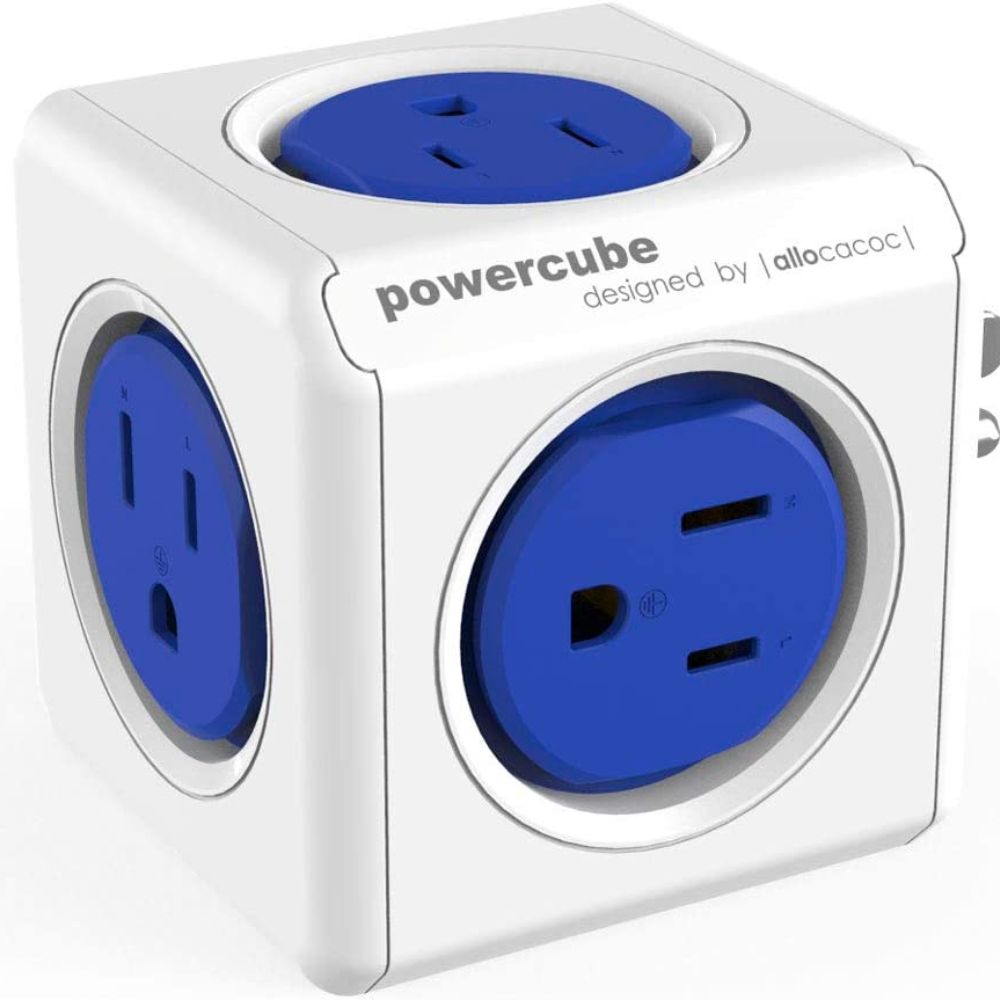
PowerCube Electric Wall Adapter
Ideal for the workaholic, the tech-obsessed, or anyone simply in need of more outlets, the PowerCube Electric Wall Adapter is a super-easy way to increase the number of USB ports and electrical outlets in any space. The versatile cube-shaped power strip can be customized to your needs and is available in a range of models that offer various numbers and types of ports. Need even more power? Double up on PowerCubes by stacking them side-by-side to create even more space to charge your favorite gadgets.
Get the PowerCube Electric Wall Adapter at Amazon for $15

UE Mini Boom 3 Wireless Bluetooth Speaker
Music lovers and home entertainers are sure to appreciate this wireless Bluetooth speaker for its high-quality sound and utter convenience. Despite its compact size, the UE Boom 3 boasts the ability to stream from any device from up to 50 feet away while offering crystal-clear tones. The rechargeable lithium-ion battery lasts 15 hours, so you never need to interrupt the party to recharge.
Get the UE Mini Boom 3 Wireless Bluetooth Speaker at Amazon for $132

GARDENA SILENO Minimo Robotic Lawn Mower
Can’t convince your kids to mow the lawn? If you have a Gardena Robotic Lawnmower, you won’t need them to make sure this summer chore gets done. Bring home this smart grass cutter, and you—and your kids—will have more time to play on the weekends. To operate, simply program the Gardena to run during specific times. The machine will independently leave its docking station, mow the lawn, and then return to charge for its next trim session. Robomow comes with a child lock to keep the whole family safe, and a rain sensor that can tell the machine to take cover in the event of a storm.
Get the GARDENA SILENO Minimo Robotic Lawn Mower at Amazon for $649

Bosch Blaze Pro Laser Tape Measure
If you’ve ever used a conventional tape measure to get the dimensions of a room or large piece of furniture, you know it’s a two person job. Not so with the Bosch Blaze Pro Laser Tape Measure. To get quick measurements—with up to 1/16th of an inch accuracy—simply point and click the 130-foot “tape.” If you use this laser measure, you’ll never need to convert measurements again, since the model switches between feet/inches, decimal feet, and metric with the press of a button.
Get the Bosch Blaze Pro Laser Tape Measureat at Amazon for $79.11

Kuman Electricity Usage Monitor Plug
Whether you’re concerned about the cost of your energy usage or the environmental cost of your carbon footprint, the Kuman Electricity Usage Monitor Plug can help you track it. The device can measure how much it costs to operate your TV, microwave, or other household appliances on a yearly or monthly basis—plus it shows that energy consumption as power plant emissions to reveal how green you’re living. The device’s tracking feature watches your device usage over time and projects the dollar impact each has on your electric bill—giving you valuable insight into where to scrimp, save, and unplug in order to trim your energy costs.
Get the Kuman Electricity Usage Monitor Plug at Amazon for $13

Skydrop Smart Sprinkler System
How smart is your sprinkler? If you use a traditional sprinkler—one that attaches to a standard garden hose—then your watering routine is only as good as you are. Even the best grass guru may forget to water the lawn or accidentally let the turf wither while away on vacation. Never miss a watering again when you install Skydrop’s Smart Sprinkler Controller. The ingenious gadget remembers your lawn’s soil type, zone, sun exposure, and connects to your home Wi-Fi network, enabling it to check the weekly weather forecast and decide exactly how much water to dole out every time it soaks the grass.
Get the Skydrop Smart Sprinkler System at Amazon for $299

Elucto Electric Bug Zapper
Whether working on your backhand in the backyard or relaxing with a cold one, nothing spoils the party like a swarm of flies, mosquitoes, or other winged pests. Take back your backyard with an electric flyswatter racket. Simply activate it with the push of a button and then swing at the bugs to zap them on the spot. Those pesky flies won’t know what hit them. Game, match, set!
Get the Elucto Electric Bug Zapper at Amazon for $39

WeMo Switch
If the first step to preventing home burglary is to lock your door, the second is surely to leave a light on near the window when you leave the house so the place doesn’t look like an easy target. The problem with employing this trick is that it only works for so long. Savvy burglars may suspect a lamp that stays switched on for several days while you’re away on vacation—plus leaving that light on is sure to send your energy bills through the roof! To keep your home safe, and your energy bills low, connect any lamp to a WeMo Switch at its outlet. The smart device provides you with wireless control over when you want to power the fixture, and when don’t. The WeMo Switch works by connecting to your home Wi-Fi network, and allows you to operate it from the pocket convenience of a phone app.
Get the WeMo Switch at Amazon for $55

Solar Battery Charger
The benefit of a solar battery charger is that it powers your devices, even when you don’t have access to an electrical outlet. That makes this power pack the perfect companion for camping, hiking, long road trips—not to mention an essential part of any emergency preparedness kit. Rain-resistant and shockproof, it will ensure that you’re always connected so you can look up directions, call for help, or keep in touch with family.
Get the Solar Battery Charger at Amazon for $40

BioLite SolarPanel 5+ 2.0
When enjoying the great outdoors, whether at the beach or in the mountain wilderness, many enthusiasts prefer to power down electronic devices and, untethered from modern tech, soak up the sights and sounds of nature. Even still, a cell phone can save you in case of an emergency so it’s a smart idea to carry one when venturing outdoors—even if just to the backyard pool. The thing about a phone, though? They only work when they’re charged. Prepare for any eventuality by carrying the BioLite SolarPanel 5+2.0 when you travel. This handy device stores energy in its integrated battery, and thanks to the adjustable kickstand and built-in sundial, you can easily adjust the panel to face the sun for maximum charging power.
Get the BioLite SolarPanel 5+ 2.0 at REI for $99.95

Clocky Alarm Clock
Have a habit of hitting the snooze button? This robotic alarm clock is on to your shenanigans. The Clocky Alarm Clock works like any ordinary alarm clock—but with a twist. The clock will beep when it’s time to wake up and give you one chance to hit snooze. After that, Clocky jumps down and rolls around meaning you’ll have to get up and chase it to get it to quiet down.
Get the Clocky Alarm Clock at Amazon for $36.98

Doxie Go Mobile Document Scanner
If your desktop is a hopelessly cluttered mess of documents, bills, and statements, it may be time to go digital. The Doxie Go, a cordless portable and ultra-modern scanner, can help you make the transition. Compact in design and measuring just a tad wider than a standard sheet of paper, the ingenious device makes it super simple to create high-quality copies of photos, receipts, papers—and fast. Store up to 300 pages or 1,200 photos on the device or sync to a computer to archive your scans for convenient access in the future.
Get the Doxie Go Mobile Document Scanner at Amazon for $199

Amazon Echo
Smart-home technology just keeps getting smarter. Case in point: the Amazon Echo. This freestanding device serves as your digital butler, always at the ready and patiently awaiting your voice commands. Ask for music, and the small, cylindrical tower fills the room with immersive 360-degree audio. Ask for info—be it the weather forecast or a sports score—and the Echo instantly responds with the answer to your query in a life-like voice. And the Echo only gets better with time, thanks to automatic software updates that keep your little helper at the top of its game.
Get the Amazon Echo at Amazon for $67

Philips Wake Up Alarm Clock Light
Sleep scientists agree: Sunlight affects your internal clock. More specifically, that morning light pouring in through the window actually helps you wake up. If dark winters, cloudy weather, or a low-light room are keeping you from rising refreshed, the Philips Wake-Up Light may provide just the right dose of almost-natural light needed to rouse you from your slumber. Here’s how it works: 20 to 40 minutes before wake-up time, the light turns on—getting gradually brighter until your room is bathed in sun-simulating light. You wake up not only more naturally, but more energized as well.
Get the Philips Wake Up Alarm Clock Light at Amazon for $116

ScoopFree Self-Cleaning Litter Box
Cats: They’re cute, they’re cuddly, and they keep you laughing—but they also make messes that require you to stoop and scoop on a regular basis. If you’re tired of dealing with the litter box, consider the benefits of the ScoopFree self-cleaning box. The moment your cat steps out of the box, ScoopFree’s rake goes to work, sweeping waste into a covered compartment beneath the box. The best part? You’ll only have to replace the tray once every few weeks.
Get the ScoopFree Self-Cleaning Litter Box at Amazon for $150
The prices listed here are accurate as of publication on January 26, 2023.








