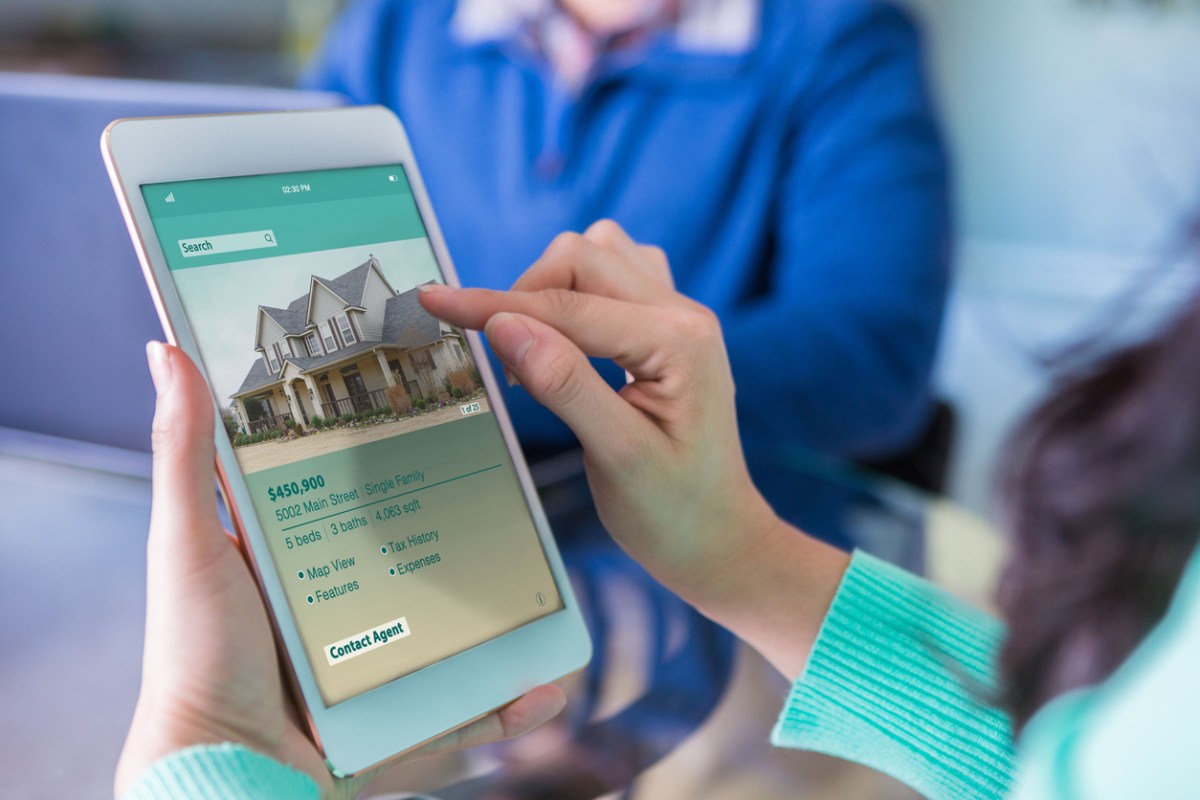
We may earn revenue from the products available on this page and participate in affiliate programs. Learn More ›
Although real estate can be an excellent investment, managing a portfolio of rental properties can quickly become overwhelming. Property managers and landlords must find and screen tenants, collect rent, manage maintenance, and carefully track expenses and income. Fortunately, there is popular property management software aimed at making this job easier.
The best software for this task helps property managers and landlords seek out tenants for vacant properties, vet potential lessees’ qualifications, collect rent, and respond to maintenance requests. It also serves as accounting and finance software for tracking rental property income and expenses. Just ahead, learn more about how this software helps streamline property management, and find out why the software listed is among the leading property management software currently available.
- BEST OVERALL: Buildium
- BEST BANG FOR THE BUCK: TurboTenant
- BEST ADVANCED: AppFolio
- BEST USER-FRIENDLY: Rent Manager
- BEST FOR SINGLE PROPERTIES: Landlord Studio
- BEST FOR COMMERCIAL: MRI Software
- BEST FOR SINGLE HOMES: Propertyware
- BEST CLOUD-BASED: Yardi Breeze
- BEST FOR FEW PROPERTIES: SimplifyEm
- BEST USER INTERFACE: DoorLoop

Before You Buy Property Management Software
Before purchasing online property management software, it’s crucial to understand that this software can vary greatly in scale, complexity, and price. Some products are designed for large firms that manage hundreds or thousands of units, while other software is meant for landlords who may have only a few rental properties. With this in mind, identifying which property management software best suits the size of one’s property portfolio is key to selecting the right product.
What to Consider When Choosing the Best Property Management Software
Ahead, learn why the type of property, the number of units, and other factors are key to determining which property management software is the right choice.
Property Type
When shopping for the best property management software, it’s important for property managers to make sure that the software supports the types of properties they own or oversee. Types of properties include commercial, residential, affordable housing, and student housing. There is also some online property management software available that helps manage community associations. Property management software may support all or just some of these property types.
Number of Units
While some property management software products are designed to serve larger property management firms, others are designed for individual landlords.
Software intended for commercial management firms is designed to support large portfolios of between several hundred and several thousand units. Although such software may be usable for smaller operations, these products are more difficult to learn and typically have advanced features that don’t apply to those renting fewer properties. What’s more, most software for commercial property management companies typically charges a minimum monthly fee that makes it too pricey for those with small real estate portfolios. For this reason, it usually doesn’t make good financial sense for smaller operations to invest in commercial real estate management software.
Fortunately, there is quality software designed to serve those that manage fewer than 10 rental properties. These products have features and pricing structures that meet the needs of those with a handful of properties.
Features
Property management software is designed to streamline the process of renting real estate. This type of software helps property managers market vacancies online to find prospective tenants, collect applications, and assist in conducting applicant background checks. Property managers can also use this software to send rent reminders; collect rent; manage maintenance requests; and communicate with tenants, vendors, and owners. In addition, this software includes tools for tracking income and expenses and can create reports, too.
Integrations
Most property management software integrates with other online tools that property managers use to track property values, advertise vacancies, conduct background checks, and track finances. Common sites that property management software integrates with include Zillow, Trulia, TransUnion, ACH.com, and Apartments.com. When vetting software, property managers will want to look for products that integrate with the online services they use.
Our Top Picks
Each software product below provides a full slate of services for managing properties. While some are tailored for large real estate management firms, others are scaled for those who may be managing only a handful of properties. No matter the type of property or the number of units, property managers are likely to find in this lineup the property management system that best suits their portfolio.
Best Overall
Buildium
Buildium tops the list of property management software with its comprehensive design. There are tools for advertising properties, collecting applications, and screening tenants. Tools are also provided for managing tenants once they’ve taken up residence, including an automated rent payment system and a function for handling maintenance requests. Additionally, property managers can use the software to manage finances and review financial performance, as well as create individual portals to communicate with tenants, property owners, and HOA board members.
Buildium structures its service into tiers. Its reasonably priced Essential package, which covers up to 150 units, may be affordable enough for those with a small portfolio of just a handful of properties, while its Premium service, which can support up to 5,000 properties, is robust enough to serve larger firms.
Product Specs
- Price per unit: N/A
- Minimum monthly fee: $50 to $460
- Max number of units: 5,000
Pros
- Covers a broad range of functions
- Easy-to-use interface and design
- Tiered service make it suitable for a broad range of firm sizes
Cons
- Customer support can be difficult to reach
Get Buildium property management software at buildium.com.
Best Bang for the Buck
TurboTenant
While there are many property management software options that are free, they usually only stay that way for a set period of time or a very limited number of properties. TurboTenant is an exception. This platform’s basic service is completely free for property managers. TurboTenant’s pricing is instead focused on tenants, who pay a fee when applying to rent a unit and a credit card fee of 3.5 percent for rent payments. TurboTenant also offers tenants optional renters insurance.
TurboTenant provides property managers the essential tools for managing rental properties. Its online application function provides a tenant screening via a partnership with TransUnion, and TurboTenant allows landlords to advertise vacancies across multiple online sites, including Rent.com, Realtor.com, and Facebook Marketplace. Landlords can also manage payments and maintenance requests through the software.
Product Specs
- Price per unit: No monthly fee; à la carte fee for some services
- Monthly fee: $0 to $4.92
- Max number of units: 5,000
Pros
- Totally free management software
- Comprehensive service
- Good customer support
Cons
- Tenants may not like the fees
- Lacks advanced features property managers may want
Get TurboTenant property management software at turbotenant.com.
Best Advanced
AppFolio
AppFolio’s robust collection of features and functions make it perhaps the most comprehensive suite of services available in property management software. And while its high price may make it overkill for those with only a few properties, it’s ideal for those with larger portfolios. In addition to the features found on other property management software—rent collection, maintenance requests, online leases, and marketing tools—AppFolio boasts a number of more advanced features.
The software includes an automated leasing assistant, allows managers to create high-end- looking websites for each property, and comes with a collection of premium leads for filling vacancies. AppFolio also gives property managers the ability to collect payments online, manage utilities, and undertake debt collections for tenants. This particular software bases its pricing on the number of units; however, its minimum monthly expenses make it suitable for property managers who rent at least 50 units.
Product Specs
- Price per unit: $1.40 to $3.00
- Minimum monthly fee: $280 to $1,500
- Max number of units: 20,000
Pros
- Ability to create property websites
- Ability to manage many properties of varying types at once
- Premium leads for finding tenants
Cons
- Not suitable for those with fewer than 50 units
Get AppFolio property management software at appfolio.com.
Best User-Friendly
Rent Manager
When implementing new property management software, it can often take weeks for property managers to learn how to use it. This is where the Rent Manager differentiates itself. The software is easy to set up and intuitive, giving it a learning curve that’s comparatively shorter than most property management software products. However, it’s also quite comprehensive.
Rent Manager comes with a full slate of tools broken into three pricing tiers. Property managers can use it to market vacant properties, vet potential tenants, manage maintenance requests, and track financial performance. There’s also a portal that allows tenants to pay rent, sign leases, and access historical payment information online. Property managers can even use the software to create websites for properties. Plus, the software is mobile-device friendly, which is handy for property managers who need to access information while on the go.
Product Specs
- Price per unit: $1 to $2.25
- Minimum monthly fee: $200 to $450
- Max number of units: 50,000+
Pros
- User-friendly interface and design
- Numerous features
- 3 pricing tiers make it suitable for various needs
Cons
- Minimum monthly fee may be too pricey for those with fewer properties
Get Rent Manager property management software at rentmanager.com.
Best for Single Properties
Landlord Studio
Most property management software is designed and priced for those managing dozens or even hundreds of properties and come with minimum monthly fees in the hundreds of dollars. Landlord Studio differentiates itself with software designed for those managing as few as a single property. There is no minimum monthly fee, so landlords with a single property can use Landlord Studio for as little as $6 a month.
The software is also designed for those who may not be tech savvy and comes with an easy-to-use interface that gives landlords the ability to screen tenants, integrate bank accounts and tax information with property information, send rent reminders, and generate income and expense reports. The software also allows landlords to automate certain functions, such as scheduling maintenance and inspections.
Product Specs
- Price per unit: $5.99 to $29.99 (for annual billing)
- Minimum monthly fee: $5.99 to $29.99 (for annual billing)
- Max number of units: N/A
Pros
- Affordable pricing for those who manage a small number of properties
- Easy-to-use interface
- Broad range of features
Cons
- Lacks some advanced features
Get Landlord Studio property management software at landlordstudio.com.
Best for Commercial
MRI Software
Managing commercial properties such as large apartment complexes adds a level of complexity that requires software with more advanced features. In addition to the tools that many property management software products provide, including rent collection, lease renewals, managing maintenance requests, and communicating with tenants, MRI Software also offers advanced functions that commercial real estate firms may come to rely on.
These include a very robust reports feature, which is critical when tracking the performance of a portfolio of properties. MRI also offers a wealth of market research and data, which is key for optimizing pricing and finding prospective tenants. MRI works with a broad range of residential property types as well, including multifamily residences, public and affordable housing, and condos as well as apartment complexes.
Product Specs
- Price per unit: N/A (call for pricing)
- Minimum monthly fee: $120
- Max number of units: N/A
Pros
- Advanced reporting features
- Access to a wealth of market research data
- Compatible with a variety of property types
Cons
- Not suitable for individual landlords
Get MRI property management software at mrisoftware.com.
Best for Single Homes
Propertyware
Propertyware offers the features landlords who manage single-family homes need without the unnecessary complex features (or high price tag) of a commercial property management software. The interface is simple to use, and it includes the features single-family-home property managers typically rely on. Landlords can market vacant properties on multiple online sites with just a few clicks, track leads and screen tenants, collect rent, and receive and manage maintenance requests.
The software also allows for the creation of portals for owners and tenants. Propertyware uses tiered pricing, which ranges from $1 to $2 per unit depending on the features the property manager demands. Since Propertyware has a minimum monthly fee, this software is best suited for operations with at least 250 homes.
Product Specs
- Price per unit: $1 to $2
- Minimum monthly fee: $250 to $450
- Max number of units: N/A
Pros
- Tailored to the needs of single-family properties
- Tiered pricing so user pays for only the features they will use
- Simple user interface
Cons
- High minimum monthly fee
Get Propertyware property management software at propertyware.com.
Best Cloud-Based
Yardi Breeze
The number of features that Yardi Breeze offers sets it atop the collection of cloud-based property management software options on the market. Property managers can collect rent, receive rental applications, manage maintenance requests, offer renters insurance, and market properties all through Yardi Breeze. There’s also an account feature for managing finances. However, Yardi Breeze doesn’t offer a mobile app, which is surprising given its cloud-based design.
Yardi Breeze has two pricing tiers, Breeze and Breeze Premier, with lower minimum monthly fees for its residential and commercial options than other property management software. There’s also a premium version that offers additional features, such as the creation of property websites, a maintenance call center, and online lease documents and signing.
Product Specs
- Price per unit: $1 to $2
- Minimum monthly fee: $100 to $200
- Max number of units: N/A
Pros
- Numerous features for a cloud-based service
- Lower monthly minimum fees than other options
- Free software training
Cons
- No mobile app
Get Yardi Breeze property management software at yardibreeze.com.
Best for New Properties
SimplifyEm
Most property management software is designed and priced for those with at least 100 units to rent. SimplifyEm is an exception, offering a service with features and a price tag that works for those renting fewer than 10 properties. Per its name, SimplifyEm designed its software to be accessible for any property manager. Landlords can use it to collect rent online and track maintenance requests, advertise vacancies, create online lease forms, and screen tenants. It includes accounting software for tracking income and expenses.
Although SimplifyEm does cater to those with smaller portfolios, some features aren’t available for those who manage fewer than 50 units, including the ability to create owner and tenant portals, manage bank accounts, and send automated rent reminders. SimplifyEm also charges “per use” fees for such features as advertising listings and collecting rent payments online for those with under 50 units.
Product Specs
- Price per unit: N/A
- Minimum monthly fee: $25
- Max number of units: 2,000
Pros
- Lower pricing options for those with fewer than 10 properties
- Broad range of services
- Interface designed to be easy to use
Cons
- Certain features not available for those with fewer than 50 units
Get SimplifyEm property management software at simplifyem.com.
Best User Interface
DoorLoop
Many property management software options require a fair amount of time to learn. DoorLoop is the exception. The company differentiates itself from the pack by focusing on making its interface and design as easy to learn and use as possible. Property managers may begin adding new properties within minutes of launching the software for the first time. DoorLoop also offers unlimited free training and support to boot.
In addition to its easy-to-use interface, DoorLoop, which comes in a starter, pro, and premium version, offers features commonly found in property management software, including automated rent collection as well as the ability to receive and vet rental applications and sign lease agreements electronically. There’s also a marketing feature for advertising listings across various sites and the ability to track finances and manage maintenance requests.
Product Specs
- Price per unit: N/A
- Minimum monthly fee: $49 to $109
- Max number of units: 5,000
Pros
- User-friendly interface and design
- Rent payment and maintenance management features
- Marketing and accounting functions
Cons
- Lacks some of the advanced features of other software options
Get DoorLoop property management software at doorloop.com.
Our Verdict
Buildium property management software covers everything from advertising and marketing to rent payment to accounting at a price that’s reasonable for those with portfolios both large and small, making it the best all-around property management software. Landlords who are looking for a totally free option will want to consider TurboTenant property management software, which uses a system that collects the fees to use the software from tenants.
How We Chose the Best Property Management Software
When vetting property management software for this guide, we considered a variety of factors. Property management software should provide end-to-end support, so we chose those with features that help property managers and landlords advertise vacant properties, vet prospective tenants and manage existing ones, track finances, and communicate with property owners. In addition to features, scalability was also crucial. We included property management software options with features and pricing to suit both individual landlords with a few properties and large property management firms with hundreds or even thousands of units. Finally, since property managers use a variety of online tools to help facilitate marketing, tenant screening, and other tasks, we also selected software capable of integrating with common online sites property managers use.
FAQs
If you’re still wondering what is the best property management software for your situation or what pitfalls you should look out for when selecting a product, then read on for more information.
Q. What does property management software do?
Property management software is a tool that property managers and landlords use to find and attract prospective tenants, screen applicants, manage existing leases, communicate with owners, and track financial performance.
Q. Should I use property management software?
Both large commercial property management firms and landlords who have just a handful of properties can use property management software to keep their properties running smoothly. This software can aid in filling vacancies, communicating with tenants, and tracking financials.
Q. How do I choose property management software?
You will want to choose property management software based on the number and type of properties you have. Whereas some property management software is designed for companies that manage large apartment complexes, others focus on serving individual landlords who may rent just a few single-family homes.
Q. What are some drawbacks of property management software I should watch out for?
Pay attention to the pricing structure and integrations available with the software. While most property management software prices are based on the number of units it will manage, many have minimums of several hundred units, which can make it too expensive for individuals who are managing only a few properties. Also consider the online sites you prefer to use and ensure that the software supports integration with those sites, as not all do.












