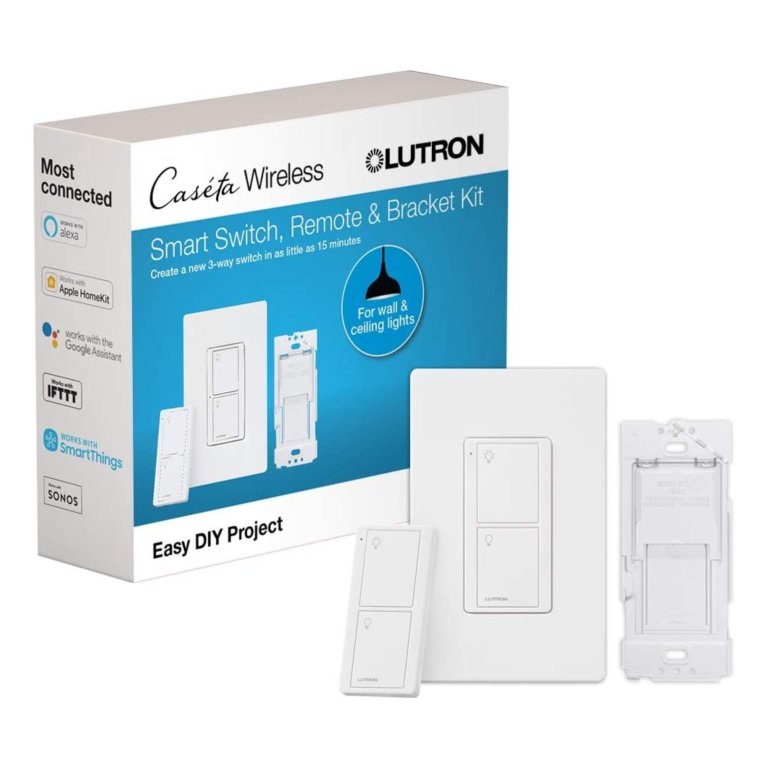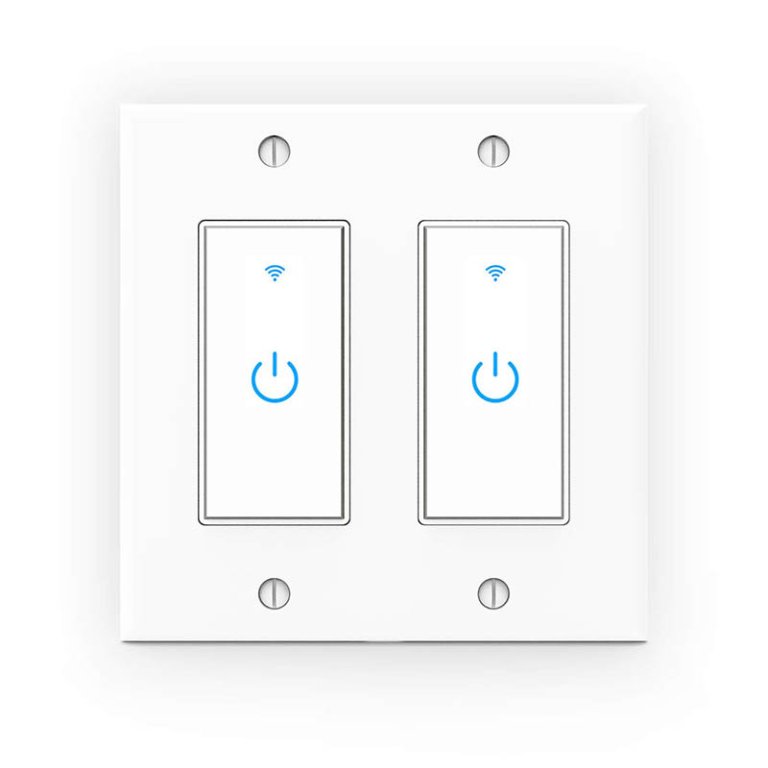We may earn revenue from the products available on this page and participate in affiliate programs. Learn More ›
Smart light switches are a way of configuring a home’s lighting to respond to verbal commands, program light timers, or notify users via smartphone alerts of problems in the lighting system. An upside is that while many of these switches are compatible with smart-home systems, plenty operate via Wi-Fi or Bluetooth.
Ahead, learn what to look for while shopping for the best smart light switch and discover why these picks are among the top performers in home lighting.
- BEST OVERALL: GHome Smart Wi-Fi Light Switch
- BEST BANG FOR THE BUCK: Kasa Smart Wi-Fi Dimmer Light Switch
- UPGRADE PICK: Enbrighten Z-Wave Smart Motion Sensor Light Switch
- BEST 3-WAY: Lutron Caseta Smart Switch, Remote, and Bracket Kit
- BEST 4-WAY: Smartyuns Wi-Fi Glass Panel Smart Light Switch
- BEST PLUG IN: Leviton Decora Smart Wi-Fi Mini Plug-In Switch
- BEST DIMMABLE: Lutron Caseta Smart Dimmer Switch
- BEST MOTION DETECTION: GE Cync Smart Dimmer Light Switch + Motion Sensor
- BEST DOUBLE SWITCH: Lesim 2 Gang Touch WiFi Smart Light Switch
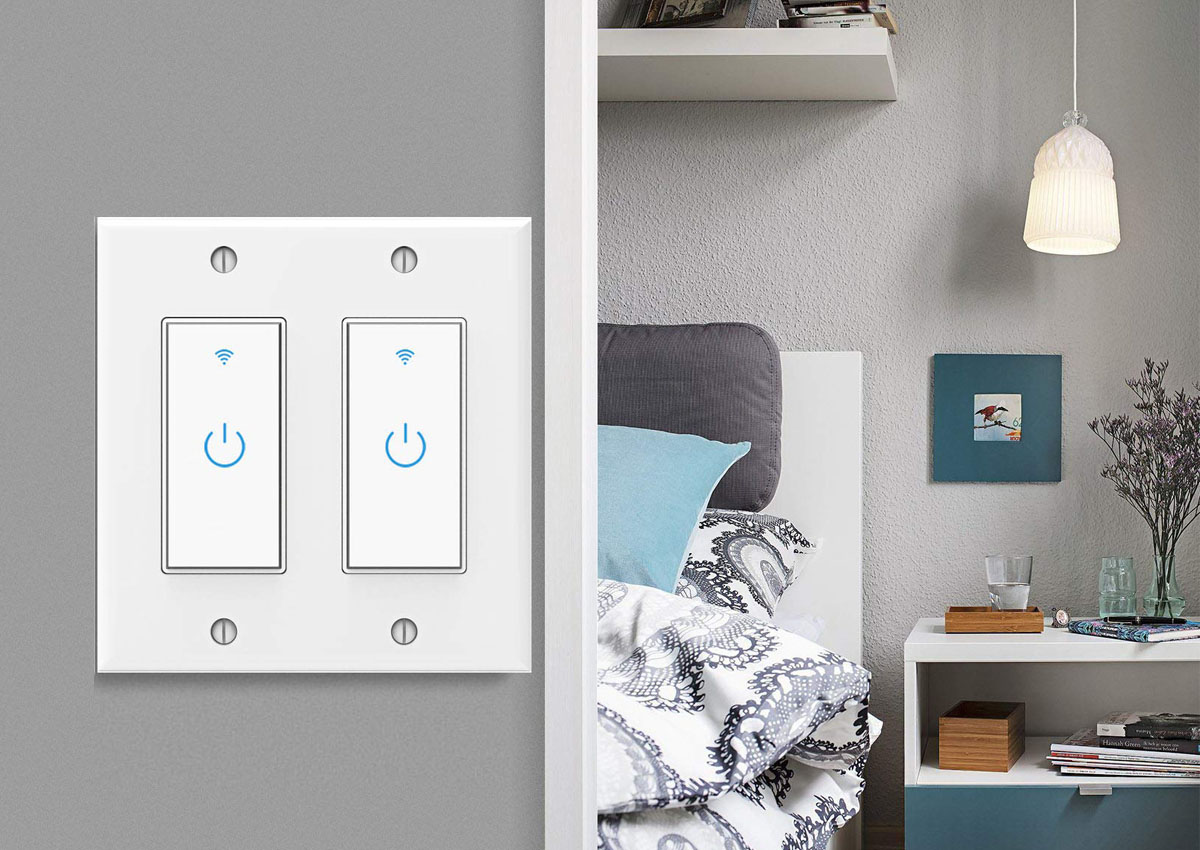
How We Chose the Best Smart Switches
Curating our list of top picks involved researching the dozens of competing smart switches available on the market while paying close attention to aspects we considered most important to shoppers. We also got in touch with industry experts who lent us their hands-on experience with the technology side of smart devices and offered their advice on best installation practices.
We took advice from Doug Roberson, chief operating officer at smart-home automation company Shelly in Las Vegas, Nevada, who suggested looking carefully at features being offered. “Look for power measurement to help improve energy efficiency. Look for electrical safety features like over-wattage, overcurrent, overvoltage, and undervoltage protection.” With this in mind, we ensured that our list only included reputable brands that deliver on safety features and several options.
Other top considerations we weighed were network connectivity, with most using Z-Wave or Wi-Fi, and control options. While new Z-Wave devices enter the marketplace daily, most homes are already set up with Wi-Fi. Z-Wave can indeed offer a more reliable signal, but at this time, Wi-Fi is more affordable, accessible, and convenient for most buyers.
When shoppers are considering smart switches, Joel Worthington, president of Mr. Electric, a residential and commercial electrician service, suggests that “homeowners [evaluate] their specific needs, as smart switches offer various features, including voice control, app-based operation, and compatibility with other smart devices. Homeowners should ensure compatibility with their existing electrical wiring and system.” Considering this, we selected switches that easily integrate with the most popular voice assistants (Amazon Alexa, Google Assistant, and Apple HomeKit) while offering remote control access via easy-to-use mobile apps.

Our Top Picks
Whether you’re looking for a simple switch that will detect motion and turn on the lights when you have an armload of groceries, or you’re looking for a way to save money with a switch that automatically turns off lights that are not in use, we’ve got you covered. The following list features a selection of the top smart switches available for smart lighting, all arranged by category.
Best Overall
GHome Smart Wi-Fi Light Switch
Pros
- No smart-home hub is required for the app to control the switch
- Includes an automatic on/off timer function
- Easily works with voice control devices like Amazon Alexa or Google Home
- Users can control their lights even when they’re not at home
Cons
- Some users have reported issues with app connectivity
Product Specs
- Max load: 1,800W
- Type: Single pole
- Controls: Voice, mobile app, timer, touch
Looking for the best smart switch for Alexa? The GHome smart light switch comes with Alexa preinstalled. Buyers will receive a set of four smart switches designed for use on a 1-way wiring setup, which means the switch is not a 2-way or 3-way switch—it controls only a single light, and no other switch controls the light.
The switch requires a neutral wire for installation. Once installed, it can be configured to work with Amazon Alexa or Google Home for voice commands, and no hub is necessary.
The corresponding app allows the user to turn the lights on and off, set a shutoff timer, or schedule a time for the lights to turn on. The GHome smart switch connects to a 2.4 gigahertz (GHz) Wi-Fi network, and buyers will receive step-by-step installation instructions.
Get the GHome smart switch at Amazon.
Best Bang for The Buck
Kasa Smart Wi-Fi Dimmer Light Switch
Pros
- Installation is easy and straightforward and the switches replace existing standard switches
- Integrates with the Kasa mobile app for controlling lights via smartphone
- Can be programmed to turn on or go off at preset hours
Cons
- Bulbs used in the light fixtures must be dimmable; noncompliant bulbs will not work
Product Specs
- Max load: 150-watt LED, 300-watt incandescent
- Type: Single pole
- Controls: Voice, mobile app, timer, touch
Get a boost on smart-home integration with budget-friendly smart switches from Kasa Smart. These switches are designed to replace standard single-pole switches—they come with a green wire (ground) and white neutral wire, plus a copper wire nut that attaches to the load wire and a black nut that connects to the hot black wire (use a wire tester).
Users can control the lights in various ways—manually. Just push the large button to turn the lights on and off, and then use the smaller buttons at the top to increase or decrease the light intensity. Controlling the lights from the Kasa Smart app is even easier.
Once the light is installed, the app wirelessly detects it and asks for a name, such as “kitchen” or “primary bedroom.” The lights can be turned on and off from the app and dimmed or preprogrammed to go on or off at set times. Kasa Smart switches are also compatible with Alexa, Hey Google, and SmartThings, so users have a variety of ways to implement these affordable switches.
Requirements for using the Kasa Smart switch are minimal: The home network should have a 2.4 GHz Wi-Fi connection, and the existing switch boxes should be at least 2 inches deep and have an existing neutral wire. In addition, the light bulbs used in the lights must be dimmable. Many of today’s bulbs are dimmable, but if using ones that aren’t, the lights may flicker or go off rather than dim.
What our tester says: Glenda Taylor, Bob Vila writer and product tester, had this to say about this Kasa Smart switch: “Installing the Kasa Smart switch was straightforward and user-friendly, and the Kasa app is excellent. I love how simple it is to navigate. Now, I can dim the lights in any room in my home—from my smartphone.” Get the Kasa smart switch at Amazon or The Home Depot.
Upgrade Pick
Enbrighten Z-Wave Smart Motion Sensor Light Switch
Pros
- Integrates with Z-Wave smart-home products
- Works for single- or multiple-switch applications
- Features motion-sensing and dimming capabilities
Cons
- Requires a Z-Wave smart-home hub
- Configuration needed to connect to smart-home devices like Amazon Alexa or Google Home
Product Specs
- Max load: 960-watt incandescent or 1,800-watt resistive
- Type: Single pole or multiswitch setup (with add-on switch)
- Controls: Voice, motion sensor, light sensing, remote capability
If precise functionality is needed, the Enbrighten Z-Wave smart switch would be an excellent choice. This inwall switch connects to a Z-Wave smart-home network and provides just the right lighting level via programmable dimmer settings. It features motion-sensing tech as well as voice-control capability and works with the Enbrighten mobile app for remote operation and notifications. A gateway that’s Z-Wave certified, such as SmartThings, Wink, ADT Pulse, Trane, Vivint, or Nexia, is required.
The onboard motion sensors respond to movement within a 180-degree field of view up to 45 feet away. Choose from three motion-sensitivity settings. As an added security feature, users can set up notifications to alert them if the motion sensor is activated. Paired with dimmer presets, the motion sensors can automatically trigger select settings at just the right moment.
Get the Enbrighten smart switch at Amazon, The Home Depot, or Walmart.
Best 3-Way
Lutron Caseta Smart Switch, Remote, and Bracket Kit
Pros
- Geofencing technology to control lights when people enter or leave the room
- Compatible with popular smart assistants like Amazon Alexa and Apple HomeKit
- Also includes a handy remote control
Cons
- Additional neutral wire and smart bridge may be needed
Product Specs
- Max load: 600 watts
- Type: 3-way
- Controls: Remote control, voice, touch
Control a 3-way light with the Lutron Caseta remote smart switch. Like other smart switches, the Lutron smart switch can be controlled via remote control, Amazon Alexa, Apple HomeKit, Google Assistant, Ring, SmartThings, Sonos, and other smart devices. This kit has a smart switch, a wall plate, and a wall-plate adapter for easy installation.
This switch can be preprogrammed to turn smart lights on and off, and the geofencing feature turns the lights on or off when someone enters or leaves a room. Plus, this system will alert users when a light has been left on inside or on the deck or patio. However, they may need to invest in a neutral wire or a smart bridge for proper functionality.
Get the Lutron Caseta smart switch with remote at Amazon or The Home Depot.
Best 4-Way
Smartyuns Wi-Fi Glass Panel Smart Light Switch
Pros
- Compatible with almost any load type
- Integrates with the Smart Life mobile app
- Timer/scheduling functionality included
Cons
- The flat panel may not match existing switches or trim
Product Specs
- Max load: 1,100 watts to 2,400 watts (depending on current)
- Type: 4-way
- Controls: Voice, mobile app, touch
For multiswitch setups with three or more switches, a 4-way switch can divide the load. This Smartyuns Wi-Fi light switch integrates with the Smart Life mobile app for remote operation and connects with Alexa or Google Assistant for voice control. The scratch-resistant touch screen for manual operation adds a sleek, modern touch.
The Smart Life app can control the lights and other integrated devices with a smartphone. Wi-Fi connectivity means there is no need for an additional smart hub. A timer can be programmed to automate on/off times throughout the day.
Get the Smartyuns smart switch at Amazon.
Best Plug-In
Leviton Decora Smart Wi-Fi Mini Plug-In Switch
Pros
- Wi-Fi connection; no smart hub required
- Works with any conventional plug-in electrical device
- Integrates with the My Leviton mobile app
Cons
- Not for use with hardwired lighting
- Requires a full Wi-Fi signal at the electrical outlet site
Product Specs
- Max load: 1,500 watts
- Type: Plug-in
- Controls: Mobile app, voice, dusk/dawn
Convert any plug-in lamp or small appliance into a smart device with a Wi-Fi signal and this plug-in switch outlet. The switch plugs into a standard household electrical outlet and connects to the My Leviton mobile app over a Wi-Fi network. Add it to Amazon Alexa, Google Assistant, or Apple HomeKit for voice-control capability.
As a stand-alone product, this smart plug offers the convenience of remote or voice on/off for any lamp or appliance. It also integrates easily with Leviton wireless wall switches for additional control options.
Get the Leviton smart switch at Amazon, Ace Hardware, The Home Depot, or Leviton.
Best Dimmable
Lutron Caseta Smart Dimmer Switch
Pros
- Does not require a neutral wire
- Compatible with Amazon Alexa, Google Assistant, Apple HomeKit, and Ring
- Available in multiple color options
Cons
- Smart Bridge is required for a full range of capabilities
Product Specs
- Max load: 150 watts
- Type: 3-way
- Controls: Mobile app, remote, voice, touch
With the Lutron Caseta smart dimmer switch, there’s the choice of app, remote, touch, or voice control. It works with Amazon Alexa, Apple HomeKit, Google Assistant, Ring, and other voice assistants to control virtually any light fixture. Add the Lutron Smart Bridge for timed schedules and seasonal adjustments.
Unlike most smart switches, no neutral wire is necessary for the Caseta. It is compatible with old and new homes but not for low-voltage applications. Choose from four popular colors to match a home’s trim.
Get the Lutron Caseta dimmer smart switch at
, Lowe’s,
, Walmart, Target, or Best Buy
.
Best Motion-Sensing
GE Cync Smart Dimmer Light Switch + Motion Sensor
Pros
- Preset dimmer and motion capabilities
- Wi-Fi connectivity; no smart-home hub required
- Integrates with the GE Cync app
Cons
- Motion-sensing settings can be difficult to configure
Product Specs
- Max load: 150-watt LED, 450-watt halogen/incandescent
- Type: 3-way
- Controls: Mobile app, voice, timer, motion sensor, touch
This motion-sensing dimmer smart switch provides a full range of control options. Use the mobile app or voice-control connectivity for remote, touch-free applications at home or away. The system also allows preset dimmer settings, an automated on/off timer, and motion activation. It is compatible with Amazon Alexa and Google Assistant without an additional smart-home hub.
Download GE’s Cync mobile app for monitoring and control from anywhere. The app also works with GE smart light bulbs installed in conventional lamps and switches for total home lighting control from a single screen.
Get the GE smart switch at
,
Best Double Switch
Lesim 2 Gang Touch Wi-Fi Smart Light Switch
Pros
- Compatible with Alexa, Google Assistant, and Apple HomeKit
- Integrates with the Smart Life mobile app
- Connects through Wi-Fi; no additional smart hub is required
Cons
- A neutral wire connection is required
- Not compatible with multiswitch applications
Product Specs
- Max load: 1,650 watts
- Type: 1-way
- Controls: Mobile app, voice, touch
Install the Lesim Wi-Fi smart switch to control the lights from anywhere. This sleek double switch comes with scratch-resistant glass panels on the surface, so it will look as smart as it functions. The Lesim switch can replace an existing 2-gang switch; an example might be an outlet with a switch for a porch light and a second switch for a garage light. The Lesim switch is incompatible with a 3-way outlet and requires a neutral wire for installation.
The Lesim smart switch syncs with Alexa (a hub, such as an Echo Dot, is necessary) for hands-free voice control. Just say, “Alexa, turn on the garage lights.” The switch is also compatible with Google Assistant or can be controlled remotely from a smartphone using the downloadable Lesim app.
Additionally, the switch syncs with the IFTTT (If This Then That) subscription service. The service (available for a fee) allows users to connect to other smart devices and control them all from the IFTTT app. A 2.4 GHz Wi-Fi connection is required.
Get the Lesim smart switch at
.
Jump to Our Top Picks
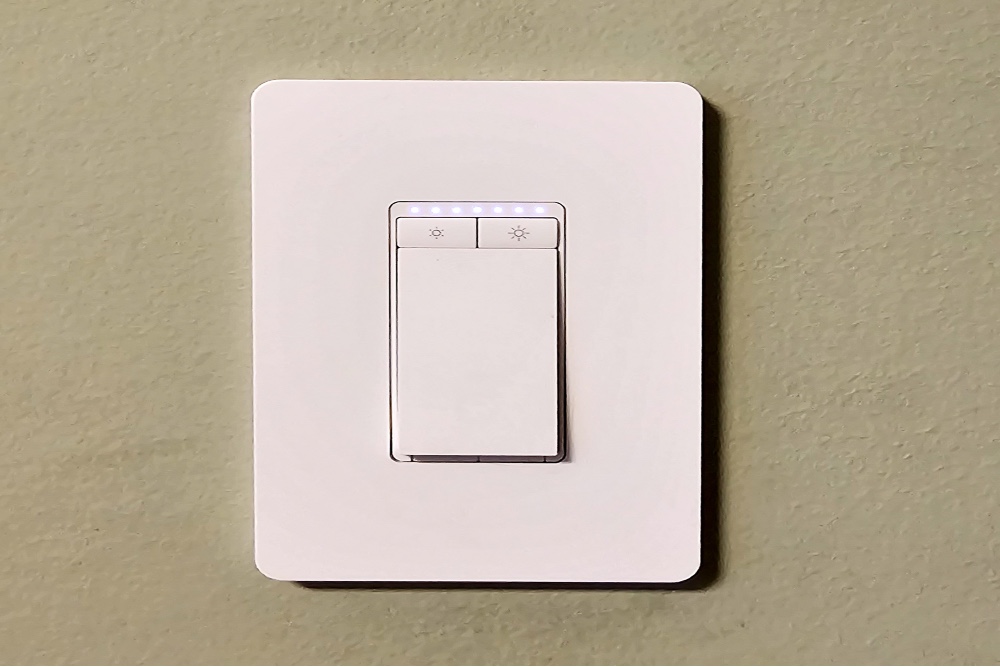
What to Consider When Choosing a Smart Switch
There are many features to consider before investing in a smart lighting switch, such as installation and functionality. Also, the switch must be compatible with a home’s wiring, network connection, and the wattage of the light fixtures.
Type
Traditional light switches can perform various functions, and smart switches must perform the same and offer a few additional features. Consider the lighting needs in each room when choosing a type of switch. The following are common types:
- 1-way (or single-pole) switches have two terminals that turn one circuit on or off. This type of switch will not work for lights controlled from multiple locations, such as a hall light with a switch at the bottom and another at the top of the stairs.
- 3-way switches feature three locations where wires connect: two at the switches and one at the light fixture itself. A 3-way switch controls two switches—one at the top and another at the bottom—to operate a stairway light. A smart 3-way switch can replace one of the two regular 3-way switches, allowing the user to control the stairway light from a smart device.
- 4-way switches have one more wiring connection than a 3-way switch. Three individual light switches will all operate the same light. An example might be a home with three entrances, with each entry having a switch that controls a living room light. A 4-way smart switch can replace one of the existing three wall switches; there’s no need to replace more than one of the switches.
- Plug-in switches allow smart technology to be added to lamps and other lighting fixtures that connect to a standard 115-volt outlet. When a lamp is plugged into the switch, the lighting can be adjusted by connecting the device via Bluetooth to a smartphone, Alexa, or a smart -ome system.
Network and Connectivity
Most smart light switches require Wi-Fi to sync with popular smart-home systems, such as Alexa, Google Home, and Samsung SmartThings. By syncing with a smart-home system, users can control the switch and the other connected smart-home components (such as security cameras and thermostats).
Most smart switches connect with a 2.4 GHz Wi-Fi home network; others connect with either a 2.4 GHz or 5 GHz network. However, some don’t connect to a 5 GHz network, so know the network’s capacity before buying. Many use a smart technology known as “Zigbee.” Zigbee is the framework behind smart devices like Amazon Echo, Philips Hue, IKEA Tradfri, and Homey, serving as a communication protocol that enables these devices to connect and interact in a smart-home system.
Typically, a router features a label on the back that says whether it’s a 2.4 GHz or a 5 GHz system. If not, consult the owner’s manual or check the manufacturer’s website to determine the router’s capacity.
Light Bulb Compatibility
Smart switches work with standard, ordinary bulbs, with the caveat of being dimmer switches. To dim a bulb, the bulb itself must be dimmable.
Smart switches can control most smart bulbs; however, depending on the switch, all of the bulb’s functions may not be available. For example, if a smart bulb features color-changing hues, controlling those colors may not be possible with a smart switch.
The user must control the bulb’s special effects through a separate app that coordinates with the bulb. Smart bulbs include Philips Hue, Wyze, and Sengled Smart bulbs.
Wattage Rating
Like light bulbs, the switches that control them have a wattage rating. Wattage measures the amount of electricity flowing through the circuit per hour. If the light fixture uses a 60-watt bulb, the switch should be rated at least 60 watts.
For multibulb fixtures, the wattage rating is all the bulbs added together. Purchasing a smart switch with a matching (or higher) wattage rating is essential to be compatible with the multibulb fixture. Typically, switches have 150-, 300-, 600-, and 1,000-watt ratings.
Control Style
Smart switches provide the user with greater lighting control and can be controlled in a few different ways. These devices offer voice control with Alexa, Google Assistant, Siri, and other Bluetooth and Wi-Fi software. Some require smart-home hubs, while others work through a smartphone.
Mobile apps also make remote control capability possible, allowing users to control the switch from virtually anywhere. If the goal is for the light to come on when someone walks into the room, choose one with motion sensors.
Functionality
Dimmable smart switches allow the user to dim the light remotely. These are beneficial for saving energy by not always running the light at full illumination. But there’s a catch: For a smart switch to dim a bulb, it must be dimmer enabled. Attempting to dim a nondimmable bulb could destroy the bulb or reduce its useful life.
Some smart switches have a sensor that detects motion when someone enters the room and automatically turns on the corresponding light. Depending on the app, it may also be possible to configure the switch to turn the light off after a few minutes of inactivity.
Installation
Worthington says that “smart switches can be more challenging to install compared to regular switches, primarily due to their additional features.” He explains that it’s important to hire a qualified electrician “who has the expertise to ensure proper installation, compliance with local electrical codes, and the seamless integration of smart switches into your home.”
Installing a smart switch is no more difficult than replacing a standard light switch, so experienced DIYers can handle it themselves. Before tackling the project, check with the local building authority. In some communities, DIYers are not permitted to replace electrical switches, and a professional electrician is required.
Before getting started with the installation project, follow the instructions included with the unit, including shutting off the power to the switch before removing the cover.
Smart switches often require a neutral wire, which transmits a small amount of electricity to the switch. This minimal power is necessary for the switch to communicate with the home’s Wi-Fi network. If the wiring in the switch box contains a neutral wire, it can often be found at the back of the box, capped with a wire fastener. If not, an electrician will need to install one.
The second part of installation requires downloading the app associated with the switch and following the prompts to connect it to a smartphone or smart-home system. Smart switches that connect with a central hub, such as Philips Hue switches, require plugging the hub directly into the router and then following the prompts to configure the switches.
FAQs
Like many smart-home components, smart switches can make life easier and help save on energy costs. If this is your first time shopping for a smart switch, it’s common to have a few questions. Below are answers to some popular questions asked about smart switches.
Q. Are smart switches secure?
Smart switches and smart-home plugs rely on a wireless connection, which makes them vulnerable. Hackers can access vulnerable networks via the radio frequencies that connect wireless devices or combine the processing power of many small devices to launch major cyberattacks. Take action to protect your smart-home Wi-FI network, beginning with a strong encryption method.
Q. Do smart switches use electricity when off?
Yes. Although the light or other device may be turned off, the smart switch receives a small electrical load through the neutral wire.
Q. Do smart switches need a hub?
Possibly. It all depends on the type of switch. Some smart switches connect directly to a smartphone and do not require a hub, also called a controller. Others, such as Zigbee-enabled switches, connect to a Zigbee hub.
The user’s smartphone or other digital devices also connect through the hub to control the lights and other connected components.
Q. How do you install a smart light switch?
Unless you’re familiar with wiring techniques, installing a smart light switch may best be left to an electrician. If you decide to tackle the project, you’ll first turn off the power to the switch, remove the existing switch, and then connect the wires (as shown in the directions that come with the switch).
Once the switch is installed on the wall, you’ll want to download the corresponding app on your digital device and follow the prompts to set up the app and control the switch.
Q. Is there a 4-way smart switch?
Yes. A 4-way smart switch can control all the functions of an existing 4-way switch. The trick is to replace the existing switch on the load side, which is the switch that sends feedback to the other two switches. The instructions included with the 4-way smart switch will help the user determine which switch to replace.