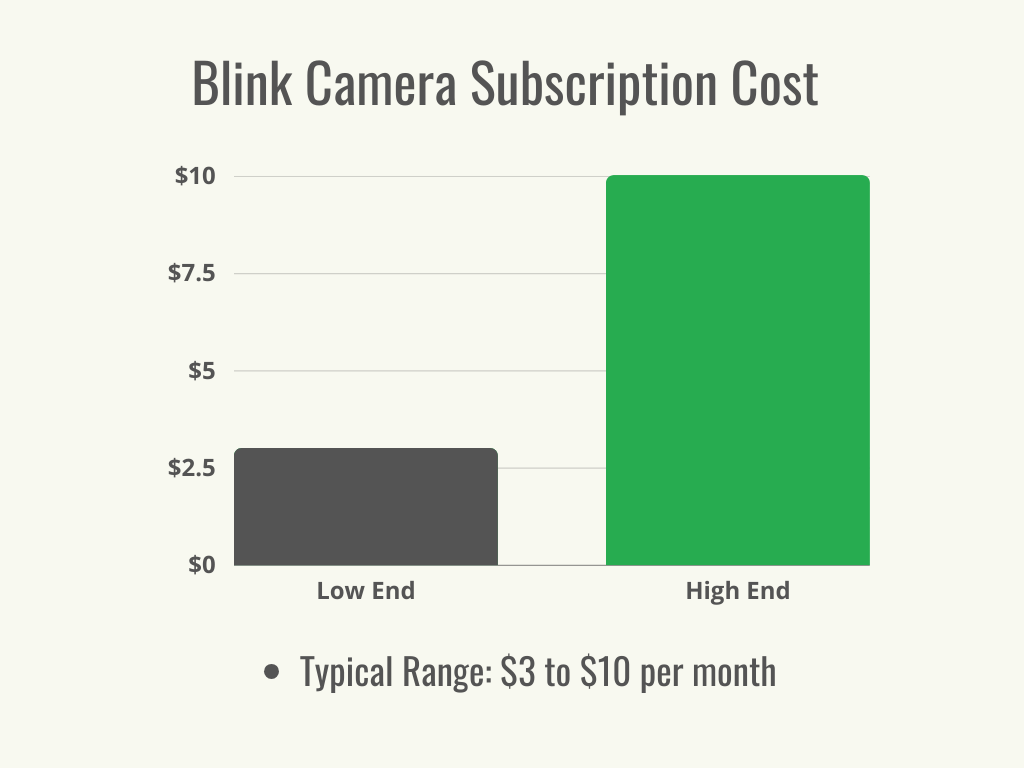
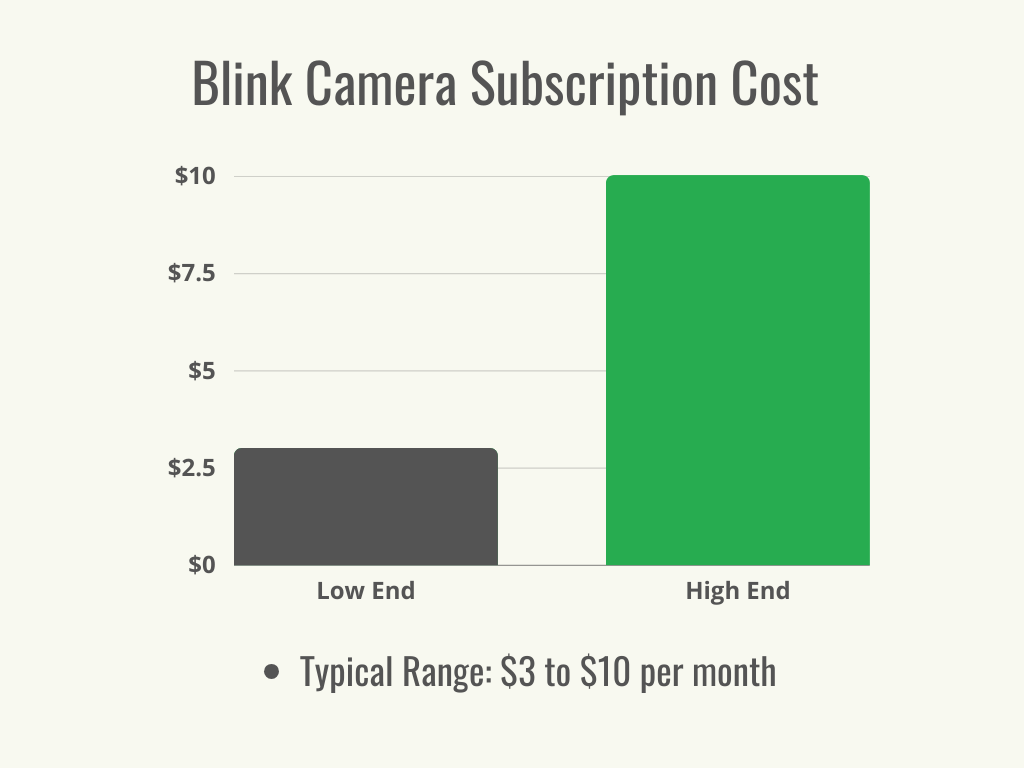
We may earn revenue from the products available on this page and participate in affiliate programs. Learn More ›
Highlights
- A Blink camera subscription costs between $3 and $10 per month.
- The exact cost of a subscription depends on the number of devices a customer has, the payment frequency, and whether the customer chooses to opt for an extended product warranty.
- Blink offers two subscription plans: Basic and Plus. Customers can opt to subscribe monthly or annually.
- A Blink camera subscription has several benefits, including motion-activated notifications, rapid video access, live streaming, a 60-day video history, video sharing capabilities, a discount on additional Blink products, and an extended warranty.
With so many home security tips out there, it can be difficult for a homeowner or a renter to decide on the best products to help enhance their home’s front door security. Blink is one of several security companies offering cameras and doorbells, and the devices can be installed easily by most homeowners and renters (even those who aren’t sure how to install security cameras), which means the customer doesn’t need to budget for security camera installation costs. Customers can purchase single cameras or opt for Blink camera packages for bundled savings to build one of the best DIY security systems. They can then learn how to set up Blink cameras by following the simple instructions provided.
Blink customers are not required to pay a monthly subscription fee. However, many customers will choose to sign up for the Basic or Plus plans offered by the company because of the additional perks offered for subscribers. A Blink camera subscription costs either $3 or $10 per month, depending on the plan chosen, which is relatively inexpensive. Customers can choose to subscribe annually for additional savings, though this will lock them into a plan for 12 full months.
Factors in Calculating Blink Camera Subscription Cost

Blink’s subscription plans are fairly straightforward. The choice of plan is based primarily on the number of devices that will be in use, and the payment options are simple and clearly outlined, so there’s no mystery and there are no hidden fees or charges.
Number of Devices
The biggest factor in determining Blink subscription costs is the number of Blink security cameras that will be installed. If a customer has a single Blink camera setup, the cost of the Blink Basic plan is $3 per month for each device.
However, if more than three devices will be installed, then the Blink Plus plan will be a better option. The Plus plan costs $10 per month and includes an unlimited number of devices. The cost of the Plus plan will remain steady no matter how many devices are added, which can be beneficial for those who want to install several Blink indoor cameras, as well as doorbell or outdoor cameras.
Monthly vs. Annual Plan
Customers can save by selecting an annual plan rather than a monthly plan. The Basic plan rings up at $3 per month per device, but when paid annually costs $30 per device. Similarly, the Plus plan costs $10 per month for an unlimited number of devices, but annual subscriptions are $100. Essentially, paying annually saves the cost of 2 months of service.
However, some customers will prefer to opt for the Blink camera monthly fee in order to have the freedom to change their subscription as needed rather than being locked into an annual subscription.
Trial Period
Blink Video Doorbells, along with Blink Mini, Outdoor, and Indoor cameras, include a free 30-day trial of the Blink Plus plan. There are no charges during this time. Some cameras include an extended trial, which also incurs no fees or charges.
Extended Warranty Coverage
All Blink products include a standard 1-year warranty. Extended warranties are available at no additional charge to customers who subscribe to the Blink Plus plan.
To access the extended warranty, customers must enroll in the Blink Plus plan while the devices are still covered by the initial warranty; once a customer has subscribed, the devices will be covered by the extended warranty as long as the customer remains enrolled in the Plus plan. There is no extended warranty coverage available if the customer does not enroll in the Plus plan before the original warranty expires.
Types of Blink Camera Subscriptions
Home security costs don’t have to be sky-high. Blink customers are not required to purchase a subscription plan in order to use their devices; customers without a plan will still enjoy motion-activated notifications and live-view streaming on their mobile apps. With the purchase of a Sync Module 2 (Blink’s device hub, which can be physically connected to a USB storage device), non-subscribing customers can record and store their videos and images as well. But subscriptions include other benefits that enhance the functionality of the Blink security system, and they are well worth their comparably minimal cost.
Basic
The Blink Basic Plan costs $3 per month or $30 per year. This plan supports one device, so it’s ideal for customers who only want to install a single Blink video doorbell or Blink outdoor camera. Other offerings include:
- Live-view streaming for 90 continuous minutes (applicable to Mini and Wired Floodlight Camera);
- Motion-detection video recording;
- Live-view recording;
- 60-day unlimited video history;
- Auto Local Storage Backup (with Sync Module 2 and USB);
- Rapid video access (allows the user to instantly watch videos as soon as they’re recorded);
- Video sharing;
- Photo capture (captures images periodically for extra coverage); and
- Person detection (applicable to Blink Outdoor 4 and Blink Wired Floodlight Camera).
Plus
The Blink Plus Plan costs $10 per month or $100 per year. It supports an unlimited number of devices, making it ideal for customers who want to install several cameras around their home for wider coverage.
The Plus Plan includes everything from the Basic Plan and adds the following features:
- Custom snooze (temporarily pauses motion alerts for up to 24 hours at a time);
- 10 percent discount on Blink devices purchased at Amazon.com; and
- Extended warranty coverage.

Benefits of Choosing a Blink Camera Subscription
Is Blink a good security system? The answer will depend on what the customer is looking for in a home security camera system, but Blink is certainly worth consideration. Blink cameras function without a subscription at a very basic level via the companion app. But most customers who purchase Blink devices want more functionality than those simple services provide. By subscribing, customers can maximize the security features the Blink home security system offers.
Motion-Activated Notifications
Blink cameras and doorbells are activated by motion in the range for which they’re set. When the sensor is triggered, the camera will begin recording video and the customer will receive a notification through their smartphone app.
This function alerts customers to the fact that someone or something is near their home and that they should pay attention. The Blink Mini is one of the best night-vision cameras, which means it can keep the home safe even in the middle of the night. Placing security cameras around the home can create a web of security that will ease residents’ minds.
Rapid Video Access
If a user receives an alert but misses the live video by a few seconds, a subscription allows them to immediately retrieve and view their videos and images. This can be important when something has happened in the home that requires instant review, such as a package delivery that needs immediate pickup or a child entering a restricted area of the home who needs supervision.
Live Streaming
Sometimes camera owners simply want to do a quick check on an area covered by a camera or specifically check on dependent family members or children who have arrived home from school. Subscribers can access live video feed from any of their devices with a tap on their mobile app. Depending on the device, they may also be able to speak to people near the camera through the app.
60-Day Video History
Often, customers don’t realize they need to take a look at video feed until well after the video has been captured.
For example, a neighbor may realize days later that a customer’s camera may have captured a crime that occurred on their property and ask if there’s any relevant footage. In the past, security cameras often removed their footage 24 to 48 hours later, but Blink storage lasts for 60 days, allowing customers to reach back much farther to access and share their video recordings.
Video Sharing
Local neighborhood groups on social media often feature security camera video clips. Video sharing can help if a crime takes place in the neighborhood—neighbors with security cameras may have inadvertently recorded the criminal and be able to provide that footage to law enforcement.
Blink subscribers can share their video feed with neighbors, with law enforcement, or with online groups to help protect others and identify criminals.
Blink Product Discount
Blink Plus Plan subscribers will get a 10 percent discount on Blink products purchased on Amazon.com. This can help make it less costly for them to purchase more Blink devices and accessories—and customers can add those devices to their Plus plan at no additional cost.
This benefit can be maximized by subscribing to the Plus plan with the first device purchased, then gradually adding components using the discount.
Extended Warranty Coverage
All Blink products include a basic warranty. But subscribers to the Blink Plus program will receive an extended warranty on their products for the length of time they continue to be Plus subscribers.
There’s no additional fee for this coverage; the only caveat is that the customer must subscribe to the Plus plan while the devices are still covered by their original warranty or purchase them while already subscribed. The warranty is limited, but it does provide repair and replacement services for covered devices.

How to Save Money on Blink Camera Subscription Cost
Compared with other home security companies, the Blink security camera subscription plans have a relatively low monthly fee. However, there are ways for customers to save even more money on the cost of their Blink camera system and subscription.
- Pay annually. Choosing the annual payment option will get customers a discount that equates to 2 months for free.
- Stick to Basic. Those with three Blink devices or fewer can choose the Basic plan and pay only $3 per device.
- Opt for Plus. Customers with more than three devices will want to choose the Plus plan for the best bang for their buck—especially if they continue adding Blink products to their system.
- Take advantage of discounts. Customers can purchase a Blink device, connect it to an Amazon.com account, and subscribe to the Blink Plus plan. Then they can use the 10 percent discount to purchase additional components to build the system they need with decreased Blink camera pricing.
FAQs
Deciding whether a home security system is worth it, and then choosing the right one, is a big decision. Customers who have decided to go with Blink for their home security may have some lingering questions about the devices and the subscription plans. Knowing the answers to these questions can provide customers with some clarity.
Q. How many Ring devices can you have on one account?
As with a Blink account, Ring allows an unlimited number of devices on a single account to enjoy Ring Protect features through either the Ring Protect Basic plan or Ring Protect Plus plan. However, all of Ring’s video storage is cloud-based, whereas Blink’s Sync Module permits subscribers to save video to local storage for long-term preservation. As a result, Ring users with extensive systems may run short of cloud storage space sooner than Blink users.
Q. Do Blink cameras record all the time?
No. Blink cameras can be armed or disarmed, and when using the Sync Module, whole groups of devices can be armed and disarmed at the same time (or on a schedule), so users can be confident that the cameras are turned off when disarmed. When armed, however, the Blink devices begin recording when triggered by motion, so in high-traffic areas of the home or yard, the cameras may record fairly continuously.
Q. How long does Blink footage last?
Blink cloud storage lasts for 60 days. Local storage to a USB drive or computer connected to a Sync Module can be stored indefinitely.
Q. Can I save Blink videos without a subscription?
Unfortunately, no. Non-subscribers will receive an alert when their Blink device senses motion, and they can immediately view the live feed. Swift-fingered users might be able to screen-capture the video, but otherwise there’s no function to save. Free trial users and subscribers can save to the cloud or local storage. Luckily, subscriptions for Blink cameras cost between $3 and $10 per month, making it relatively affordable.
Q. What happens when the Blink free trial ends?
When the trial ends, the additional services provided by the free trial will end and no additional videos will be saved or stored. Videos already saved will still be accessible for a length of time based on the settings the customer selected in the app, for up to 60 days after recording. Customers will have the option of choosing to purchase a subscription at that time.
Q. How long does a Blink free subscription last?
For 30 days, Blink free-trial subscribers will enjoy all the benefits of the Blink Plus plan, with the exception of the 10 percent discount. During that time, Blink will send emails with reminders and offers to purchase a paid subscription, and a banner will remain in place on the app screen to let customers know how much time is left in their free trial.
Sources: Amazon
