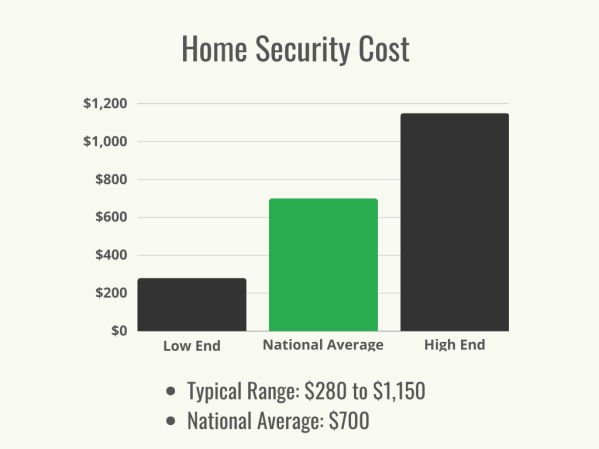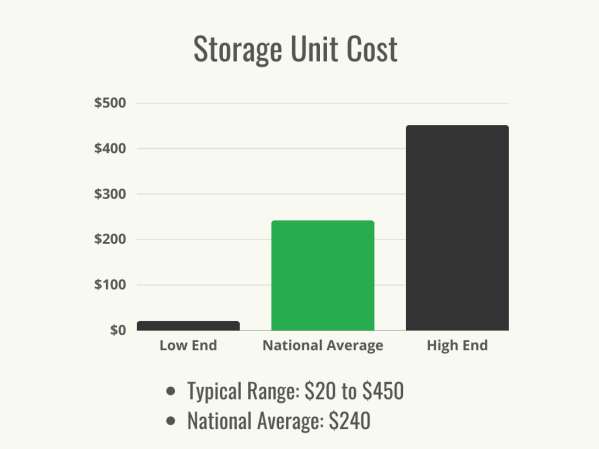We may earn revenue from the products available on this page and participate in affiliate programs. Learn More ›
Given that the average American home contains some 300,000 individual items, it is no wonder that most people have a hard time keeping track of their belongings. Many of the things packed into our homes are small-ticket items—kitchen tools, clothing, books, and the like—and can gradually be repurchased without too much financial hardship. Bigger-ticket belongings, however, are more difficult to replace, particularly if you cannot prove that you bought them to begin with.
If your family fell victim to a burglary, house fire, or natural disaster, would you have all the necessary product information you needed to file insurance claims on your iPad, flat-screen TV, or diamond necklace ? Luckily there are apps that allow you to keep a comprehensive home inventory of your stuff by storing receipts, serial numbers, item descriptions, and photos safely on the cloud. Many of these apps make compiling a list easy by collecting product information with a simple scan of the item’s barcode. Ahead, learn more about some of the top home inventory apps for organizing your belongings.
Sortly
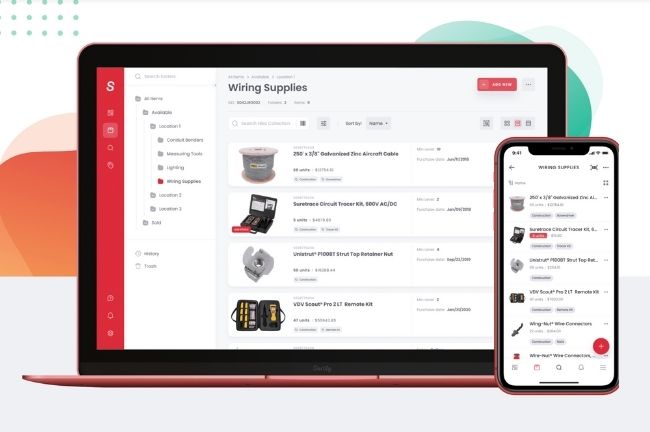
This robust app is one of the most popular inventory manager apps for businesses. Its home version allows you to store up to 200 items for free, or you can pay $5 a month for unlimited storage. Sortly enables you to store photos and product info such as purchase date, serial number, value, and warranty. The app even allows you to create reminders about items you lent to friends. Taking an inventory of all the things you own can be a bit daunting, so Sortly includes a checklist feature that provides much-needed direction for getting started and allows you to scan barcodes to gather product info.
NAIC Home Inventory
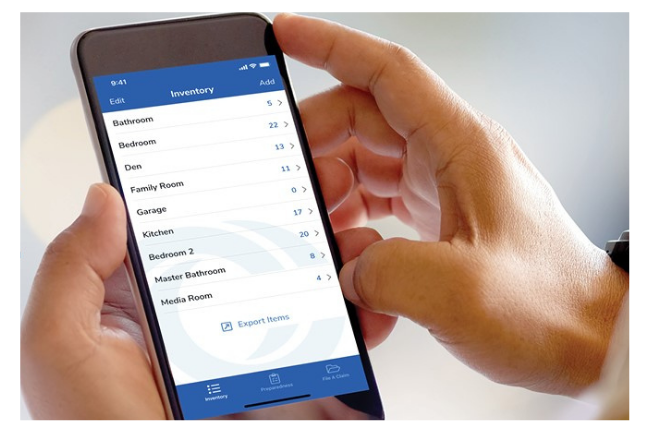
If your primary motivation for making an inventory of your valuables is for insurance purposes, it makes a lot of sense to use a home inventory app created by the National Association of Insurance Commissioners. This free app allows you to scan barcodes to access detailed info about a product, upload and export photos, and group valuables by category. It also has insurance-specific features, including tips for disaster preparation and filing homeowners insurance claims.
My Stuff
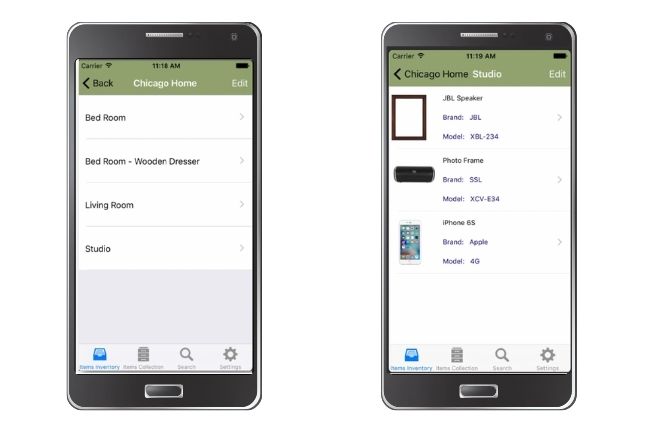
My Stuff’s interface may be pretty basic, but its intuitive design and low price of $4 per month make it a worthy choice. The app allows you to group items by rooms and collections, a feature that most other home inventory apps don’t offer. You can also share the app with up to six people, making it easy to create an inventory of everyone’s most treasured possessions, whether they’re wedding bands or PlayStation 5 consoles.
Memento
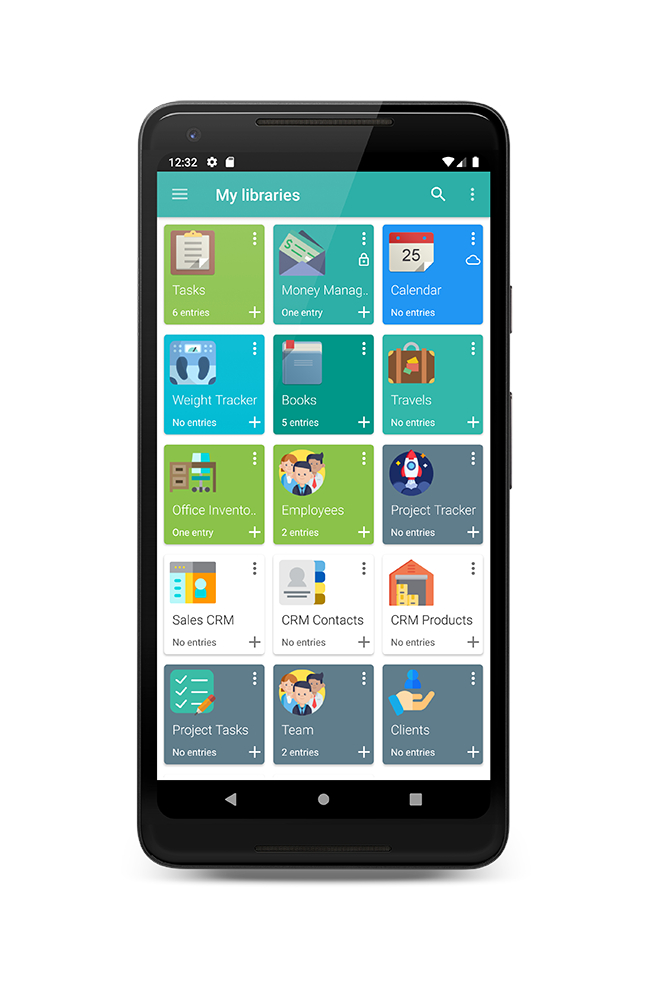
This Android-only app not only allows you to log an inventory of belongings, but also helps you organize virtually every aspect of your life. With Memento, you can manage your finances, track weight loss, log medical records, and even organize your travel itinerary. There’s also a professional version of Memento for managing budgets, projects, and personnel, as well as inventory. Memento’s personal mode works on a subscription basis, with plans starting at $3 a month for 2 GB of cloud storage.
Nest Egg
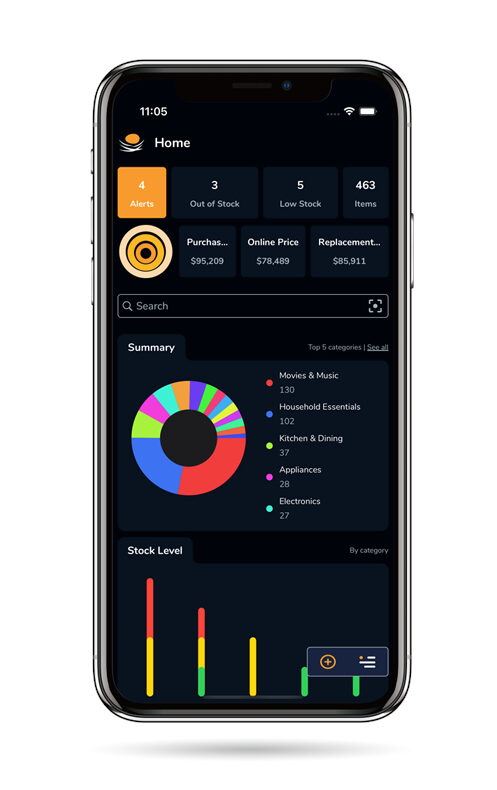
In addition to a polished interface, iOS-only app Nest Egg makes it easy to create a home inventory by scanning barcodes to collect product information. It’s also equipped with a batch edit feature that lets you edit items in bulk rather than having to do so individually. Other useful features include product warranty storage and alerts that remind you if your neighbor still hasn’t returned that circular saw you loaned out months ago. The Nest Egg app costs $5 with additional charges for various in-app add-ons.