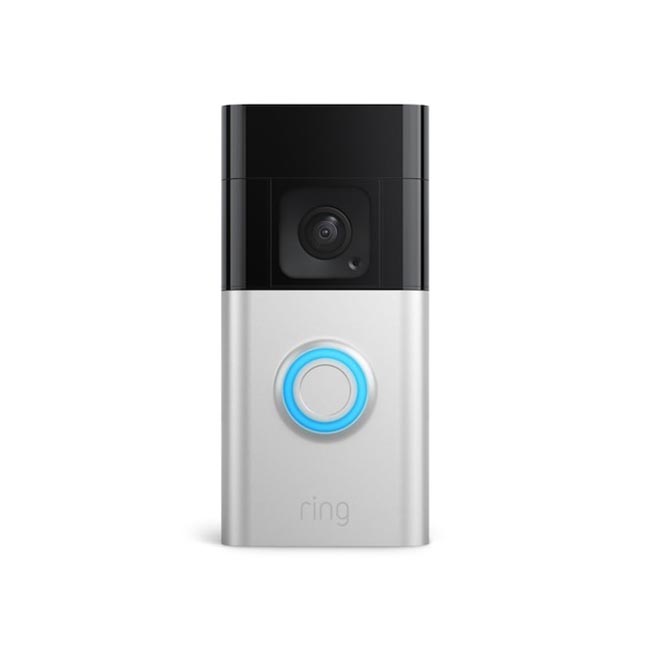We may earn revenue from the products available on this page and participate in affiliate programs. Learn More ›
Residential outdoor security cameras provide peace of mind and security while also including a variety of useful features for everyday life. We chose seven outdoor security cameras and tested six of them. Our top pick is the Arlo Essential wireless outdoor security camera, thanks to its simple installation, high-quality video, and customizable features.
Our guide breaks down the features to consider when shopping for security cameras. Each camera on this list was thoroughly researched, and our top five picks were tested. We determined the standout features of each pick and then assigned it a category. Learn why these are among the best outdoor security cameras for reliable and effective home surveillance.
- BEST OVERALL: Arlo Essential XL Wireless Security Camera
↓ Jump to Review - BEST BANG FOR THE BUCK: Ring Battery Doorbell Plus Wireless Security Camera
↓ Jump to Review - BEST WIRELESS DOORBELL: Eufy Video Doorbell S330 2K HD Security Camera
↓ Jump to Review - BEST PAN & TILT: Eufy Security SoloCam S340 Solar Outdoor Camera
↓ Jump to Review - BEST WITH SIREN: Ring Floodlight Cam Wired Plus Security Camera
↓ Jump to Review - BEST FLOODLIGHT: Arlo Pro 3 Wireless Floodlight Security Camera
↓ Jump to Review - BEST SMART TECH: Google Nest Cam Outdoor or Indoor Camera
↓ Jump to Review

| Testing Stats | |
|---|---|
| Products tested | 6 |
| Time spent testing | 6 weeks |
| Price range | $75 to $250 |
Our Top Picks
There’s a security camera for every need, from multi-camera high-definition systems to discreet hidden cameras. Read on to learn more about what to look for in home security cameras. Each of our top picks comes with a list of pros and cons and is organized by category, and several of our picks were hands-on tested.
Best Overall
Arlo Essential XL Wireless Security Camera
What We Like
- Solid construction and high-quality materials
- Easy to mount and remove for charging
- Impressive 2K video quality
- Affordable subscription upgrades
- Integrates with Apple Home
What We Don’t Like
- Heavier that some models
- Needs regular recharging
Product Specs
- Type: Wireless
- Visible vs. hidden: Visible
- Video resolution: 2K (2nd generation)
The Arlo Essential XL outdoor camera comes in an easy-to-remove protective package that includes the camera, charging cable, and mounting kit. The camera is made of high-quality materials, and the design is sleek and modern. Although it was a little heavier than other cameras we’ve used, its construction is solid.
We found the quick-start guide for installation clear and concise, and we downloaded and set up the Arlo app with ease in just a few minutes. Mounting the camera was very easy using the wall mount and plate, and it’s easy to remove for charging.
The 2K video quality is impressive, and that’s just the baseline quality—you can get up to 4K quality when you upgrade to a monthly subscription. Several levels of subscription service are available for reasonable fees: These include advanced features such as object detection and smart activity zones. The app comes with several useful modes and setup features that can be easily tailored. Even better, it integrates seamlessly with Apple Home products. For those not looking for a subscription, we would say the free version worked just fine for our needs since the camera gives sufficient alerts via the app.
Get the Arlo Essential outdoor security camera at Amazon (2K), The Home Depot (HD), Best Buy (HD), or Arlo (2K or HD).
Best Bang for the Buck
Ring Battery Doorbell Plus Wireless Security Camera
What We Like
- Easy, straightforward setup
- User-friendly app
- Impressive battery life
- Good motion detection at up to 25 feet
- Clear video quality
What We Don’t Like
- Limited indoor chime range
- No playback on the free version
Product Specs
- Type: Wireless
- Visible vs. hidden: Visible
- Video resolution: 1536p
Our budget-friendly Ring doorbell was extremely easy to set up. We unpacked it from the box, charged it overnight, and it was ready to go. We installed the mount, which consisted of just a few screws, and slid the camera into the mount.
Setting up the app was a breeze, and we were able to connect the camera easily by following the instructions. We’ve never had any connection issues. We use the free version of the app, but Ring offers a paid subscription, which allows users to play back video recordings of what the doorbell captures. The free version provides real-time updates and video but doesn’t save video for playback.
We installed our Ring doorbell in late March 2024 with a full battery. It needed to be recharged in mid-July, and we thought this nearly 4-month battery life was impressive.
When someone rings the doorbell, the chime is loud enough to hear if we’re in the room next to our entryway, but it’s a bit hard to hear if we’re more than 15 feet away. Ring makes an indoor Chime unit, which acts as an indoor doorbell, but we haven’t purchased that yet.
We love the instant alerts that tell us when someone is at the door or getting close to the house. The sensor is amazing—the camera can pick up movement about 25 feet away. The video is clear and crisp—good enough that we can see images without blurriness. It would be nice if the indoor unit came with the doorbell, but we’ve still had a great experience with the Ring.
Get the Ring battery doorbell outdoor security camera at Lowe’s, The Home Depot, or Best Buy.
Best Wireless Doorbell
Eufy Video Doorbell S330 2K HD Security Camera
What We Like
- No wiring or outlet required
- Quickly syncs to wireless network
- Motion-detection alerts
- Human and pet detection
- Dual cam senses packages at door
What We Don’t Like
- Requires periodic removal from case and recharging
Product Specs
- Type: Wireless
- Visible vs. hidden: Visible
- Video resolution: 2K HD
This video doorbell security camera is everything we hoped for and more. It comes with a rechargeable battery and is simple to install. We just attached the exterior case to our door frame and inserted the doorbell unit. Like all Eufy products we’ve used, it quickly synced to our wireless network, and the app sends a notification to our smartphone when it detects motion. Interestingly, it can distinguish between a human and a cat and send alerts that say “Human detected” or “Pet detected.”
The doorbell functions as a real bell—it rings indoors when a visitor presses the button. A perk we especially liked is the dual cam that detects when a package is set down on the porch in front of the door. The Eufy app allows us to check the status of the area outside the door at any time, but we can also select “Events,” which collects all the recordings from the day whenever the camera is triggered by motion.
The only downside is that we must remove the inside bell unit and recharge it every 3 to 4 weeks. We have to use a small magnetic key to remove the bell unit. The key is necessary to thwart theft, but we wonder if we’re out of luck if we lose the key.
Get the Eufy S330 outdoor security camera at Amazon.
Best Pan & Tilt
Eufy Security SoloCam S340 Solar Outdoor Camera
What We Like
- Long-range wireless connectivity
- High 3K resolution
- Runs on solar power
- Control pan and tilt from smartphone
What We Don’t Like
- Battery can run low on a cloudy day
Product Specs
- Type: Solar
- Visible vs. hidden: Visible
- Video resolution: 3K
We installed the Eufy S340 approximately 12 feet high on a telephone pole about 500 feet away from our house. Our wireless network could still pick up the signal, and we were impressed. It was simple to sync the S340 with our home network and smartphones since we already have several other Eufy appliances connected. The Eufy app is intuitive, and all our Eufy cameras and monitors can be viewed in the app.
The thing that’s different about the S340 is its pan-and-tilt capability. When we walk on the path beneath the camera, the lens head silently follows us from one side to another. But that’s not all. We can also control the pan-and-tilt feature right from our smartphones. Selecting the camera from the app pulls up a digital dial we can use to move the camera’s line of sight in any direction. The 3K resolution is sharp until we zoom way in; then it gets a bit grainy.
Since it’s solar-powered, this is a highly versatile security camera that can be located in remote spots where no electricity is available. The S340 charges continuously in sunny weather. The only issue we’ve ever had with the battery was on overcast days when we frequently opened the camera on the app; this eventually ran down the battery. But as soon as the sun came out, it was fully charged again.
Get the Eufy S340 outdoor security camera at Amazon, Walmart, or Best Buy.
Best with Siren
Ring Floodlight Cam Wired Plus Security Camera
What We Like
- Floodlights and siren to deter intruders
- 2-way talk
- Motion-activated notifications
- Compatible with Amazon Alexa, Ring app, and Echo
What We Don’t Like
- Subscription required for video storage
Product Specs
- Type: Wired
- Visible vs. hidden: Visible
- Video resolution: 1080p HD
This security camera from Ring blazed two 2000-lumen LED floodlights when the camera detected motion, enabling us to clearly see our yard. Plus, we were able to remotely trigger the camera’s 105-decibel siren to scare away humans, dogs, and cats. We tried the two-way talk feature, and the sound was clear and easy to understand via the built-in microphone and speakers.
We synced the security camera with our Amazon Alexa, which is also compatible with Echo and Ring smart-home systems. Through Alexa, we were able to use voice commands to sound the alarm or turn on the video-recording feature. An optional Ring Protect subscription service is available to save security footage in the cloud.
What our tester says: “I liked being able to configure the motion sensitivity to pick up only humans and not pets or birds, but the true standout features are the bright floodlights and blaring siren that will startle anyone. During testing, they startled me, and I was prepared for them. They add a whole new level to home security.”—Glenda Taylor, Product Reviews tester & writer
Get the Ring floodlight outdoor security camera at Amazon or Best Buy.
Best Floodlight
Arlo Pro 3 Wireless Floodlight Security Camera
What We Like
- 160-degree camera
- 2000-lumen floodlight
- Colored day and night vision
- Compatible with many smart devices
What We Don’t Like
- Subscription required for video storage
- Magnetic charging cord not included with purchase
Product Specs
- Type: Wireless
- Visible vs. hidden: Visible
- Video resolution: 2K HDR
For those who want the convenience of warding off an intruder while also recording in 2K HDR resolution, the Arlo Pro 3 floodlight camera may be a solid choice. Its powerful 2000-lumen floodlight connects to a Wi-Fi network and triggers the siren or light automatically or manually from the Arlo app. It’s also compatible with Amazon Alexa, Google Assistant, Apple HomeKit, or Samsung SmartThings.
The Arlo Pro 3 doesn’t come with printed instructions, so we downloaded the app, which walked us through setup and installation. We opted to connect the camera to a solar charger, but it can also be plugged into a standard outlet.
The Arlo Pro 3 outdoor camera system also has a 160-degree view, colored day and infrared night vision. The floodlights are bright and are triggered when the camera detects motion. This model is compatible with Alexa, so we synced it with our Echo Show, allowing us to see the outdoor area by asking Alexa to “Show the courtyard camera.”
Although there’s no charge to store videos for the first 30 days after installation, users will need to purchase a subscription to cloud video storage to continue using this feature.
The Arlo Pro 3 performed so well that it also took the best overall spot in our lineup of the best floodlight cameras.
Get the Arlo Pro 3 outdoor security camera at Amazon, The Home Depot, or Best Buy.
Another Great Option
While we didn’t personally test the following outdoor security camera, we selected this one from among many models for their resolution, ease of use, competitive price, and versatility.
Best Smart Tech
Google Nest Cam Outdoor or Indoor Camera
What We Like
- Compatible with Google devices and Amazon Alexa
- Suitable for large yards
- Comes with night vision
- The motion-activated sensor has a 25-foot range
What We Don’t Like
- Wired connection required
- Heavy at 39 pounds; may be tricky to mount
Product Specs
- Type: Wireless
- Visible vs. hidden: Visible
- Video resolution: 1080p HDR at 30 frames per second (FPS)
With plenty of useful extra features and the ability to connect with the Nest smart-home line of products, this wireless outdoor camera from Google is a formidable deterrent for trespassers and burglars. We like that it connects to a home’s Wi-Fi network, allowing users to view the camera from any Google smart device or Amazon Alexa home setup from any location. It provides 1080p HD resolution with 6x digital zoom and high-definition resolution (HDR) night vision, allowing users to capture excellent 24/7 live video regardless of the lighting.
A motion sensor on this Google Nest Cam sends alerts directly to the user’s phone or email, while a speaker and microphone allow for two-way audio. This impressive Google Nest Cam uses a magnetic wall plate that makes it easy to mount but requires an electrical outlet. Users can purchase a subscription to Nest Aware, which saves footage for up to 60 days, but it is sold separately. It will also record to an SD card and save video for 1 day.
Get the Google outdoor security camera at Amazon, Lowe’s, The Home Depot, or Best Buy.
Jump to Our Top Picks
How We Chose and Tested the Best Outdoor Security Cameras
Before our hands-on tests, we researched more than 35 outdoor security cameras in a range of categories. We looked closely at wireless options, which are favored for their ease of installation and effective monitoring. We also considered solar-powered models for energy efficiency and wired models for reliability. High-resolution imaging was also prioritized, and we included cameras with extras such as wide-view lenses, night vision, motion sensors, and compatibility with smart-home systems
We installed the cameras on our homes and around our yards and followed the manufacturers’ instructions to sync them with our wireless networks and digital devices. We tried out several configurations and adjusted the sensitivity of the motion detection when necessary to keep the cameras from alerting us to birds and cats, but still sending notifications and/or recording video when humans walked by.
One of the cameras we tested, the Eufy Security SoloCam S340, offered a pan-and-tilt feature, so we tested its range of movement using our smartphone. Finally, we noted each app’s level of user-friendliness since many users want simple, easy-to-understand features.
What to Consider When Choosing an Outdoor Security Camera
Understanding how outdoor surveillance cameras work is crucial to picking the right one for your home or creating a DIY security system yourself. Below are some of the factors to keep in mind when shopping for an outdoor security camera.
Types of Outdoor Security Cameras
One of the most significant differences between the types of outdoor security cameras is whether they are wireless, hardwired, solar, or floodlight.
Hardwired
For a hardwired configuration, each camera is directly connected to a power source and the internet using a cable. This type of security camera system uses a recording device and as many as four (or more) cameras, maximizing your ability to monitor your property. Since hardwired cameras have a constant power supply, they can run 24/7 with no concern about battery drainage.
These systems can be more difficult and time-consuming to install as they involve running wiring from the cameras to the base unit on the home’s interior.
Wireless
Wireless security cameras use a battery or standard electrical plug for power and connect to the internet via a wireless router. Since there’s no need to run wire from the cameras to a base unit, they are much easier to install.
Some cameras are truly wireless, running off a rechargeable battery, while others must be plugged into an outdoor outlet. Wireless outdoor security cameras that use a battery cannot run 24/7. To maximize battery life, they use sensors that turn the camera on when it’s triggered by motion or sound. Depending on how often the camera operates, a wireless camera’s batteries can last anywhere from 6 months to 2 years.
Solar
While most outdoor security cameras rely on wiring for their power supply, some models come with solar panels for continuous, reliable use and energy efficiency. Although most solar security systems come in bundles (including a security camera, backup battery, and solar panel), some cameras have the panel and backup battery built in for easy installation.
The main benefit of a solar outdoor security camera is that it can be installed virtually anywhere, as no wires are required. Plus, these solar units have Wi-Fi connectivity to provide a live feed. However, on rainy or cloudy days, an outdoor security camera’s quality and battery life may diminish as it will rely on the backup battery only.
Floodlight
For those who want ample visibility in case of intruders, floodlight security cameras attach to an outdoor light box. They are equipped with motion sensors so that when an animal or person comes into view of the camera, the light box will switch on and illuminate the area. While many options are available with built-in floodlights, some can be connected to lights that are already installed.
These models operate on battery power and use Wi-Fi connectivity to access a live feed and record. Most floodlight security cameras also come with 700 to 2000 lumens of brightness. Depending on your chosen model, the floodlights can cover only the front steps or an entire driveway or yard.
Smart-Home Compatibility
Many outdoor cameras for home security offer smart-home integration with support for systems such as Amazon Alexa, Google Assistant, and Apple HomeKit. These cameras allow you to access footage from the camera on a wide variety of devices, including a computer, smartphone, and even the screen on a smart refrigerator.
This powerful capability lets you see who’s knocking at your door, whether you’re on vacation hundreds of miles away or inside the house. When integrated into a smart-home network, an outdoor security camera system can work in tandem with other smart-home devices that open locks, adjust thermostats, and turn lights off and on.
Connectivity
Depending on your choice between a hardwired and wireless system, you have different options for connectivity. Many outdoor security cameras connect to a home via Wi-Fi, enabling the user to access the camera from various smart devices. Other devices use Bluetooth technology. Hardwired systems use ethernet cables for connectivity.
Visible vs. Hidden
Outdoor security cameras can be visible or hidden, depending on whether you’re using the camera as a deterrent or to catch trespassers. Since statistics show that thieves tend to return to homes they’ve already burglarized, a hidden camera can allow you to catch a repeat offender in the act.
Visible cameras have the advantage of deterring would-be trespassers. If it’s clear they will be filmed, burglars or vandals are much more likely to bypass your house for an unprotected home. A visible camera will also cover your property better than a hidden camera with an obstructed view.
Video Resolution
While outdoor security cameras may prevent crime from occuring on your property, they can also identify trespassers or burglars, making the camera a valuable law enforcement tool. That only works if the camera offers a high enough resolution. Outdoor security camera resolution ranges from 720p to 4K.
Most quality security cameras for home use offer 1080p, which is 1,080 pixels tall and 1,920 pixels wide. Higher-end systems use high-definition 4K, which is 2,160 pixels tall by 3,840 pixels wide. The higher the pixel count, the clearer the resolution.
Motion and Sound Detection
Many wireless and hardwired video cameras begin recording when they detect sound or movement. This reduces the amount of footage that needs to be saved to the cloud or on a local hard drive. Motion or sound detection also enables the user to check specific times when the camera picked up something of interest, eliminating the need to review hours of security video footage.
Siren, Spotlight, and Security Service
Some outdoor home security cameras include built-in spotlights and/or sirens, which activate when motion is detected. It’s important to set these features for sensitivity; a camera siren that goes off whenever a squirrel or the family cat strolls by is ineffective and will likely make you unpopular with the neighbors.
If you don’t feel that a siren or spotlight is enough to ward off potential intruders, you can opt to pay for a monitoring service. Many monitoring services require users to sign lengthy contracts in exchange for equipment plus monitoring. If you’re not interested in signing a long-term contract, some companies offer contract-free monitoring services for an outdoor security camera system.
Ease of Installation
Many manufacturers of wireless systems offer easy installation as a selling point, keeping the cost of the system down by eliminating the expense of a professional installation. Battery-operated wireless systems that use Wi-Fi connectivity are the easiest for users to install.
Additional Features
Some outdoor home security cameras have additional features for protecting your home. These include cameras that zoom in and out and infrared cameras that can “see” in the dark. Some outdoor security camera systems also include an option to subscribe to a cloud data storage service for a monthly fee. These services typically save up to a month’s worth of video footage.
FAQs
If you’re wondering how security cameras work, if they can be hacked, or whether you can use your camera as a baby monitor, read on to find answers to these and other common questions about outside security cameras.
Wireless cameras use a radio signal that transfers the camera images to a hub inside your home. That hub connects to your home’s Wi-Fi network, which allows you to view the video via a computer or smart device.
Security cameras can be hacked, but it’s almost always due to a lack of security measures taken by the homeowner instead of a deficiency with the camera equipment or provider. Follow these measures to protect your camera against hacking:
When setting up a password for the account, use something unique. Avoid using the same password from other accounts, as hackers can pull data from the dark web to hack into a user’s other accounts.
Use two-factor authentication if you can. When you attempt to log in, the camera company or security company will send a one-time security code to your phone that you must enter to access the camera.
Make sure your camera’s firmware is up to date. Manufacturers’ reputations rely on their ability to keep their customers’ privacy intact, so they’re continually updating their software to plug holes in potential security breaches. You get the most secure version of the camera’s software by updating your firmware.
Since outdoor cameras have special features such as night vision, movement detection, and sound detection, a security camera may seem like a great option for monitoring your little one. However, while security cameras offer 24/7 video coverage, most don’t provide continued sound coverage.
This means if your child starts crying, you’ll be alerted by a tone telling you a loud noise has been detected. It’s likely the sounds of a crying baby will awaken you from a dead sleep at 3 a.m., but you might sleep through an alert tone. So while outdoor cameras are vital to good home security systems, they may not be the best option for consistently monitoring a child or pet.
Two-way audio is a feature that allows you to communicate with a visitor to your home through a microphone and speaker integrated into the outdoor camera. Once the camera detects a person, you’ll be alerted. You can then use your smart device to communicate with the person through the camera.
A base station is the hub that the cameras communicate with. The camera uses a radio signal to send images to the hub, which then connects to your home’s Wi-Fi network via the router. You can then access those images and any recorded video footage via a computer or smart device connected to the home network.
It all depends on your needs. A wired camera offers the most stable connection, but wireless models are easier to install and can be placed in locations without access to electricity.
Yes, several models in our lineup do not require a monthly fee or subscription.
No. Most exterior security cameras for home use do not record unless they’re triggered by motion.
Meet the Testers
Stephanie Cronk is the executive editor of product reviews at BobVila.com. With more than 12 years of commerce experience, she focuses on reviewing and testing products in a variety of categories, including DIY, home improvement, home appliances, outdoor living, and more.
Glenda Taylor is a contractor, product tester, and writer focusing primarily on construction, DIY tools, and home technology. She has a special interest in wireless home security systems.
Paul Rankin is a Scotland native now living in New York City. He started writing for BobVila.com in 2021, focusing on buyer’s guides for the full range of tools, furniture, DIY supplies, and home and garden products.
Additional research provided by Tony Carrick.