

We may earn revenue from the products available on this page and participate in affiliate programs. Learn More ›
What You Need to Know
- Light timers can be useful tools to help make your home look occupied while you’re on vacation.
- However, setting light timers incorrectly can actually make it more obvious that no one is home.
- If possible, set the timer with a random or unpredictable schedule rather than setting lights to turn on and off at the same time every day.
- Using smart plugs and smart light bulbs allows you to control devices remotely using your mobile device.
It’s one of the oldest tricks in the book of DIY home security: Setting a light timer before going on vacation gives the appearance that someone is still home, even if the property is vacant. When used properly, light timers can be programmed to activate at various times of day, creating a seemingly random pattern that deters burglars or strangers from approaching the property.
And that’s not the only smart reason to start putting your lights on a timer. Nick Millette, product development merchant of smart home at The Home Depot, says, “Smart lights and timers are an easy way to make sure you never walk into a dark home or wonder whether lights have been left on all day.” (Or, worse, all vacation.)
However, programming a timer the wrong way is almost as bad as not using one at all. Avoid some common mistakes made before going on vacation that could make your home less secure, and find out how to optimize your light timer.

1. Choosing the Wrong Type of Light Timer
Light timers come in a variety of styles, and not all of them are ideal for every situation.
Mechanical, Digital, or Smart
Mechanical timers are easy to use but limited in functionality, while digital timers offer more robust features but are slightly more complex. Neither is strictly better than the other, but shoppers will want to carefully consider each product type before making a purchase.
“Mechanical timers are just that—mechanical,” explains Millette. “Like a traditional watch, they use gears to track time, and users set on/off times by physically pushing in pins. Digital timers are more like a digital watch; they usually have a simple display screen, and you use buttons to control settings saved on a tiny MCU [micro controller unit] in the timer. The inclusion of the MCU allows for greater flexibility in scheduling and easier access to preset functionality that is not typically offered in a mechanical timer.”
For example, a simple mechanical timer might work well for a home office with a rigid schedule (the lights are on during business hours, then off at night), while activity in a living room is more sporadic and might benefit from the randomization options offered by a digital light timer.
Enabled with WiFi or Bluetooth, smart plugs bring most of the function of a digital timer into a mobile app. This interface often enables voice command via a smart home system, makes it more intuitive to set up routines, and even offers control when away from home.
Indoor vs Outdoor
Additionally, ensure that any timers intended for use outside (such as in a porch light) are rated to withstand all weather conditions. Leaving a porch light on at night is often a wise decision. However, if it’s paired with a timer that’s not rated for outdoor use, it could pose serious electrical issues.
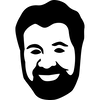
Featured Products
The GE 24-Hour Indoor Basic Timer ($14.88 for three on Amazon) is a classic mechanical timer: Use the pushpins to set On and Off times for a daily schedule, then plug the unit into a wall and one lamp into its outlet. This model works in 30 minute increments, but does start approximately at the hour.
The Fosmon 7 Day Digital Timer ($9.89 on Amazon) lets you set up a weekly schedule of up to 10 programs with customized times—down to the minute on a given day—so that your routine can differ on weekday versus weekend.
The Kasa Smart Plug Mini set ($49.99 for four on Amazon) allows you to control plugged-in lighting from a user-friendly mobile app, wherever you are. We love that it offers an Away mode, which lets you set a window of time (for example, evenings between 6 p.m. and 11 p.m.) in which the device will randomly power on and off to look as though someone is home.
2. Programming Lights for the Wrong Time of Day
Always double-check your settings once you’ve finished programming the schedule, specifically times and days. A common mistake is mixing up a.m. with p.m., which results in lights activating at bizarre times of night and into the early morning. This can happen with all types of light and lamp timers (including mechanical, digital, and even smart lights), as can setting schedules for the wrong day of the week.
To ensure the timer plug is programmed properly, spend a few extra minutes verifying all settings before leaving the home unoccupied. When programmed properly, timers offer many benefits, including improved security and better convenience. Millette shares that a smart light schedule can even help lower electric bills: “Smart lights can also help conserve more energy by creating more highly customized schedules than traditional light timers,” he says.
3. Only Setting a Lights on a Timer in One Room
Rarely ever does a person spend all of the evening in a single space (unless, perhaps, you’re in a studio apartment). After dusk on a given day, you might move from home office to the kitchen, then to the dining room at mealtime, to the living room for a few hours, and end in the bedroom with a light on for a short while before bedtime. So, aim to have at least one lights timers scattered in rooms throughout the house to simulate activity happening throughout—not just the front room of the house.
4. Setting the Timer on a Predictable Pattern
A basic, predictable pattern does not necessarily disguise the fact that no one is home, primarily because it is not true to life. Most people will use lights in a house as needed throughout the day, with people coming and going at various times that don’t align with any schedules. So, naturally, it’s a good idea to avoid activating lights at the exact same time each day. A better strategy would be to set a custom schedule for Mondays, Wednesdays, and Fridays, a second schedule for Tuesdays and Thursdays, and a weekend schedule.
It’s also important to avoid activating them at the top of the hour or other “clean” intervals, such as 7 a.m. or 6 p.m. Instead, manipulating lights at odd hours like 7:04 a.m. or 6:12 p.m. appears more organic, and anyone tracking the times won’t easily notice a pattern.
Mechanical timers often fall short when it comes to custom scheduling. They typically will set a one-day schedule with hour intervals and run it until you turn off the timer. Digital counterparts can come in 24-hour or 7-day timers, with programming right to the minute. Like digital timers, smart plugs can create more specific routines—even tied to sunset and sunrise—and may offer randomization of times.

5. Forgoing Smart Light Bulbs and Smart Plugs Entirely
Smart light bulbs and smart plugs are much more popular today than they were years ago, yet they’re still not found in every home. But for a property often left empty, these products can create the illusion of occupancy—not to mention offer a lot of upside and convenience for the household on the days you are around.
Unlike mechanical and digital light timers, smart bulbs and plugs are easily controlled via a mobile app, letting users change the schedule or toggle lights remotely. Many also have dedicated vacation modes, which activate unpredictable schedules.
The best smart plugs work with devices beyond lights, allowing users to remotely control fans, corded radios, or other appliances that could simulate someone being home. Still, these devices are not intended for use with all electronics. “The right smart light is better than any traditional timer, but not every smart solution is created equally,” explains Millette. “The wrong smart light can end up being a frustrating or expensive mistake—sometimes both.”
Along with smart light bulbs, consider adding some of the best motion sensor light switches to better control your devices in the dark. Motion sensor lights are another great addition to any property, as they’ll automatically turn on when motion is detected. (Just carefully read up before installing, so that you aren’t accidentally creating a nuisance to your neighbors.)
- Setting a predictable pattern. Choose a timer that can support random patterns to better mimic the way lights turn on and off when someone’s home.
- Not using smart bulbs. Pairing smart light bulbs and smart plugs with light timers can ensure your home looks lived-in when you go on vacation.
And if smart lights and timers alone aren’t offering enough peace of mind, consider setting up one of the best security systems (such as one from Vivint or ADT) to watch over your property while you’re away.
