
We may earn revenue from the products available on this page and participate in affiliate programs. Learn More ›
Home office gifts don’t have to be boring paperweights or bookends that are rarely used (and sometimes regifted). Plenty of other items can streamline a computer desk, boost productivity, or otherwise organize the work or study space.
There are countless gift ideas online to help make the space more enjoyable and convenient for almost anyone who spends a lot of time working from home. Surprise a friend or family member with a thoughtful, unique home office gift from our curated list!
Find Unique Home Office Gifts on Etsy
Home Office Gifts From Best Buy
Gift the Gift of Trade Coffee
Shop Home Office Solutions and Gifts at The Container Store
The Best Home Office Gifts
Office accessories—particularly the giftable ones—run from the traditional to the unique. In this list, you might find an item or two that traditionally isn’t intended for an office but could still make a desk space feel more comfortable or functional.
Gifts Under $25

Truweo Posture Corrector Adjustable Upper Back Brace
Good posture isn’t just something your grandmother used to remind you about; it really is important for your overall health. Maintaining a well-aligned back is easier with this posture-correcting brace made for men and women. Your gift recipient can slip it over their shoulders and begin to correct the long-term muscle memory their shoulders and back have of slouching over the desk. It’s soft and comfortable while being a gentle reminder to keep one’s back straight. Over time, the user will notice the ability to breathe more deeply, experience less back pain, have more mobility, and enjoy more self-confidence. This posture corrector is the home office gift they never knew they needed.

ONXE LED USB Clock Fan
For the gadget-loving person in your life, don’t miss this clever two-in-one gizmo. It plugs into any USB port on a computer and displays a transparent LED clock behind a set of fan blades. The user will get a breath of fresh air and a clock right at their fingertips. Since the neck is flexible metal, it can bend in any direction to get the perfect breeze right where it’s needed on a sunny day.
Gifts Under $50
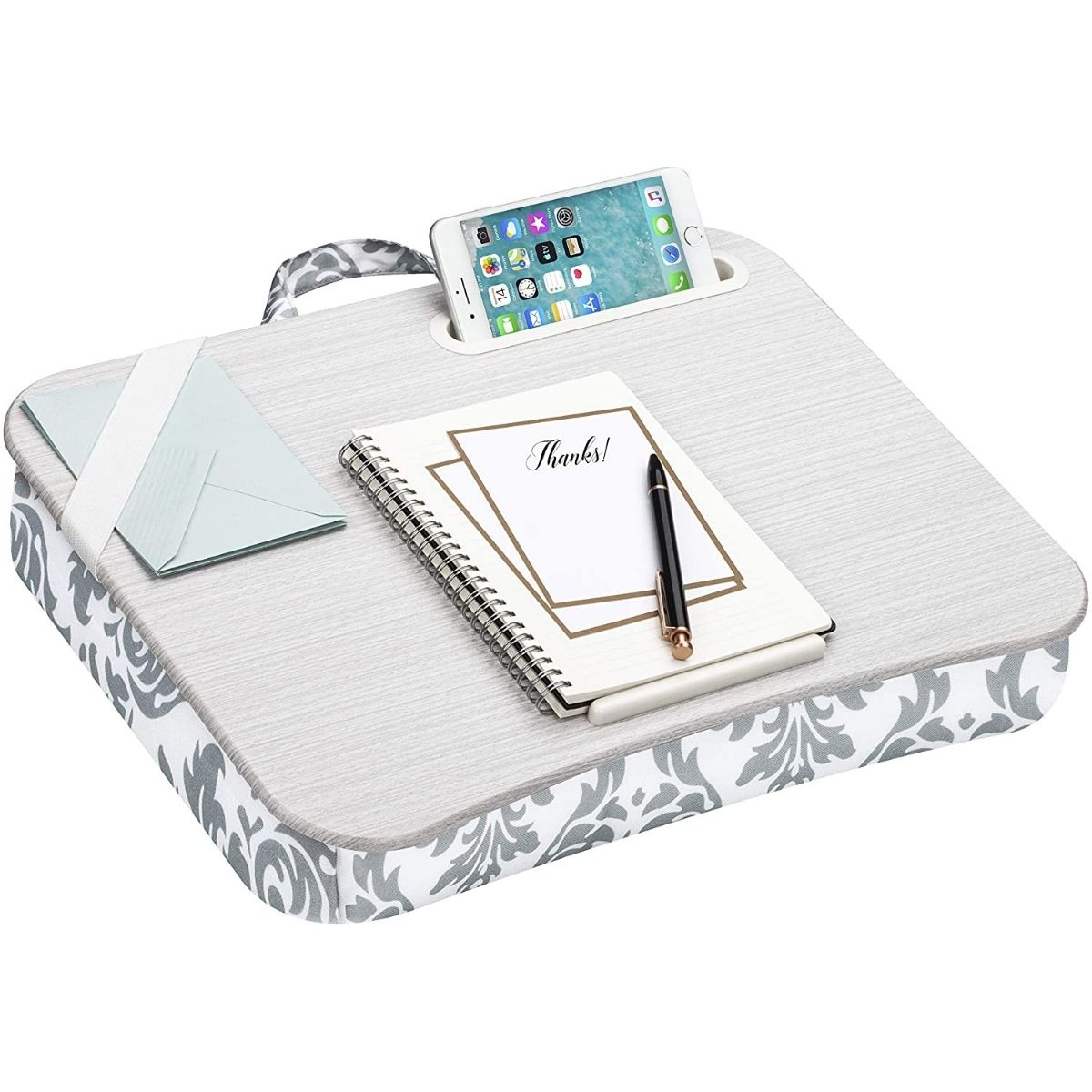
LapGear Designer Lap Desk
Working at a desk isn’t always necessary. For laptop users, taking a comfy seat on the couch is an appealing option, but it’s not always easy to balance a laptop on one’s knees or legs. Problem solved: This cushioned laptop lap desk has a wooden surface that will keep a laptop stable and legs comfortable. The microbeads in the cushion can adjust to almost any position they are in, so the user can sit cross-legged or stretched out. As a thoughtful addition, there’s a slot at the top that holds a phone vertically or horizontally so one can see any incoming notifications without having to reaching for the phone.

DMoose Cable Management Box Cord Organizer
Cables and wires and cords galore. A mess of cables from all their favorite electronic equipment makes for an unsightly view on the floor. Give your gift recipient this cable management box so they can stash excess cables and cords. It’s large enough to hold a power strip and multiple kinds of electronic cords from USB cords to gaming console cables: simply run the cords through the openings and store the excess inside the box, which can be kept on the ground or on a desk. With its faux wood exterior, this box looks sleek while being fully functional for maximum cord organization.

Douni Sound Machine – White Noise Machine
This white noise machine is a great option to bring in soothing background sounds that are more enjoyable than the banging of construction equipment or the raucous sounds of noisy children. Choose from gentle fan sounds or nature sounds like crickets, thunder, ocean, forest, and more. There’s even a port to plug in headphones to tune out the sound of a neighbor’s lawn mower.
Read More: Best White Noise Machine

Costa Farms, Live Indoor Desert Gems Purple Cacti
Every office needs a little plant life to spruce up the atmosphere. If you need a home office gift that’s easier to care for than a traditional bamboo plant, give this adorable little purple cacti a chance. It’s a hardy plant that can survive with little water or care, so even a black-thumbed gardener can care for it. They grow best with bright sunlight and come in a variety of colors to suit your recipient’s style.

Everlasting Comfort Office Foot Rest
The Everlasting Comfort Office Foot Rest provides a safe, comfortable place for feet to land. Made of premium memory foam, this footrest uses the body’s natural heat to soften and conform around the feet for optimal comfort. The elevated structure of the footrest helps improve circulation and prevent numbness when sitting in the same position for hours at a time. It’s an excellent home office gift that makes working stationary less strenuous.
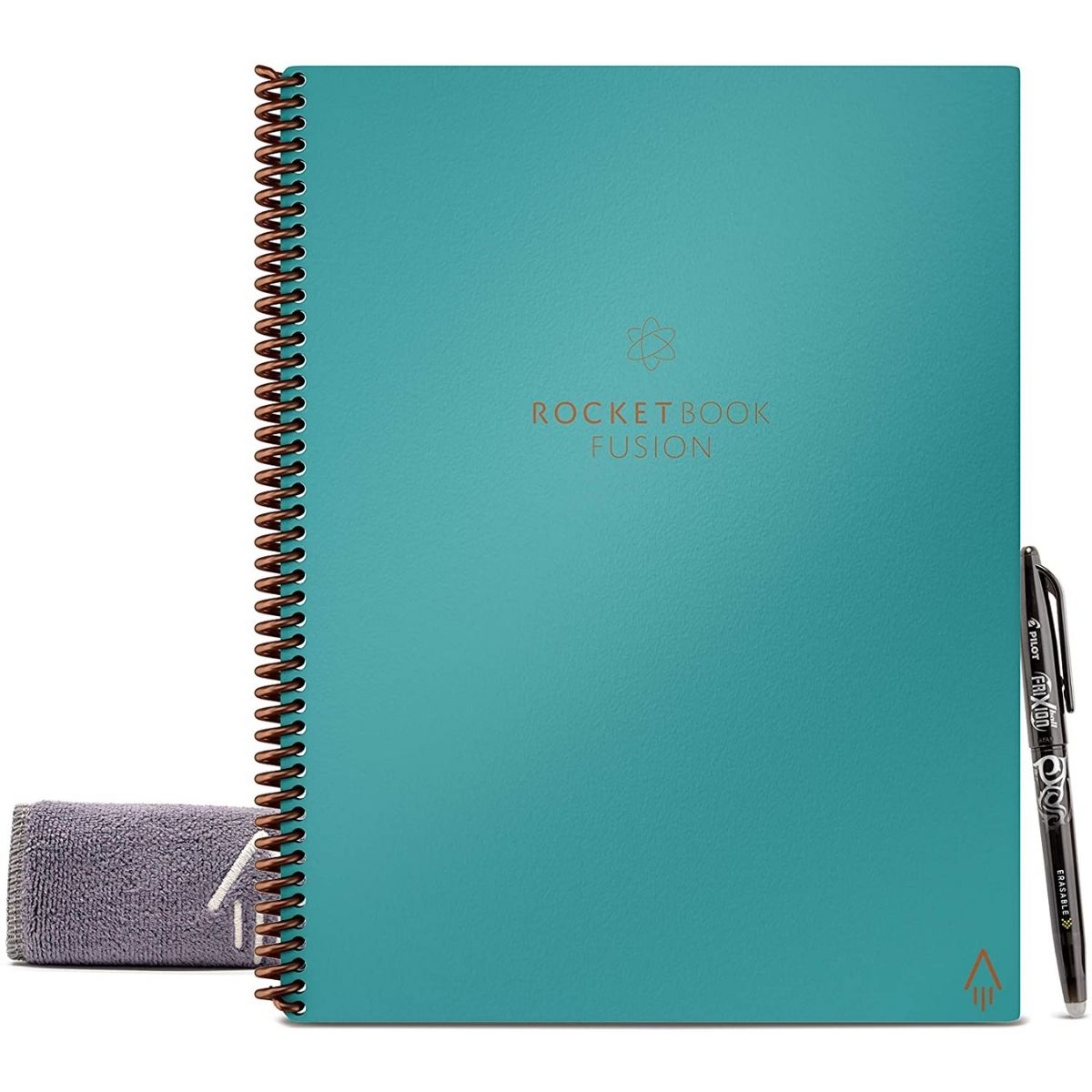
Rocketbook Fusion Smart Reusable Notebook
This is not an ordinary notebook—it fuses the old world with the new world. Designed with special paper and pens, this notebook has 42 pages that can be written on then wiped clean for reuse. Anyone can sketch or write down goals, lists, and notes, then scan the page using the Rocketbook app or upload a picture to their preferred cloud storage. Once it’s saved, each page can be wiped clean with the included microfiber cloth, then used again. It’s a revolutionary way to keep the familiar task of taking notes with a traditional pen and paper and making them digitally available, all while being environmentally conscious.
Gifts Under $100

Lume Cube Video Conference Lighting Kit
Home office gifts like the Lume Cube Video Conference Lighting Kit can improve lighting to provide a more flattering appearance during on-camera meetings. This kit comes with LED lighting with a built-in frosted lens and a white diffuser to soften lighting and provide a nice glow for on-camera meetings or presentations. Users can adjust the temperature of the lighting that best suits their home office, skin tone, and other preferences. The light’s extended battery offers hours of illumination, so users won’t have to worry about it shutting down mid-meeting.

TheraLite Aura Bright Light Therapy Lamp
For those extra-gloomy days, the TheraLite Aura Bright Light Therapy Lamp can help boost moods and increase energy. This light’s height and angle can be adjusted to fit the needs of the user so it will shine bright wherever they need it. By placing the light near the eyes, recipients can have regular doses of light therapy, which has been clinically tested to treat common office health issues. The lamp comes with four light settings that can be used to relieve a number of common light-deficiency issues from jet lag to sleep disorders and mild to moderate winter blues.

Ellia, Gather Ultrasonic Aroma Diffuser
Essential oils aren’t just trendy scents to improve the aroma of the house. Some oils have special properties that can improve focus and creativity or reduce stress—all of which can be helpful in an office setting. With this aroma diffuser, upgrade the ambiance of a home office with the gentle scents of essential oils. We especially love that this diffuser also comes with the option to listen to soothing sounds that will also contribute to a relaxing atmosphere while working. Users can also choose from five ambient colors to light up this gorgeous diffuser.
Read More: Best Essential Oil Diffuser

Google Nest Hub (2nd Gen) Smart Display
The Google Nest Hub is sure to become a favorite home office gift. The touch screen controls the user’s calendar and smart-home devices and allows them to watch YouTube videos, play music, or enjoy a collage of favorite family photos. Google Assistant can answer nearly any question, too: It knows the weather, how many tablespoons are in a quarter cup, and even the answer to a child’s math homework problem. Life gets a little easier when the Google Nest Hub helps to keep the family organized.

Ember Mug2 Temperature Control Smart Mug 10oz
Some days are busier than others, and that coffee cup might get neglected until it’s cooled to an unappetizing temperature. For the coffee lover in your life, this temperature-controlled mug makes a thoughtful home office gift. It’s a rechargeable, smart coffee mug that can be programmed to hold one’s favorite liquid at their preferred temperature for up to 1.5 hours. If coffee is poured in the mug at a higher temperature, this mug will cool it to the preset temperature, then hold it there for much longer than a traditional mug. It’s easy to control using the app or a smartwatch.
Gifts Under $150

Carex Day-Light Classic Plus Light Therapy Lamp
For home offices in the basement or in a region with fewer sunny days, this light therapy lamp makes the perfect home office gift. With 10,000 LUX of nonglare white light, the user can enjoy the surprising mood boost from this light therapy lamp that uses scientifically recommended technology. Not only does this light therapy lamp increase energy levels, but it can also speed up jet lag recovery time. For frequent travelers, this is a great option for getting back to a normal sleep pattern more quickly. It’s a therapeutic and functional gift all in one.
Read More: Best Light Therapy Lamp

Epson WorkForce ES-50 Portable Document Scanner
For home offices that are short on space, the Epson WorkForce ES-50 Portable Document Scanner is a compact device that can scan a single page in as fast as 5.5 seconds. This device can scan everything from IDs to receipts and documents up to 8.5 by 72 inches in size. The scanner is USB powered to connect to workers’ computers, which eliminates the hassle of replacing a dead battery. Plus, it can scan items directly to the cloud for a seamless scanning experience.

Ember Temperature Control Smart Mug 2
A fresh cup of joe can help kick-start the work day, and the Ember Temperature Control Smart Mug 2 helps ensure drinkers’ cups are always the perfect temperature. When it’s fully charged, the mug can keep drinks perfectly hot for up to 80 minutes,preventing the waste of lukewarm or cold coffee. When the mug is paired with the Ember app, users can control the temperature of the mug from their phones. The mug also comes with an auto-sleep feature that senses when to turn it on and off.

Logitech Powered 3-in-1 Dock
The beautifully made Logitech Powered 3-in-1 Dock is not only stylish but also practical. It charges up to three Apple devices at once on a compact dock that offers drop-and-go charging. Users can place their AirPods, iPhones, Apple Watches, iPads, and other Qi-enabled devices in the high-powered docking station that charges devices all at the same time. It requires just one outlet, eliminating pesky cords and streamlining the charging process so that it looks as good as it works. The stand for the iPhone even allows people to watch movies or FaceTime while their phone is charging.

Google Nest Wifi – AC2200 – Wifi Router System
For the giftee who has an inconsistent Wi-Fi signal, this Google Nest Wi-Fi Router system can solve that problem since it’s a scalable and reliable way to blanket any area of the house with Wi-Fi coverage up to 2,200 square feet. More Nests can be added to the system to boost the signal in larger areas, too. Parents will especially like the feature that allows them to prioritize which devices get the fastest speeds at certain hours of the day—now afternoon gaming sessions won’t disrupt the signal for video meetings.
Gifts Under $250

Flash Furniture Mid-Back Desk Chair
Ergonomic chairs don’t have to be ugly, a statement which is proven by the Flash Furniture Mid-Back Desk Chair. With a thickly padded seat and waterfall edge, this midcentury-style office chair is both sleek and comfortable. It has an adjustable-height swivel seat, which makes it easy to maneuver at home or in the office. The seat also has a tilt-lock mechanism for workers who want to lean back a little or lock it into an upright position. This chair is 40.75 inches high and 23 inches wide and includes built-in lumbar support for added comfort.

Cubii JR1 Seated Under Desk Elliptical Machine
Who says it’s not possible to work out while working? Your gift recipient can work on their fitness goals while staying productive. This Cubii elliptical machine is the perfect gift for anyone who spends long hours in their home office and wishes they had more time to stay active. The elliptical’s eight resistance levels provide the user with a powerful workout without leaving the office chair. The digital display will help them keep track of the distance and calories burned. Using this in the home office also means they won’t have to worry about coworkers asking to borrow it.

Flexispot EC1 Electric Standing Desk
Sitting at a desk can become monotonous over time, but with the Flexispot EC1 Electric Standing Desk, users can opt to stand while they work to eliminate boredom and discomfort. This standing desk has a motor lift mechanism that allows it to move up and down quietly to adjust to users’ height preferences. It can raise up to 47.6 inches or lower to 27.6 inches. Plus, its surface area is wide and deep enough to fit most monitor and laptop setups at 48 inches by 30 inches.

ApexDesk EDR-3612-BLACK ZT Series Desk Converter
Sitting all day at a desk can be tedious. Consider mixing up your giftee’s day with this height-adjustable standing desk converter. It’s a healthy way to improve circulation and improve a sedentary day at the office. This electric desk converter is made of steel, can hold two small desktop screens on its 36-inch-wide surface, and has a pull-out keyboard drawer. Computer screens can be raised anywhere from 5.7 inches to 18.1 inches higher as needed. It sits right on top of an existing desk and costs less than a fully independent standing desk. Since standing desks have become popular in recent years, this is a top option among home office gifts.
Gifts Over $250

Sony WH-1000XM4 Wireless Noise Canceling Headphones
If your gift recipient needs to drown out the sounds of kids or neighbors, these noise-canceling headphones are a top choice. They’ll hear every note with total clarity using these superior headphones that are made with industry-leading Dual Noise Sensor technology. We also love that they’re designed to accept calls and have speech-to-chat technology that will automatically level phone conversation sounds if they had been blasting their favorite tunes. These headphones also automatically pause playback when they sense they’ve been removed.

How to Choose the Best Home Office Gifts
Gift buying doesn’t have to be a headache. As you begin your hunt for the best home office gifts, take a look at these considerations to help you narrow down your search.
- Is their home office space in need of organization? Does it need to be a more comfortable space? Purchase a home office gift that solves a problem they may not even realize they have.
- What do they already own? When it comes to home office gifts, it’s best to avoid duplicates since space can be at a premium.
- Do they love having the latest tech? Choose a home office gift that appeals to their personality.
How to Get the Best Deals on Home Office Gifts
Gifts for the home office are always a good idea, and they can be found throughout the year. No matter the style, gifts are available to match a modern office or an office filled with fun and unique gadgets. Some of the best home office gifts might even be those outside-the-box items like light therapy lamps or a temperature-controlling mug. While most items aren’t considered to be overly expensive, it’s still a good idea to watch for holiday discounts to catch the best deal on home office gifts if you have the luxury to wait to buy. In addition, many local stores will offer “buy online and pick up in store” options, which may save you shipping costs and let you assess the quality of the product before you take it home.
Online browser extensions such as Honey will search the internet for coupons and apply them for you, and CouponCabin offers coupons and cash back if you search through their site or install their browser extension. Planning ahead for a birthday gift can also save money if you land a terrific deal around a holiday. It also removes the stress of worrying whether the gift will arrive in time! No matter how you shop, deals and discounts can be found while you find the perfect home office gifts.
Prices listed here were accurate at the time of publication on 07/02/2021.



