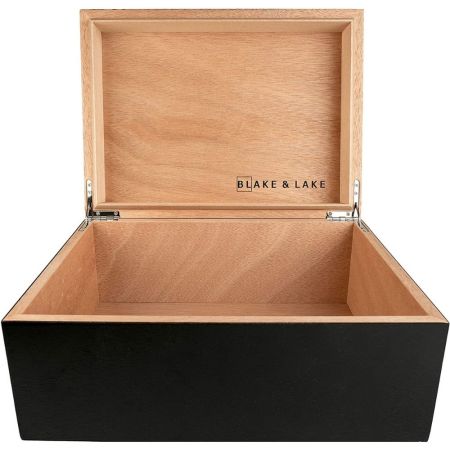We may earn revenue from the products available on this page and participate in affiliate programs. Learn More ›

They say a picture is worth a thousand words—possibly more when a photo represents a personal memory or story. These days, many pictures exist in digital form, but sharing printed photos with family and friends can be far more enjoyable than viewing them on a tiny phone screen. The main concern about storing important photos to share is ensuring that they are kept in a safe and protective place.
Photographs require proper care for preserving. The best photo boxes are a type of storage bin where you can maintain, order, and label your photos. Photo boxes protect pictures from damage that comes from dust, light, rodents, spills, and more, giving longevity to your printed memories. Relative to the number of photos they store, photo storage boxes take up less room than photo albums for added space-saving practicality. Photo boxes also can be multiuse hubs for organizing not just photos but also digital photo cards, small keepsakes, and more.
This guide reviews the functions and features of various kinds of photo storage boxes and offers some tips on what to look for when choosing the best photo storage box for your needs.
- BEST OVERALL: ArtBin 6925AA Semi Satchel with Removable Dividers
- BEST BANG FOR THE BUCK: Pioneer Photo Albums Photo Storage Box
- BEST FOR ORGANIZATION: Recollections Photo Box & Craft Keeper
- BEST FOR LARGE PHOTOS: Pioneer Photo Albums Jumbo Scrapbook Storage Box
- BEST ACID-FREE: Lineco 8.5×11 Museum Storage Box with Removable Lid
- BEST FOR LOTS OF PHOTOS: IRIS USA KP-XLPHO Extra Large Photo Keeper
- BEST RETRO: Jewelkeeper Paperboard Suitcases, Set of 3
- BEST WOOD: Blake & Lake Large Wooden Box with Hinged Lid

What to Consider When Choosing the Best Photo Storage Boxes
The best photo storage boxes offer practical, easy-to-implement organization for pictures. They come in a variety of styles, sizes, and materials that protect and manage photos. Of course, the appearance of the box might also play a part in the decision-making process, depending on where the photo storage box will rest.
Material
When considering the protective nature of a photo storage box, a well-built design hinges on the materials used. Two common materials that make up photo storage boxes are boxboard and plastic.
- Boxboard is in the cardboard box family. It’s typically acid-free and goes the extra mile to block light that could damage photos. This material is strong enough to stack multiple boxes on top of each other, and its durability stands the test of time. These boxes may come in decorative patterns or have fabric adhesive for texture or color that’s pleasing to the eye.
- Plastic makes a photo storage box tougher, protecting its contents from insect, rodent, or water damage. As plastic is considerably newer than boxboard when it comes to storing photographs, it’s uncertain how plastic interacts with photographs over long periods.
Beware when purchasing cheap storage boxes for photos. It’s more likely that low-quality boxes could contain chemicals that damage photos over time. Cheaper products are sufficient for those who have digital files or negatives to replace prints and are less concerned about damage, preferring instead a storage/organizational solution.
Size
A storage box’s purpose and size can affect how it preserves the photos inside. For example, keeping photos in a toy box is not a great idea because those boxes tend to be too big to keep pictures properly protected. Many photo boxes are meant to hold 4-inch by 6-inch prints, the standard photo size in the photofinishing industry. The best photo storage boxes hold the size of prints needed and fit in the space that’s available, such as underbed storage.
Be mindful of overfilling and underfilling photo boxes, too. Overfilling causes photos to bend, fall out and get lost, crease, or incur other damage. Underfilling a box allows photos to move around during transport, which can ruin the edges of the photos. The box that fits photos best is neither underfilled nor overfilled. One solution to this dilemma is a storage box with smaller compartments or dividers inside; underfilled boxes secure photos in smaller areas so they don’t float around freely, and these boxes usually can’t be overfilled.
Acid-Free
If acidic materials come into contact with photos, the result can be premature decay or irreparable damage to the picture. An acid-free box protects the photos stored inside. Acidity is marked by a pH level in the material used in the box. These boxes are made from pulp with a pH above 7, which is neutral pH—neither an acid nor a base. Acid-free boxes, such as archival storage boxes, may be buffered with calcium carbonate, which neutralizes acids, preventing them from forming.
To mitigate the damage of acid to photos, select a storage box free of acid and lignin, an acidic compound. Store irreplaceable and special photos in an acid-free or archival storage box. If it’s unclear whether a box is acid-free, another option is to keep photos inside a Mylar sleeve for extra protection.
Photographic Activity Test (PAT)
The Photographic Activity Test (PAT) is an international standard developed by the Image Permanence Institute that tests the quality of photographic storage materials, such as photo storage boxes. This test indicates the likelihood that a specific material can damage photographs, negatives, film, and more.
Using a test and control sample of the material over 15 days, PAT measures with two detectors, one to screen for oxidation and reduction reactions and the other to detect chromophores. If PAT identifies chemical interactions that show up as discolorations to photographic materials, the storage box fails the PAT test.
Photo storage boxes that qualify under PAT do not cause staining, fading, or discoloration of photos. For irreplaceable or valuable photos, a photo storage box should pass PAT, whereas passing this test is perhaps less important for photos that are easily reprinted. Note that passing PAT doesn’t automatically make a photo storage box archival quality.
Our Top Picks
The above features factored into selecting the best photo storage boxes across 10 categories listed below. These choices take into account the number and size of photos that boxes can store, whether storage is for older or irreplaceable photos, and more. Different needs determine what makes the best photo storage box in a given situation.
Best Overall
ArtBin 6925AA Semi Satchel with Removable Dividers
See ItFor 4-inch by 6-inch photos that require versatile organization and safekeeping, consider the acid-free polypropylene 6925AA storage box from ArtBin. The transparent nature of this box offers a quick glimpse of what’s inside before opening it. Measuring 15.2 inches by 8 inches by 6.2 inches, this box is a catchall storage solution for photos, film, flash drives containing digital photos, and more. With its three removable plastic dividers, users can separate photos into four sections, each of which holds about 200 photos, or the dividers can be removed to store bigger items.
Rounded edges built into the design soften this plastic storage box’s appearance and minimize damage. Expect it to last a long time and resist wear and tear. Take photos on the go with the security of snap-tight closures and a plastic handle for transport. The box is available with aqua or gold handles and dividers, neat and tidy enough to sit on a shelf or tuck away in a closet.
Product Specs
- Size: 15.2 by 8 by 6.2 inches
- Material: Plastic
- Capacity: 800 photos
Pros
- 3 removable plastic dividers
- Secure snap closures
- Built-in handle for transport
Cons
- Limited users report difficulty with snap closures
Get the ArtBin photo storage box at Walmart.
Best Bang for the Buck
Pioneer Photo Albums Photo Storage Box
See ItA long-lasting photo storage box saves the money, time, and organizational effort that comes with replacing a poorly constructed box. Pioneer’s photo storage box has a sleek and solid design that lasts a long time and, in classic black, never goes out of style. Pioneer designs its heavy-duty photo storage out of cardboard material. Inside is an open compartment for keeping photos that are larger than the usual 4-by-6 prints. When storing photos upright, this box comes with index cards to improve organization. The front of the box has a simple metal label holder, which is easy to update if the contents of the box change.
The solid design prevents seeing into the box without opening it, but it blocks out light that could damage photos over time. Measuring 11.25 inches by 7.75 inches by 4.5 inches, this storage box can hold more than 1,100 prints.
Product Specs
- Size: 11.25 by 7.75 by 4.5 inches
- Material: Cardboard
- Capacity: Over 1,100 photos
Pros
- Affordable photo storage
- Separate compartment for larger photos
- Comes with index cards
- Metal label holder on the outside of the box
Cons
- Less durable than other materials
Get the Pioneer Photo Albums photo storage box on Amazon and at Walmart.
Best for Organization
Recollections Photo Box u0026 Craft Keeper
See ItKeeping photos safe and secure is only part of what this acid-free plastic Recollections photo storage box does well. The 16 colorful interior containers are a tremendous help when organizing up to 1,600 photos inside the 19-inch by 16-inch by 7-inch box. With these eight different colored containers inside, users can sort memories by color, label individual containers, and see the top photo through each translucent box. As long as storage starts with an organized structure when adding photos to the collection, it is easy to find specific memories in moments.
For added photo protection, the individual mini cases have snap-tight closures and fit into slots within the storage box, keeping the pictures inside free from water damage or rodents chewing their way inside. Bring photos along easily by carrying the storage box with its foldable handle.
Product Specs
- Size: 19 by 16 by 7 inches
- Material: Plastic
- Capacity: 1,600 photos
Pros
- 16 colorful interior containers
- Secure snap-tight closures
- Foldable handle
Cons
- Limited users report containers arriving broken
Get the Recollections photo storage box on Amazon.
Best for Large Photos
Pioneer Photo Albums Jumbo Scrapbook Storage Box
See ItMany photo storage boxes are built for the standard 4-by-6 prints, but this acid-free and lignin-free Pioneer storage box is for the safekeeping of larger pictures, like portraits, wedding photos, family photos, and other memories. Measuring 14.75 inches by 13 inches by 3.75 inches, this open-compartment photo storage solution has the space for larger-than-usual prints.
Keep photos protected from light and other elements by storing them flat in this box—preventing them from bowing or curling under the weight of the photo paper. Don’t underestimate the lightweight cardboard material; this box has a sturdy design. Know exactly what’s inside by using the metal nameplate on the front of the box. This elegant blue box looks good on a shelf and can stack with other Pioneer photo boxes.
Product Specs
- Size: 14.75 by 13 by 3.75 inches
- Material: Cardboard
- Capacity: Unlisted
Pros
- Suitable for small and large photos
- Metal nameplate on front of box
- Sturdy and lightweight design
Cons
- Unknown storage capacity
Get the Pioneer Photo Albums photo storage box on Amazon and at Walmart.
Best Acid-Free
Lineco 8.5×11 Museum Storage Box with Removable Lid
See ItSome photos, such as old family wedding pictures, historical moments captured on film, and images taken before digital technology, are too precious to trust to a regular box. This Lineco photo storage box is made of acid-free and lignin-free opaque 60-point board to preserve the quality of special and important moments. It doesn’t let in light, airborne pollutants, or dirt, and it guards against other damage, such as scratches. Simply remove the lid, fold down the drop-front, and slide pictures in and out instead of digging through the box and possibly damaging the pictures.
A metal-edge construction on the corners of the box contributes to its durability and strength. The storage box measures about 9.5 inches by 12.5 inches and is about as thick as a ream of paper. This box is a great fit for family historians or those who own valuable photographs.
Product Specs
- Size: 9.5 inches by 12.5 inches
- Material: Cardboard and metal
- Capacity: Unlisted
Pros
- Reinforced metal edges
- Drop-front design prevents photo damage
- Can easily slide photos in and out of the box
Cons
- Less durable than other materials
- Unknown storage capacity
Get the Lineco photo storage box on Amazon and at Walmart.
Best for Lots of Photos
IRIS USA KP-XLPHO Extra Large Photo Keeper
See ItSome folks love taking photos and printing the memories out instead of preserving them digitally. When there are thousands of 4-by-6 prints needing a home, this two-pack of IRIS USA photo storage boxes might be the right fit to replace regular boxes overstuffed with pictures. Each outer case has 16 smaller individual cases inside for organizing memories new and old.
Made of BPA-free plastic, the cases have snap-tight closures so photos stay secure and protected from the elements. The acid-free, lignin-free main storage boxes are 12 inches by 15 inches by 5 inches apiece and have slots inside for each mini case to fit securely, adding more protection to photos. Carrying all the photos at once is possible with the built-in handles on each box.
Product Specs
- Size: 12 by 15 by 5 inches
- Material: Plastic
- Capacity: 1000+ photos
Pros
- 2-pack of photo organizers
- Includes 16 photo cases per organizer
- Snap-tight closures
- Built-in carry handles
Cons
- Pricier than other options
Get the IRIS USA photo storage boxes on Amazon and at Walmart.
Best Retro
Jewelkeeper Paperboard Suitcases, Set of 3
See ItInspired by old-style suitcases with decorated brass fixtures and functional leatherette handles, these Jewelkeeper photo storage boxes are both stylish and practical. Made from 100 percent recycled cardboard with a simple stitched design in pastel colors, these three storage boxes have a simple elegance.
Each photo box accommodates different-size photos. The small box measures 8 inches by 6 inches by 3 inches, the medium is 10 inches by 7 inches by 3.2 inches, and the largest measures 11.5 inches by 7.5 inches by 3.75 inches. Photos must lay flat in these boxes, which are not tall enough to be stored upright. It’s unclear whether these boxes are acid-free. However, if protecting photos is important, users can place pictures inside Mylar sleeves before putting them in the boxes for peace of mind.
Product Specs
- Size: 8 by 6 by 3 inches, 10 by 7 by 3.2 inches, 11.5 by 7.5 by 3.75 inches
- Material: Cardboard
- Capacity: Unlisted
Pros
- 3-pack of storage boxes
- Accommodates a variety of photo sizes
- Stylish pastel-colored containers
- Brass fixtures and leatherette handles
Cons
- Unknown storage capacity
Get the Jewelkeeper photo storage boxes on Amazon and at Walmart.
Best Wood
Blake u0026 Lake Large Wooden Box with Hinged Lid
See ItBlake & Lake’s elegant, handcrafted maple and cedar wood box is a beautiful storage option for photos and keepsakes. With a classic design made from hearty wood, this box is a stronger storage option than cardboard, and it’s sourced from eco-friendly and sustainable materials, unlike plastic.
The easy-open hinged design makes opening and closing the box easy. Featuring one large compartment, this box measures 10 inches by 8 inches by 5 inches, so it’s not limited to holding only 4-by-6 prints. Use this box for larger photos and keepsakes that accompany those photos, turning this matte black wood box into a memory box instead of just a place for pictures.
Product Specs
- Size: 10 by 8 by 5 inches
- Material: Maple and cedar
- Capacity: Unlisted
Pros
- Elegant, handcrafted box
- Accommodates small and large photos
- Easy-open hinges
Cons
- More expensive than other options
Get the Blake & Lake photo storage box on Amazon and at Walmart.
Our Verdict
For storing up to 800 photos, we recommend the ArtBin photo storage box with 3 removable dividers and a carrying handle. If you’re looking to find a budget-friendly solution, the Pioneer Photo Albums storage box can hold over 1,100 photos, with a separate compartment for larger photos and index cards included.
How We Chose the Best Photo Storage Boxes
Choosing the best photo storage boxes involved researching the most popular options on the market. We considered customer satisfaction, material and design, portability, and storage capacity in the selection process. To ensure photos are protected from damage, each storage solution is acid-free and closes securely.
The featured picks include storage boxes in plastic, cardboard, and wood for different preferences and budgets. Many of the storage boxes come with dividers to keep photos organized. Several options also include carrying handles for transporting your photos. The top picks represent a variety of capacities depending on need, ranging from 800 to 1,600 photos.
FAQs
Make the most of the space inside a photo storage box by implementing some organization to find photos easier. Here are some common questions and answers about how to get the most out of a new photo storage box.
Q: How should I organize my photos in a photo storage box?
Organization is a matter of preference, so each user should develop a system of clearly labeling and sorting photos in a way that makes the most sense to them. Options include sorting by year, by event, based on a specific person or pet, or other categories. There’s no limit to how many ways to organize photos.
Q: Is it safe to store photos in plastic bins?
Yes. Some of the best photo storage boxes are made of plastic and do a wonderful job protecting photos. One drawback to plastic is that it might let light shine into the box, which can affect photos over time. Placing them in a dark closet will help.
Q: How do I store photos in a box?
Photos can be stored either flat or standing upright, depending on the style and size of the photo box. Try to avoid overfilling or underfilling the box, and make sure it fits securely in the storage space available.