

We may earn revenue from the products available on this page and participate in affiliate programs. Learn More ›
While mounting a TV to a wall isn’t a complicated job, doing it the wrong way carries pretty significant consequences. If you use the wrong hardware or mount the TV in the wrong place, your prized flat screen can come crashing to the floor before halftime. Given the cost of these televisions, it’s little wonder why some people are willing to pay hundreds of dollars for professional TV wall mount installation.
Failing to mount a TV properly can lead to its early demise, but there’s stiill no reason to be intimidated about doing this relatively easy task yourself. By following the steps below for how to mount a TV on the wall, you can safely hang one in your bedroom, living room, or man cave.
Tools & Materials
Bobvila.com may earn a commission from purchases made through these links.
- Pencil
- Universal mounting kit (rated to the weight of your TV)
- Socket wrench set
- Wire molding (or inwall power extension)
Project Overview
Working Time: 1 hour
Total Time: 1 hour
Skill Level: Beginner
Estimated Cost: $30 to $50
Before You Begin

Some flat screen TVs are quite large, wide, and can weigh 50 pounds or more. It’s incredibly difficult for one person to lift a TV that’s 4 to 6 feet wide onto a mounting bracket. To complete this project without straining your back or fumbling your precious flatscreen onto the floor, your first order of business is to find an extra set of hands to help you.
Most mounting kits come with sturdy lag bolts for mounting the bracket to the wood wall studs behind the drywall. If you’re mounting the flat screen in the basement, however, there may be concrete walls. If you’re hanging a TV on block or brick walls, you’ll need special hardware and tools to attach the mounting bracket to the wall. Use a hammer drill with a masonry drill bit to make the necessary pilot holes for your wall TV mount. Secure the mounting bracket using concrete anchor screws.
If you are wondering if you can mount a TV without creating any holes in the wall, it may be possible but we don’t recommend it. Today’s flat screen TVs are heavy, and the idea of using an adhesive or a few clamps to keep a one in place is not one we’re on board with. Also, never attempt to mount a flat screen TV to hollow drywall using drywall anchors. The safest course of action, and the only course we recommend, is to secure a TV to the wall (or a ceiling) using the appropriately designed hardware.
Mounting a TV on the Wall in 5 Steps
Step 1: Purchase a mounting kit that can support your TV.
To choose appropriate mounting hardware, you must first determine the weight of your flat-screen. (Check the manual, or look online if you have the TV model number.)
The manufacturer may sell a mount to be used specifically with your set. If it doesn’t, then purchase a “universal” mount rated for the weight and screen size of a TV.
Step 2: Using a stud finder (or an electrical outlet), locate two studs on the wall on which the TV will be mounted.

TVs that weigh less than 80 pounds may be hung from a single wall stud; larger units need two studs or more. Use a stud finder to locate the studs on the wall to which you’re going to mount your flat screen.
Don’t have a stud finder? Try this: Remove the cover from an electrical outlet, then use a pencil to feel around for studs. Because junction boxes are usually attached to a stud, it should be easy to find a stud. Measure 16 inches to the right or left to pinpoint additional studs. Think carefully about whether you want to mount the TV over a fireplace—it may look like the best option in your living room, but the heat produced by the fire could damage the TV.
Step 3: Mark the mounting hole locations and drill holes.

Place the mounting bracket onto the wall at the desired height, and use a level to help you make sure the bracket is aligned properly. With a pencil, mark the screw or bolt holes. Make sure to calculate how high to mount the TV on the wall before making marks and drilling holes.
Set the bracket aside and predrill holes at each pencil mark. Use a drill bit that is slightly narrower than the screws or bolts included with your mounting kit.
Note: Drywall anchors are not to be used in mounting a flat-screen TV. If you wish to mount the TV on drywall, but there is no stud where you want to position the TV, toggle bolts may be your best bet.
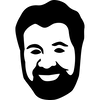
Tried-and-True Advice
“Before putting up all the hardware to hang your TV, have a seat. We painstakingly put our TV up where it looked good and was centered on the wall, but we failed to measure the ideal height for our rather low couch. After a few days, we all had neck aches because we’d all been craning our necks to see the screen.”
—Amber Guetebier, Contributing Writer
Step 4: Mount the bracket to the wall with the hardware that comes with the bracket.
Proceed to attach the bracket to the wall with the hardware that came with your kit. (If your chosen wall mount involves lag screws, you’ll need a socket wrench.) Next, carefully place your TV face down on a soft surface so that you can attach the half of the bracket that fastens to the TV.

Step 5: Use wire molding to conceal the power cords.
It’s one thing to be successful in mounting a flat-screen TV, but it’s another level of success to entirely conceal the cords. The easiest method is to run a wire molding down from the television. The cords hide in a neat column behind the molding, and if you paint the molding the same color as the wall, it’s not very noticeable.
A cleaner, albeit pricer, option is to thread the cords behind the wall, but it’s dangerous, illegal, and against the National Electrical Code to do so. Fortunately, there’s a compromise: a power bridge kit, or an in-wall power extension (IWPE), such as the Echogear In-Wall Cable Management Kit. These kits enable the homeowner to install an outlet in the wall, more or less behind the TV screen, so it’s all but invisible to occupants in the room.
Behind the wall, a power bridge cable travels from the newly installed outlet to another new receptacle installed lower down on the wall. Then you just run a power cord from an existing outlet or surge protector to the inconspicuously placed bottom receptacle. Now your cords are concealed—legally.
Keep in mind that installing an IWPE or power bridge adds to the cost and installation time of the project. Expect to pay between $50 and $80 for the IPWE, and add about an hour to your install time.
Final Thoughts
The internet is rife with cautionary videos of shattering flat screens, typically accompanied by wails of agony from their unfortunate owners. By following our how to hang a tv on the wall methods, purchasing a mounting kit that is rated to handle the weight and size of your TV, and mounting it to wall studs, your TV can be securely mounted to the wall. Plus, you can save hundreds of dollars on a professional installation.
