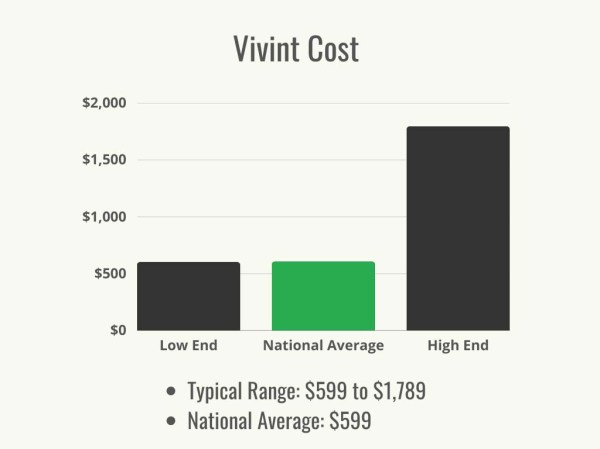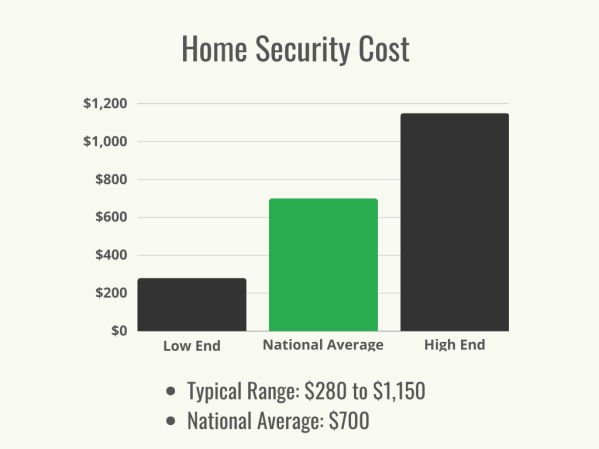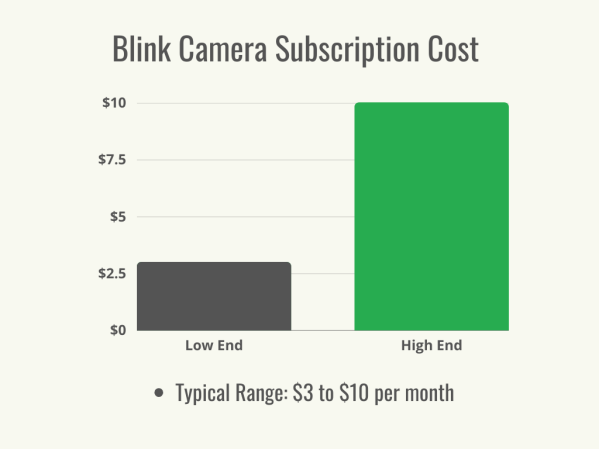We may earn revenue from the products available on this page and participate in affiliate programs. Learn More ›
Highlights
-
- A Ring subscription can cost from $4.99 to $20 per month, depending on the plan level the customer chooses.
-
- The amount a customer will pay for their Ring subscription depends on whether they choose an annual or a monthly subscription, how many cameras they have, whether they want cellular backup and cloud storage, and whether they prefer professional monitoring or self-monitoring.
-
- Ring has three subscription plans for customers to choose from depending on their needs: Protect Basic, Protect Plus, and Protect Pro.
-
- A Ring subscription plan has numerous benefits, including remote arming and disarming, video saving and sharing, Alexa voice control, potential crime prevention, and peace of mind.
Ring is primarily known for its video doorbell, though the company offers a wide selection of home security equipment that customers can use to build a customized home security system. A Ring doorbell costs an average of $99.99, depending on the power choices, lighting options, and bundled products. That makes Ring an affordable choice for home security for many customers. Although Ring camera doorbells and other devices can work without a subscription, most customers will find that they get more from their system by subscribing to one of the Ring Protect plans.
While users can still view live video without any of the Ring subscription plans and speak with guests through the doorbell, the additional features that make Ring so helpful are part of a paid plan. So how much is a Ring subscription? A Ring subscription costs between $4.99 to $20 per month, depending on the scope of services the user selects. Understanding the options can make it easier for customers to decide which is the best plan for their needs.
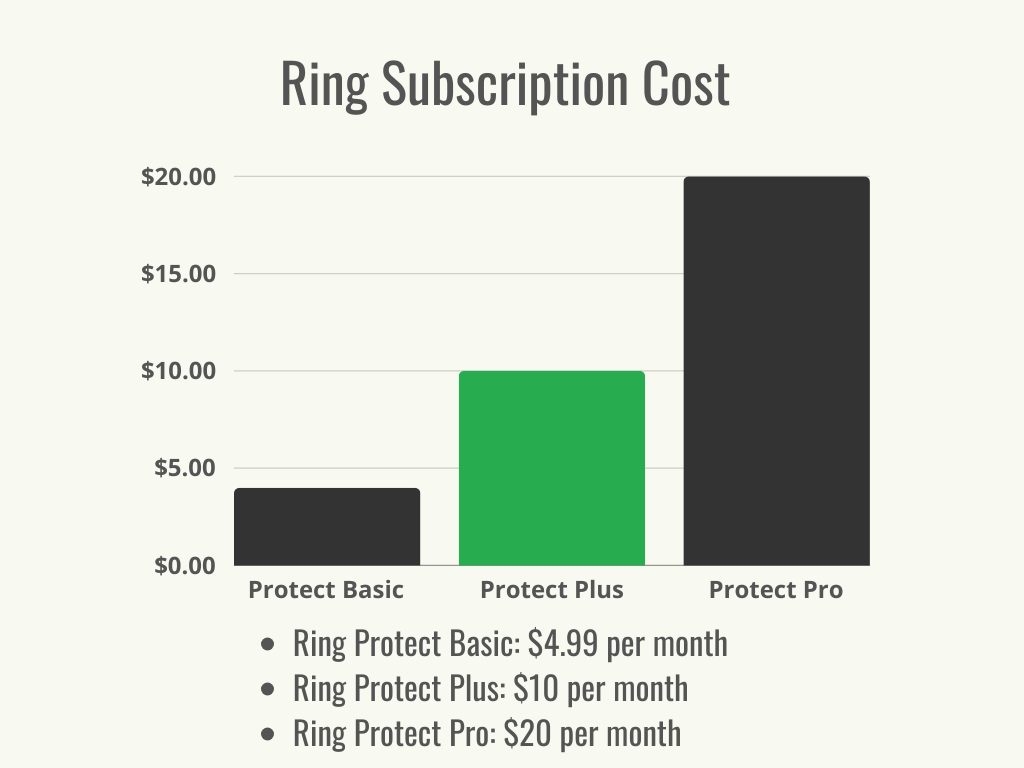
How does a Ring subscription work?
So how does Ring work? Users can view live video, speak through the camera, and receive motion alerts, all without a plan. With a Ring plan, however, the doorbells, cameras, alarms, and lights become much more useful tools. Video can be saved and shared, and the camera can be set to capture snapshots, provide notification of people nearby, and provide tailored alerts for motion in zones around the yard. In addition, the app’s features are enabled with a subscription, including home and away modes for the camera, the ability to connect a Ring alarm and arm and disarm it through the app, and other security and smart-home automation features. Payments for Ring protection plans can be made monthly or annually; the latter will save customers money.
Key Cost Factors
The Ring doorbell subscription cost will depend on several factors, including the type of subscription, the number of cameras, and the additional features chosen by the customer.
Monthly vs. Annual Subscription
Ring allows customers to choose their payment frequency. Paying annually will save them money, though even the monthly cost of a Ring subscription is relatively low compared to other home security systems. Opting to pay Ring annual subscription costs does mean customers will be locked into one Ring pricing plan for an entire year, so for that reason, some may prefer to choose Ring doorbell monthly fees and have the flexibility to upgrade or downgrade their subscription as their needs evolve.
There are three Ring Protect plans in total: Basic, Plus, and Pro.
- Ring Protect Basic costs $4.99 per month or $49.99 per year
- Ring Protect Plus costs $10 per month or $100 per year
- Ring Protect Pro costs $20 per month or $200 per year
Number of Cameras
One of the main determining factors in deciding which plan to choose is the number of cameras a user plans to install.
- Ring Protect Basic supports one doorbell or home camera, which will work for customers who only need one device.
- Ring Protect Plus allows an unlimited number of doorbells and home cameras, as long as the devices are all at one location (increasing the number of cameras may also require the purchase of a Ring Bridge for connection purposes).
- Ring Protect Pro services all of the doorbells and cameras at a location, in addition to other compatible home devices such as alarms, smart lighting, Amazon Echo, and other accessories.
Cellular Backup
Ring systems operate through a home’s Wi-Fi system; there is no hardwire communication option. This is great from a data standpoint, but it also means that in the case of a power outage, router problems, or internet failure, the Ring system can’t function.
An upgrade to the Protect Plus plan includes cellular backup for the system until the Wi-Fi becomes available again. Those who live in areas with frequent service interruptions will need to consider the upgrade to the most expensive plan to ensure consistent system function.
Cloud Storage
While Ring users can view live video without a subscription, saving the videos for future viewing isn’t possible without one. All three tiers of Ring Protect offer video history, saving, and sharing for 180 days. Snapshot captures are available in the cloud for up to 7 days. Often, the realization that someone needs to check the video to see if the camera captured a package thief, car accident, or break-in nearby doesn’t come until several days or weeks after the incident has occurred, so choosing to pay for a Protect plan—even the lowest-cost option—provides an extra layer of security if the user wants to be able to check on video after the live view has ended.
Professional Monitoring
Although Ring started off as a DIY security system designed for self-monitoring, customers can now opt for professional monitoring services. However, those who want pro monitoring will need to opt for the Ring Protect Pro plan, as the other two subscriptions only support self-monitoring.
The 24/7 professional monitoring service included in a Ring Protect Pro plan can provide additional peace of mind for customers. Rather than needing to react to a triggered alarm themselves, Pro customers will have a Ring representative contact emergency services on their behalf, which allows the customer to focus on their own safety. This can make the Pro plan worth it to many, in spite of its higher subscription cost. Customers may also want to note that the Ring Protect Pro plan is relatively affordable when compared with other monitored security systems, such as Vivint vs. Ring or other similar systems.
Equipment Discounts
Ring Protect subscribers can get access to a 10 percent discount off additional Ring products (such as a Ring peephole camera or Ring alarm) at both Amazon.com and Ring.com. This can be especially helpful for a customer who wants to build their Ring doorbell system slowly, adding one piece of equipment at a time as their budget will allow.
It’s worth noting that the discount doesn’t apply until the customer is a subscriber, so if they haven’t subscribed before making a Ring purchase but are planning on purchasing a few components, it’s a good idea for them to purchase the first piece of equipment and subscribe, then use the discount to purchase the rest of the planned system for 10 percent off the sticker price.
Warranty
All Ring products purchased at Ring, Amazon, or another approved vendor include a standard 1-year warranty. Those customers who would like additional warranty coverage after the original warranty expires can consider choosing the Protect Plus or the Protect Pro plan, both of which include an extended warranty, so long as the extended warranty was added while the device was still under the original manufacturer’s 1-year warranty period. The extended warranty will add value to the Ring Protect plan cost if the devices should fail or become faulty during the period just after the initial warranty releases.
Types of Ring Subscriptions
How much does Ring cost a month? Ring subscription plans cost from $4.99 to $20 per month, so there’s a lot for customers to consider when selecting the ideal Ring Protect plan for their home’s needs. Each plan builds on the previous one, so customers can choose the level of service they need in order to use the simplest features and then upgrade if and when they add components of the Ring security system packages or have more specific needs.
| Subscription Plan | Monthly Cost | Annual Cost |
| Ring Protect Basic | $4.99 | $49.99 |
| Ring Protect Plus | $10 | $100 |
| Ring Protect Pro | $20 | $200 |
Protect Basic Plan
For customers with only one camera or doorbell, Ring Protect Basic will include all of the coverage they need. Basic is the simplest plan and has the lowest Ring camera subscription cost at $4.99 per month or $49.99 per year. The plan includes video history, saving, and sharing for up to 180 days from one camera or doorbell, along with snapshot capture.
The Ring Protect Basic plan features rich notifications that show a preview photo in the push notification so the user can get a glimpse of what triggered the alert without opening the Ring app. This level of Plan also includes Home and Away modes for doorbells and cameras, home security automation, and manual arming and disarming of the alarm. Alarm notification and event history are also available at this level, allowing the user to check through the reported alarms and seek out patterns.
Protect Plus Plan
For $10 per month or $100 per year, Ring Protect Plus is similar to the Protect Basic plan but covers all Ring devices within a home rather than just one device. It may appear that there’s a significant jump in cost from Basic to Plus, especially since there’s only one additional service, but users can consider that the plan extends all of the services to every compatible device.
For those using just one camera, the Plus plan may seem like overkill—but the single-camera feed may not be enough for a home to feel as secure as the owner may prefer. The plan costs the same whether the user has two cameras or 16, so it’s quite a good deal for those who plan to add many components to the system. The plan also comes with features like live picture-in-picture views and customizable notifications.
Protect Pro Plan
The Ring Protect Pro plan, which costs $20 per month or $200 per year, builds on the Protect Plus plan by adding features aimed at users who are installing Ring alarms as well as those who plan to use accessories such as Amazon Alexa and eero devices.
Ring’s 24/7 professional monitoring increases the effectiveness of a Ring alarm system. This can lead to lower insurance costs, as insurers often provide discounts for monitored security systems since they can decrease the likelihood of a homeowner filing a claim.
This tier also includes 24/7 backup internet to keep the Wi-Fi running for all devices during a power or Wi-Fi failure. Those with a Ring Pro device and an eero system on this tier enjoy a robust digital security package as well, along with local video storage.
These additional services are ideal for those who are building a larger security plan including several devices, alarms, and third-party components: The Ring subscription cost per device does not change.

Benefits of Choosing a Ring Subscription
Ring customers who have a single doorbell camera in place are well served by the subscriptionless option. However, there are several excellent reasons for customers to consider upgrading to one of the available Ring monitoring plans, even if it’s only at the Basic level.
Remote Arming and Disarming
For Ring users away on a long-awaited vacation, a cell phone alerts with the news that the alarm has triggered back at home. Unfortunately, without a subscription, the user can’t disarm or rearm the alarm system, so it will continue to pulse until the battery dies. Similarly, for a homeowner who has reached a vacation spot and suddenly fears that they forgot to set the alarm in the rush out of the home, there’s no easy way for them to check or simply reset the alarm. All three tiers of Ring alarm subscription costs include remote arming and disarming of the alarm system through the app.
Video Saving and Sharing
The live feed function on the Ring app is great—if the user happens to be looking at their phone when the alert comes in and is able to immediately look. If the user doesn’t see the notification in real time, there’s no way for them to go back and view the footage to see if it’s important. Video saving in the cloud allows users to look back 5 minutes, 5 days, 5 weeks, or 5 months to see what triggered the doorbell camera.
Ring’s shared neighbor network is an option that users do not have to use, but it has essentially become a digitally based neighborhood watch. The Ring network is a hotbed of posted and shared videos from Ring cameras highlighting package thieves on the move through a neighborhood, warning neighbors while providing high-quality video of the porch pirate’s clothes and distinctive features, hopefully helping neighbors protect their own property and possibly helping law enforcement catch the offender. The network also provides a forum for law enforcement to make specific requests of Ring owners to check their footage.
Alexa Voice Control
Because Ring is owned by Amazon, Ring devices are compatible with Amazon’s Alexa devices, which can then be used to automate the functions of the Ring. Vocal commands may be used to display the Ring’s camera feed on an Echo Show device. Arming and disarming the alarm, adjusting settings on cameras and lights, and managing alerts can be conveniently handled with a paired Alexa device. While this may seem unnecessary to those who are comfortable with technology, those who aren’t as familiar with tapping through the menus on an app may find that Alexa’s assistance makes the Ring system a usable perk instead of a constant frustration. Ring also works with Google Home to some extent, though there are more limitations than with an Amazon smart device.
Peace of Mind
When they first hit the market, Ring devices may have seemed like a quirky convenience—why get up to answer the door when a tap on a cell phone screen can display the person standing on the front step and allow the user to tell them to leave?
That capability is still convenient, but Ring’s suite of devices and alarms along with the potential for professional monitoring with subscription coverage makes it one of the best home security systems at a much lower cost than most other full-service security options. The value of knowing that a home is safe, that front door security is maximized, that lights can be flipped on with a tap on a phone screen, and that a nervous resident can click around and view live camera feeds to ease anxiety and reassure themselves that the home is secure can’t be overstated.
Crime Prevention
Even the least-savvy criminal is going to avoid approaching a door equipped with a camera that can record their clothes, features, and crimes. Much is made of a security system’s ability to reduce crime by interrupting break-ins with well-timed law enforcement arrival or with photos or videos provided to law enforcement after the fact. Ring can assist with that process. However, one of Ring’s other powerful abilities is that Ring devices can deter crimes simply by being installed.

Who is a Ring subscription best for?
Ring is considered one of the best apartment security systems, because the devices can be installed easily and removed with minimal damage. They work well hooked up to any Wi-Fi, so they can easily transfer data and be moved from one rental unit to another.
The system is also ideal for younger homeowners who know they need security but don’t want to pay for professional installation. Older residents will also benefit; the automatic summons of help in an emergency situation is reassuring.
Finally, a Ring subscription offers a gentle way to install a high-quality performance security system with a lower home security cost than going with a full-service security company, and it also provides users with the option to fully customize and DIY the components. When comparing SimpliSafe vs. Ring customers may find that one DIY system is a better fit than another, so it’s important for them to do research and take all components of a system into account.
How to Save Money
Ring subscription costs are significantly less overall than the cost of larger systems. However, for those looking to save even more, there are some easy ways to save a bit on the overall cost of the system.
- Pay annually. Regardless of which tier is right, customers can save money by paying the up-front annual subscription cost instead of the Ring monthly cost.
- Buy more equipment later. Customers can subscribe before purchasing all of the components of the system so that they can take advantage of the 10 percent discount on Ring products at Amazon and Ring.
- Buy only the necessary equipment initially. Purchasing components slowly over time can help customers save money on Ring camera costs. They don’t need to buy everything at once until they see how well the system works with their living style.
- Ask about homeowners insurance discounts. Homeowners who opt for Ring Protect Pro can ask their insurer whether they are eligible for a discount on their premium.
FAQs
Customers who are on the fence about Ring subscription plans can consider several common questions and answers about Ring and Ring products to help them feel more comfortable about Ring costs for equipment and services. This can help them understand exactly what to look for in a home security camera system.
Ring’s devices are water-resistant but not waterproof. Ring devices can handle normal rain, snow, and wind, but it is preferable to mount them under an overhang if possible for extra protection and to avoid direct spray or power washing to extend the life of the devices.
It’s a camera connected to the internet, so yes, the possibility is there. Ring has upgraded and rebuilt its safety protocols to require two-factor authentication and to put other firewalls in place, but there are still quite a few loopholes that could be exploited. The user can protect themselves by setting robust passwords.
Almost anything can be hacked, so yes, in theory. Following a small series of incidents in 2019, Ring and Amazon took steps to beef up security, but there are a number of ways the user can enhance their own security to protect their privacy.
1. Never place a camera in a bathroom or, for the most part, in a bedroom.
2. Use as many of the inherent security features within the system as possible (strong passwords on the router, the Wi-Fi system, and the Ring account), and turn on two-factor authentication when possible.
3. Check to make sure there are physical and software firewalls surrounding the network and the devices on it.
The rechargeable battery included with most Ring devices will last approximately 1,000 activations before needing a recharge. Some Ring devices are compatible with Ring solar panels, so the batteries can be recharged consistently by the sun, increasing the overall health of the battery and reducing the need for the user to climb ladders to trade out batteries.
Most Ring doorbells and cameras have a rough range of 5 to 30 feet. The focal point can be adjusted in the app.
No, Ring cameras are not perpetually recording. Some devices record what is called a pre-roll, where the motion sensors detect something small that suggests larger motion is approaching and the system begins recording in anticipation. For example, when a car turns onto a street, the sensors will detect its presence and turn on the video recording so as not to miss the approach.
Ring